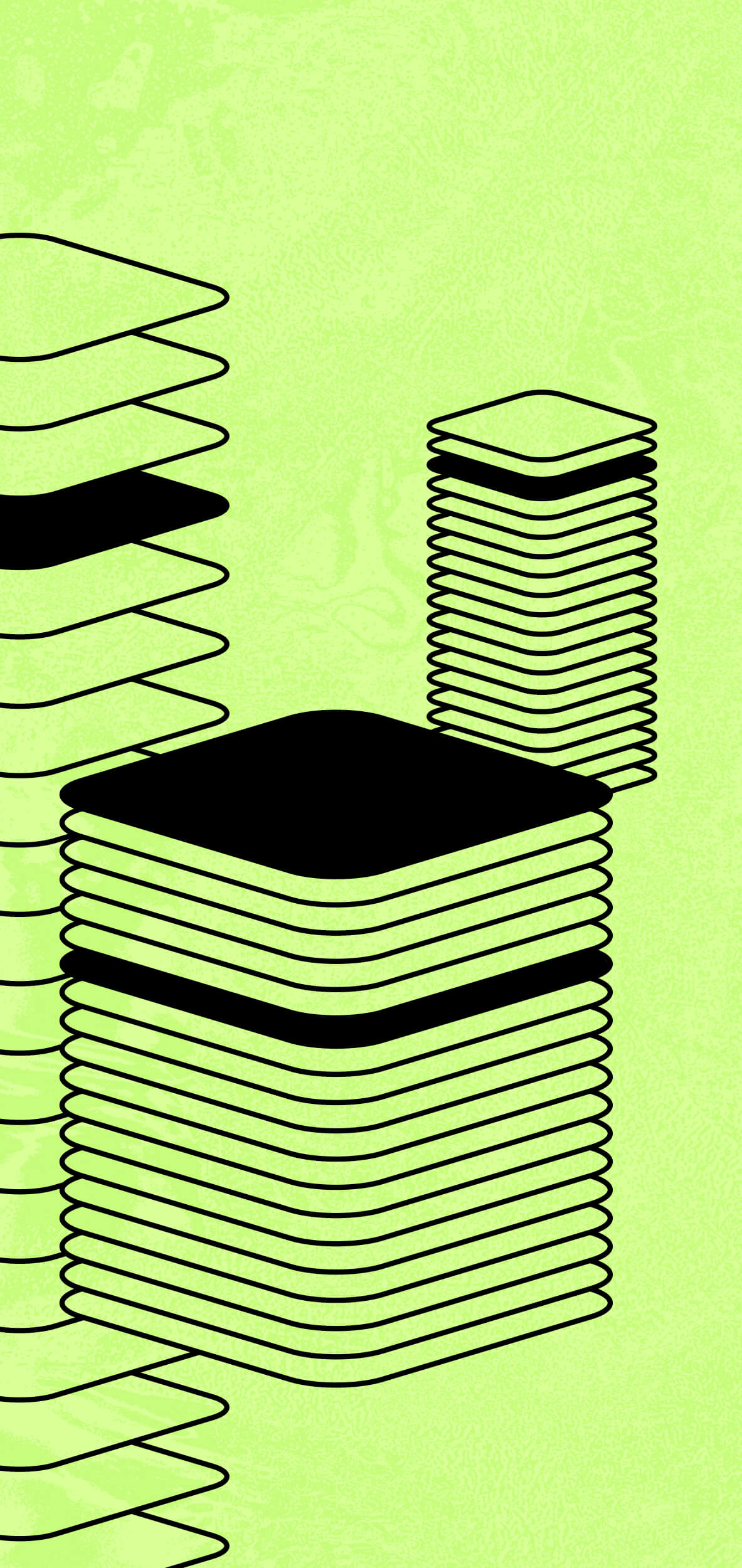Over a year ago, Wormhole introduced $W, its native token. You can now delegate your $W tokens to a validator of your choice.
Staking for governance enables $W holders to assign voting rights to trusted delegates, who represent them in Wormhole DAO’s decision-making processes. Delegates—whether individuals or organizations—play a crucial role in shaping Wormhole’s future by voting on key proposals.
Why Delegate to 01node?
Choosing the right validator is key to maximizing your staking experience. Here’s why 01node stands out:
- Reliable Performance: With 99.9% uptime, your staked tokens are always hard at work.
- Trusted Validator: Join a global community of over 50,000 satisfied users.
- Educational Resources: Access tutorials, webinars, and in-depth guides to make the most of your staking journey.
- 24/7 Support: Our dedicated team is always ready to assist you.
Step-by-Step Guide to Delegating $W for Governance
To participate in Wormhole delegation, the platform provides robust wallet support for seamless connectivity. When connecting to Tally, users can choose from MetaMask, WalletConnect, and Coinbase Wallet. For token transfers on Solana, wallets like Torus, Backpack, Bitget Wallet, Clover, Coin98, Solong, and Nightly are available, ensuring an inclusive experience for all users.
Follow this guide to delegate your $W tokens and actively participate in Wormhole governance:
1. Access Wormhole on Tally
- Visit the Wormhole governance page: Wormhole on Tally.
2. Begin the Delegation Process
- Click ‘Stake for Governance’ to start the delegation process.
3. Connect Your Wallet
- Connect your wallet to the platform to manage your $W tokens.
4. Select Your Validator
- Click ‘Start’ and choose 01node as your validator.
- Validator Address:
0xAb9e6a0929bb8f36eCfd58fCdA874fb1547E8d20.
5. Transfer $W Tokens to an EVM Chain (If Needed)
If your $W tokens are on Solana, transfer them to a supported EVM network:
- Connect your Solana source wallet and your destination EVM wallet.
- Specify the amount of $W tokens you want to transfer.
- Click ‘Approve’ to initiate the transfer.
Note: If you already have $W tokens on an EVM chain, you can skip this step.
6. Confirm Delegation
- After transferring your $W tokens (if required), click ‘Confirm Delegation’.
7. Finalize Staking
- Review the staking details carefully.
- Agree to the Tally Terms of Service.
- Click ‘Stake for Governance’ to complete the staking process.
Manage Your Delegation
Once staked, you can monitor and manage your participation using the W Dashboard:
- Check your staking status.
- Track your rewards.
- Claim rewards when they become available.
By delegating your $W tokens for governance, you contribute to shaping the Wormhole ecosystem. Start delegating today and take an active role in decentralized governance!