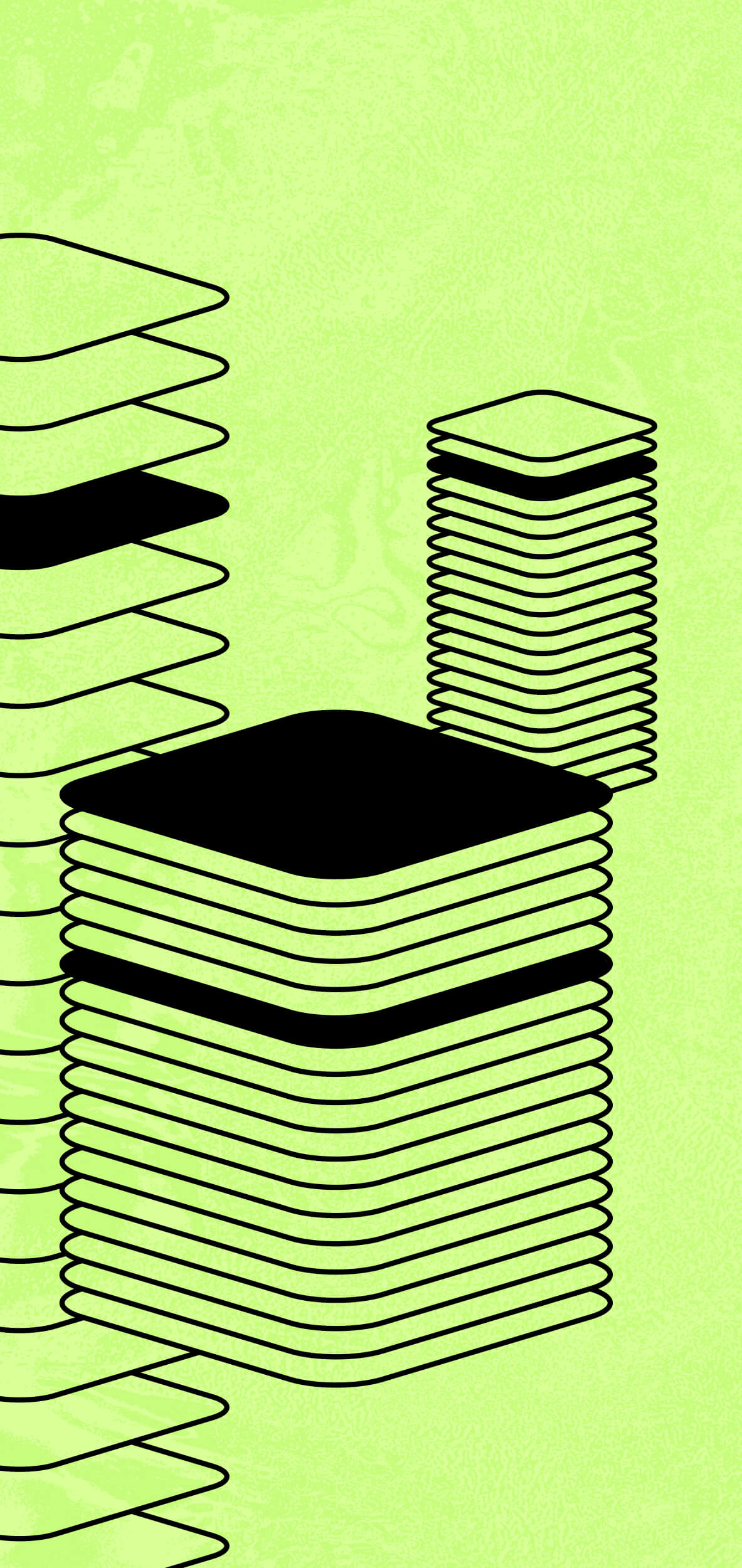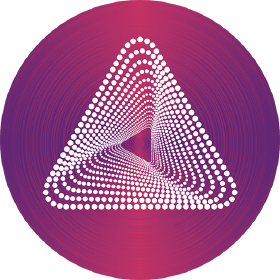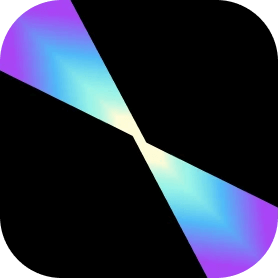What is Skale?
SKALE Network is an Ethereum Native multichain network supporting high-throughput, low-latency, configurable byzantine fault-tolerant sidechains for Ethereum.
The SKALE Network has a set of validators securing the network. Validators provide computation power to the SKALE Network via deploying nodes. The collection of validators and the node(s) they spin up represent the entire validator network that performs work for SKALE Chains (an elastic sidechain or SKALE Chain).
SKALE Chains in the network are operated by a group of virtualized sub-nodes selected from a subset of nodes (validators) in the network and are run on all or a subset (multi-tenancy) of each node’s computation and storage resources.
What is SKL
SKALE uses the SKL token, a hybrid use token that represents the right to work in the network as a validator, stake as a delegator, or access a share of its resources. SKALE chains can execute sub-second block times, run over 2,000 tps on every chain, and run full-state smart contracts in addition to decentralized storage, and machine learning in EVM.
Where can I buy SKL?
Staking guide for Skale
1. Create an Account on the Activate Platform
To create an account on the Activate platform, visit the Consensys Activate homepage and click on the “Sign Up” button located at the top right corner of the page. Fill in the required information, ensuring that you choose a strong password that meets the minimum requirements of at least 8 characters, 1 number, 1 special character, and 1 lowercase and one uppercase letter.
Upon submission of your details, a confirmation email will be sent to your provided email address. Follow the link in the email to confirm your account and log in to your newly created Activate account.
After your first login, you will be prompted to provide additional information and pass KYC if you wish to participate in future token sales conducted via the Activate platform. You can either complete this step immediately or visit the “Your Profile” section located at the top right corner of the Activate UI to do so later.
2. Connect your Account with your Metamask Wallet
To connect your Activate account with your Metamask wallet, click the icon located in the upper left corner of the Activate main menu. Select “Connect Wallet” and choose “Metamask” (or use Metamask with a Ledger device). Your wallet address will appear in the upper-right corner upon successful connection.
3. Fund your Account Appropriately
If you don’t have any SKL tokens in your account, ensure you fund it adequately before proceeding. Simply copy your account address by clicking on it, and send the desired SKL amount to it.
After funding your account, visit the “Staking” page on Activate to view available validators that are active on the Skale network.
4. Stake with 01node
To start staking on the Skale network with 01node, click on the “stake” button next to 01node. Read through the displayed information and then click “Stake my first SKALE tokens.”
Select the amount of SKL tokens you want to stake and a staking period (currently only 2 months are available). Note that you must stake more than 100 SKL tokens, and your staked funds will be locked and illiquid for the entire staking period. Once you have read through all the information, click “Continue.” In the subsequent window, click “Stake [your amount] SKL to [your validator].”
Your stake will become active at the beginning of the next epoch (first of every calendar month) and after your chosen validator accepts your delegation. Once your transaction is confirmed, a summary of your staking request will be presented to you.
And that’s it! By staking your SKL tokens, you are contributing to the security of the Skale network and earning rewards.
To know more about Skale network
To learn more about Skale ecosystem, do follow them on socials:
- Skale Website: https://skale.network/
- Skale official Telegram Channel: https://t.me/skaleofficial
- Skale Delegator Hub: https://skale.network/blog/delegators
- Skale Tokenomics: https://skale.network/tokenomics