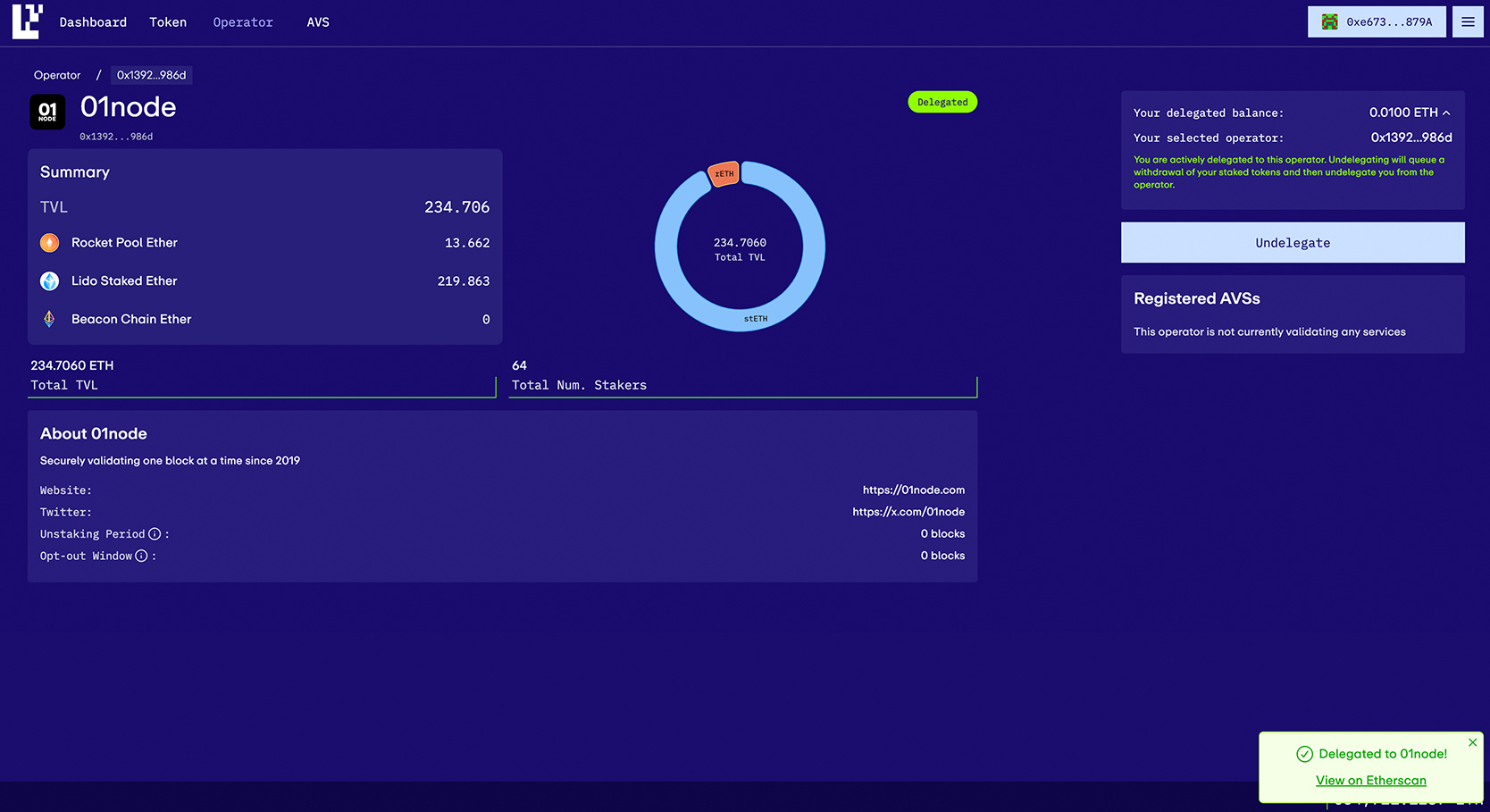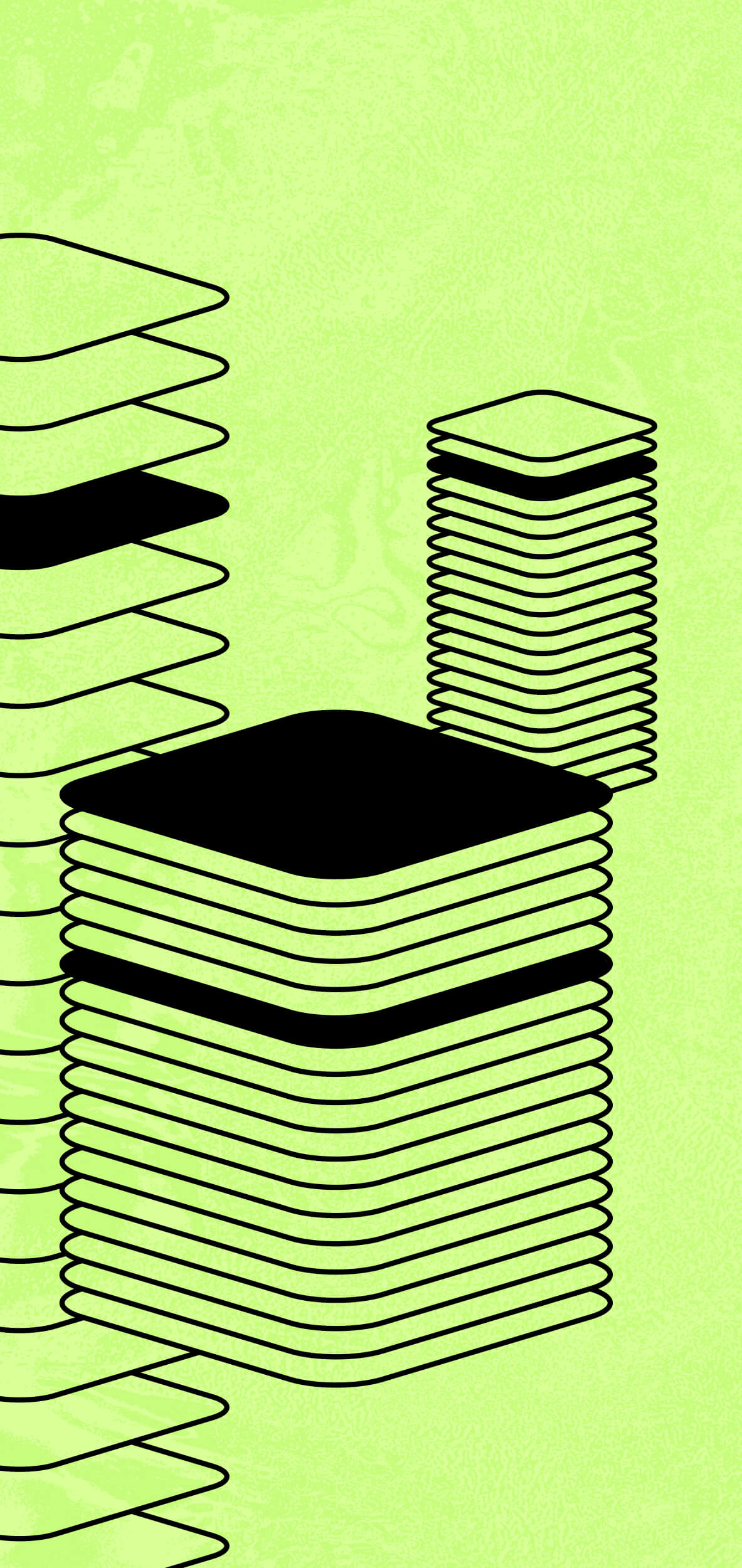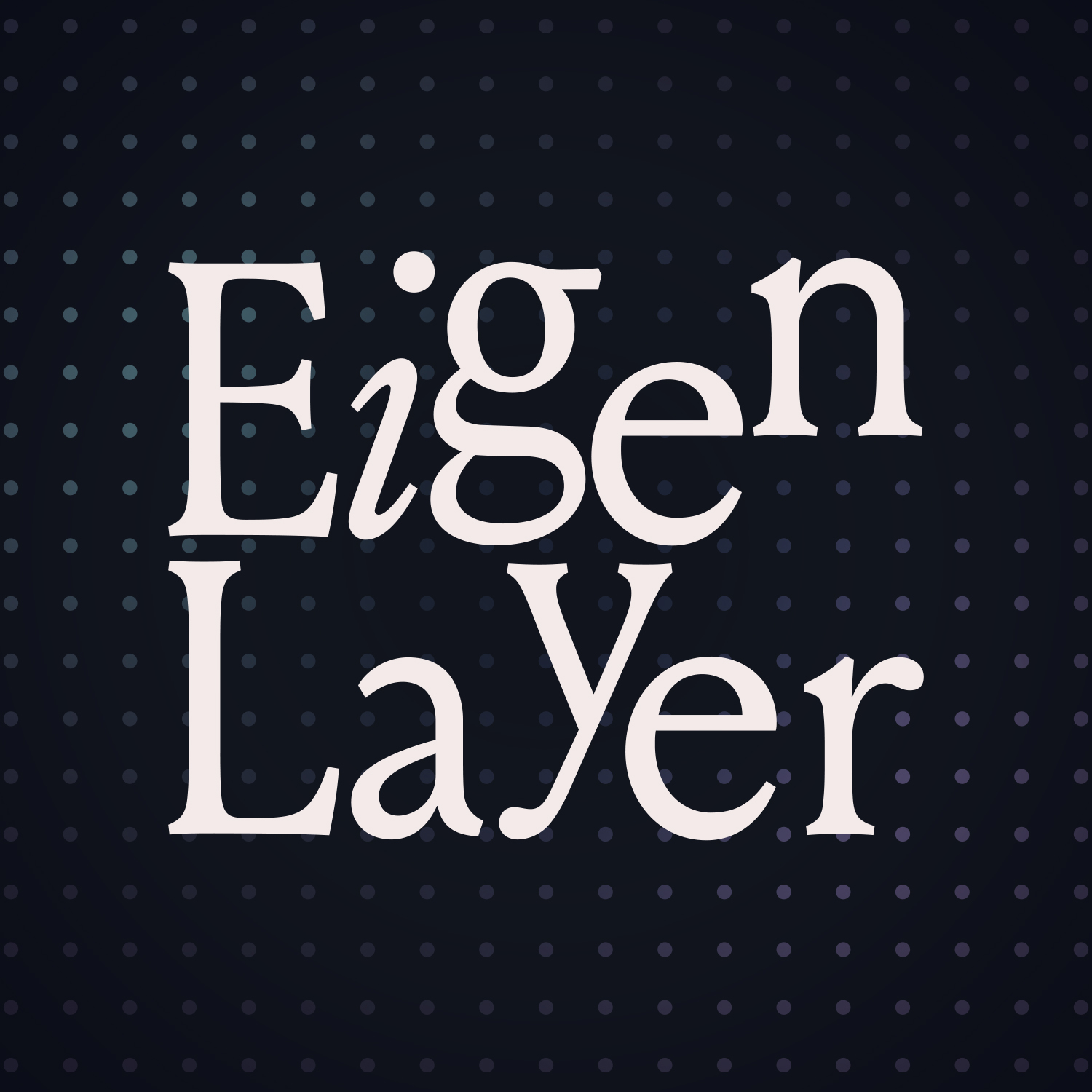In this blog, we will guide you through the process of restaking your ETH using the Eigenlayer staking platform on the Goerli network using MetaMask. By following these step-by-step instructions, you will be able to connect your wallet, swap stETH tokens, deposit to an operator, delegate your stake to a preferred Validator, and successfully restake your ETH. Let’s get started!
Step 1
Connect your wallet to the Goerli network , then click on the SEND BUTTON to proceed with the transaction
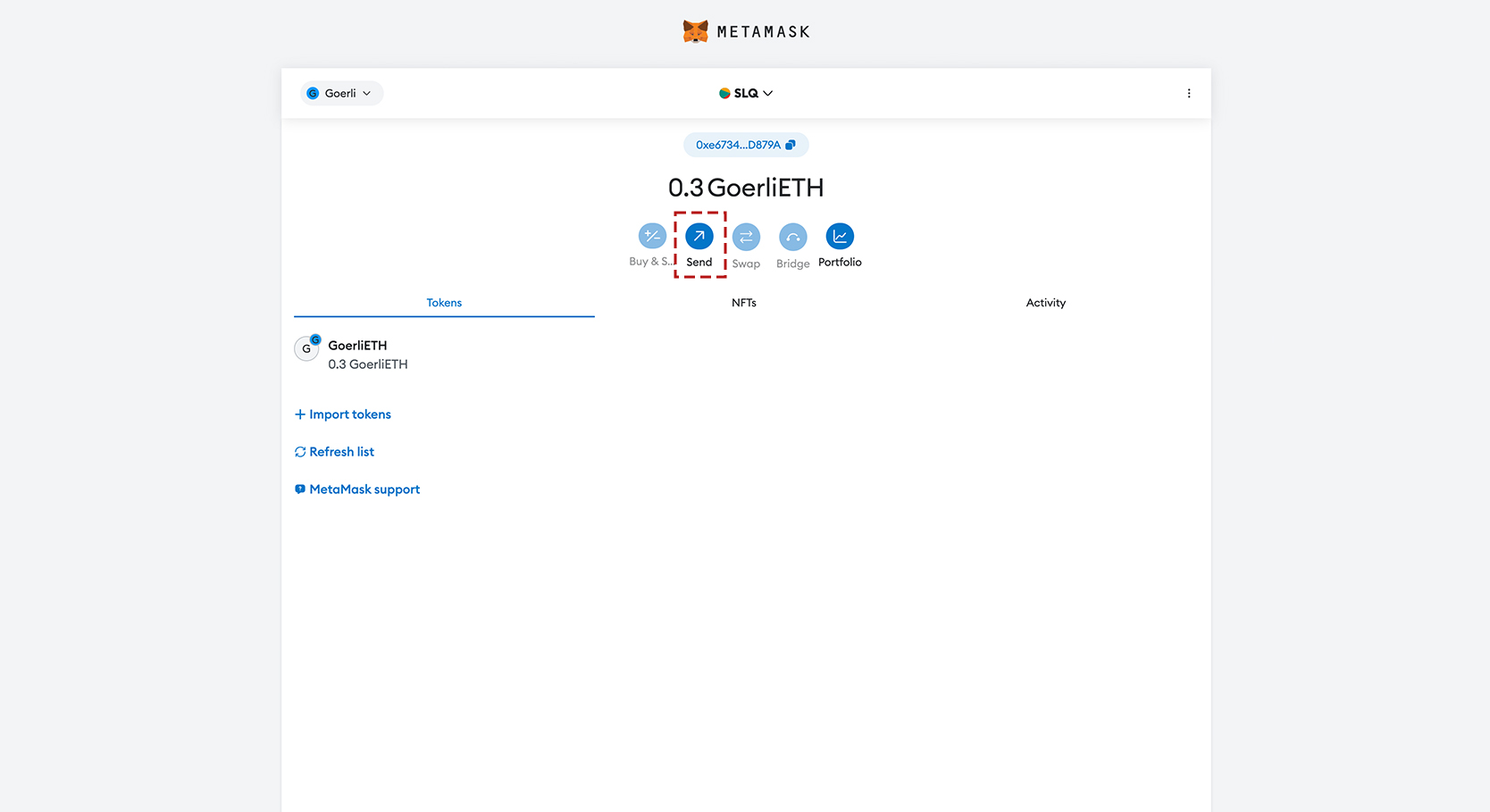
Step 2
Input the amount you wish to send to the stETH token contract address for the amount of stETH you want to swap. Find the current deployed contract address for Lido and stETH token proxy here. [ https://docs.lido.fi/deployed-contracts/goerli/ , specifically this : 0x1643E812aE58766192Cf7D2Cf9567dF2C37e9B7F]
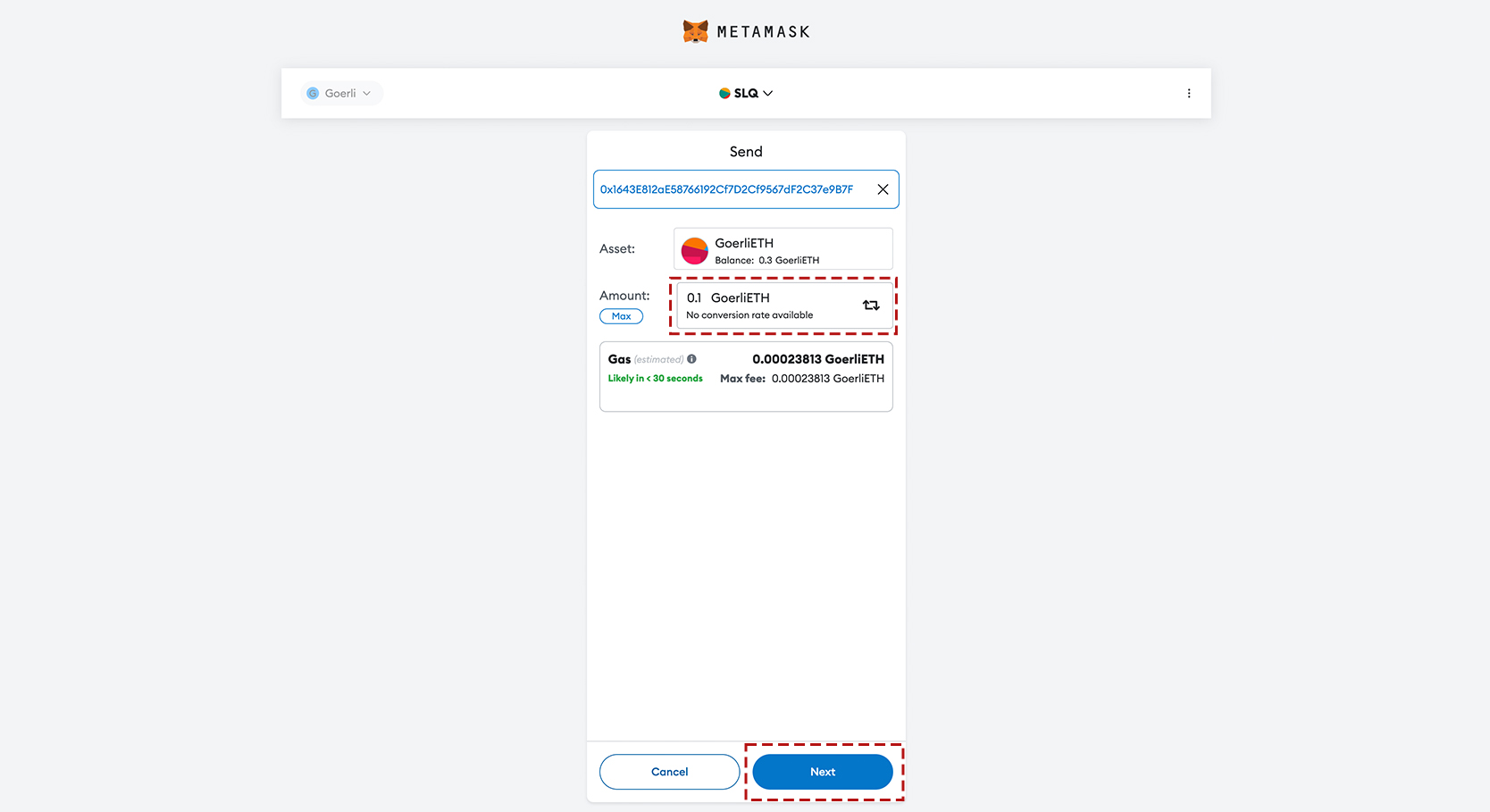
Step 3
Confirm the details of the transaction, if all is good. Kindly click on NEXT if you are satisfied with it
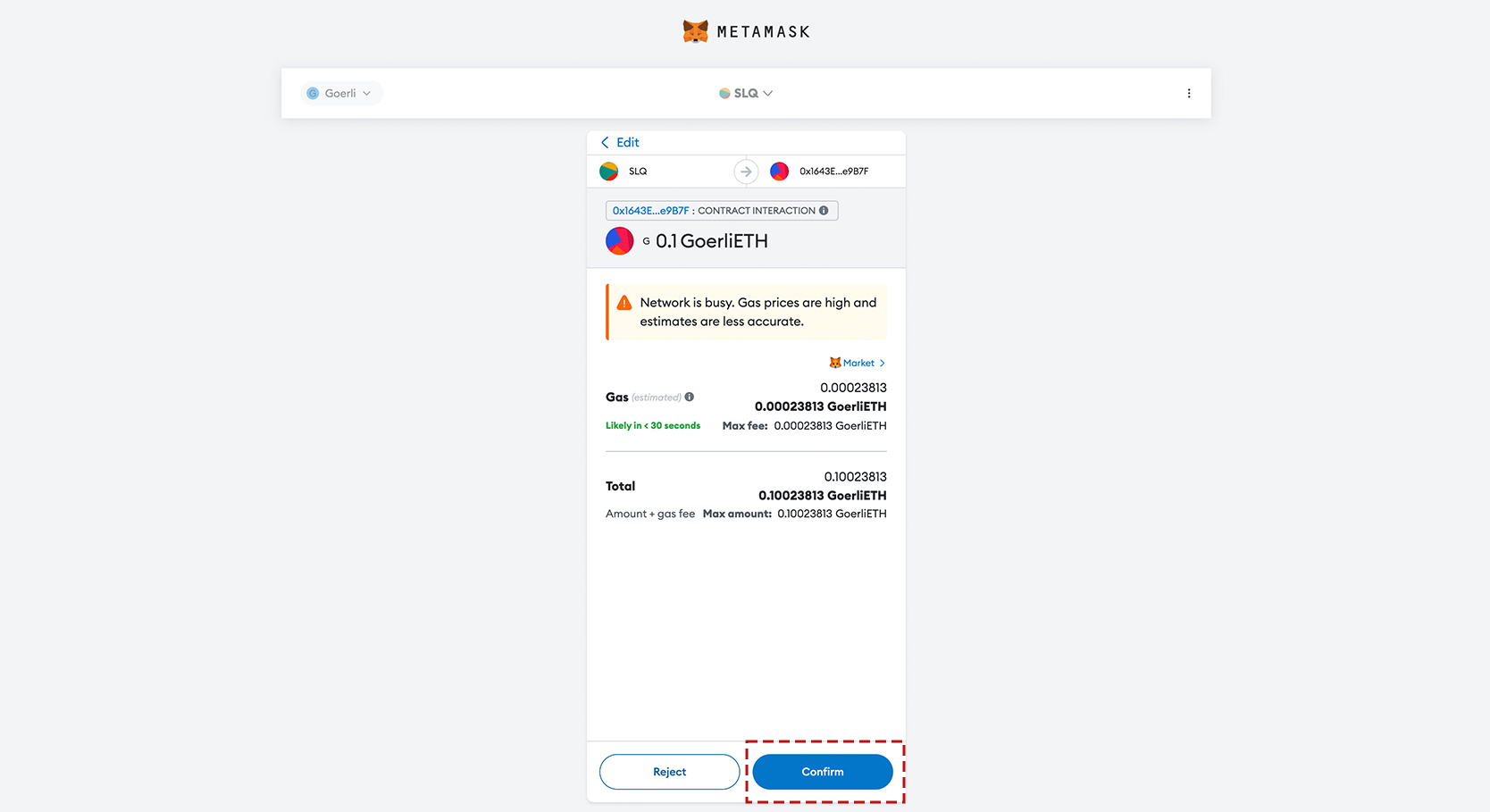
Step 4
Click on ‘Import Token’ to view the available stETH tokens.
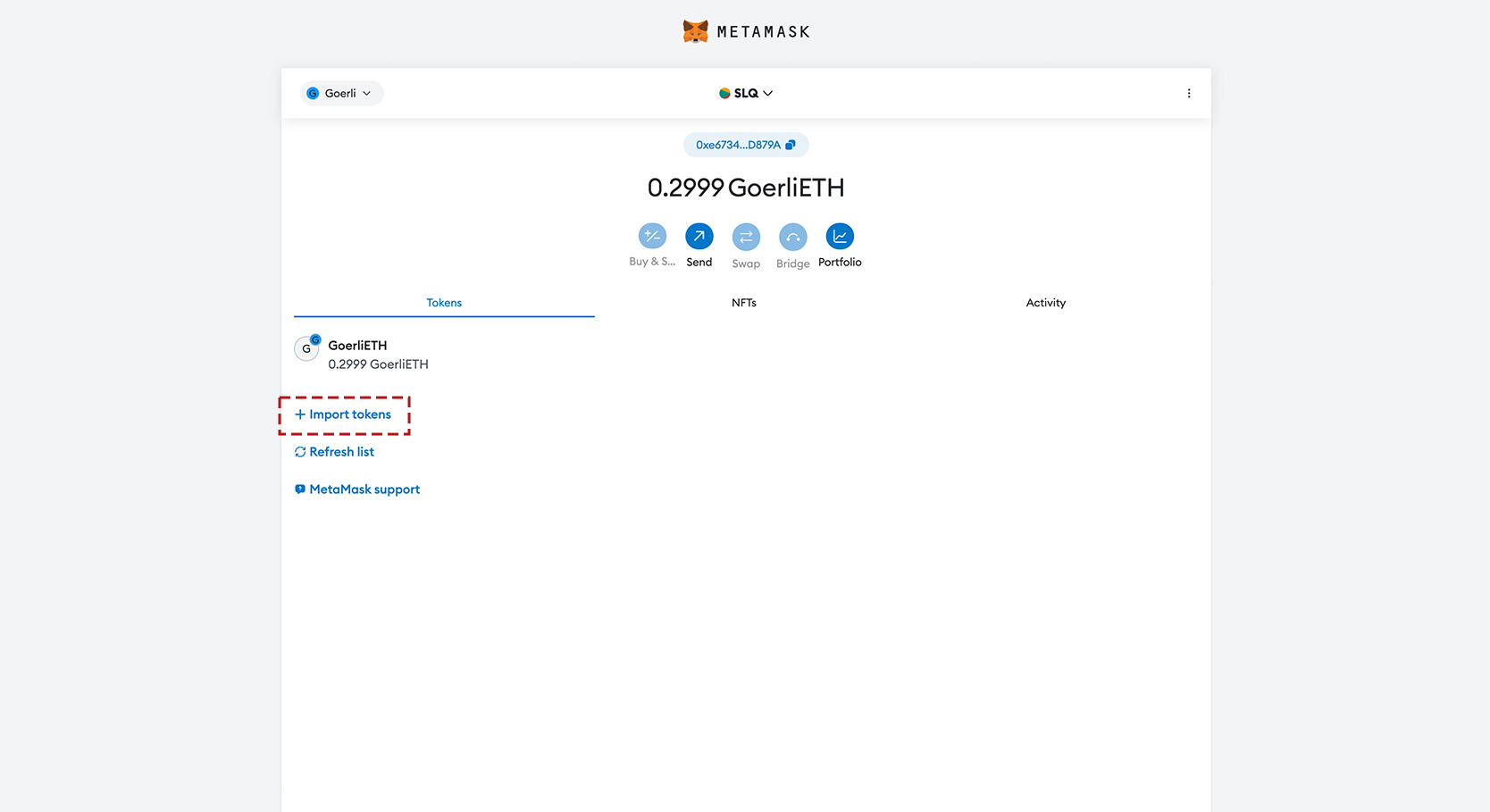
Step 5
Input the Lido and stETH token address [0x1643E812aE58766192Cf7D2Cf9567dF2C37e9B7F] to your wallet
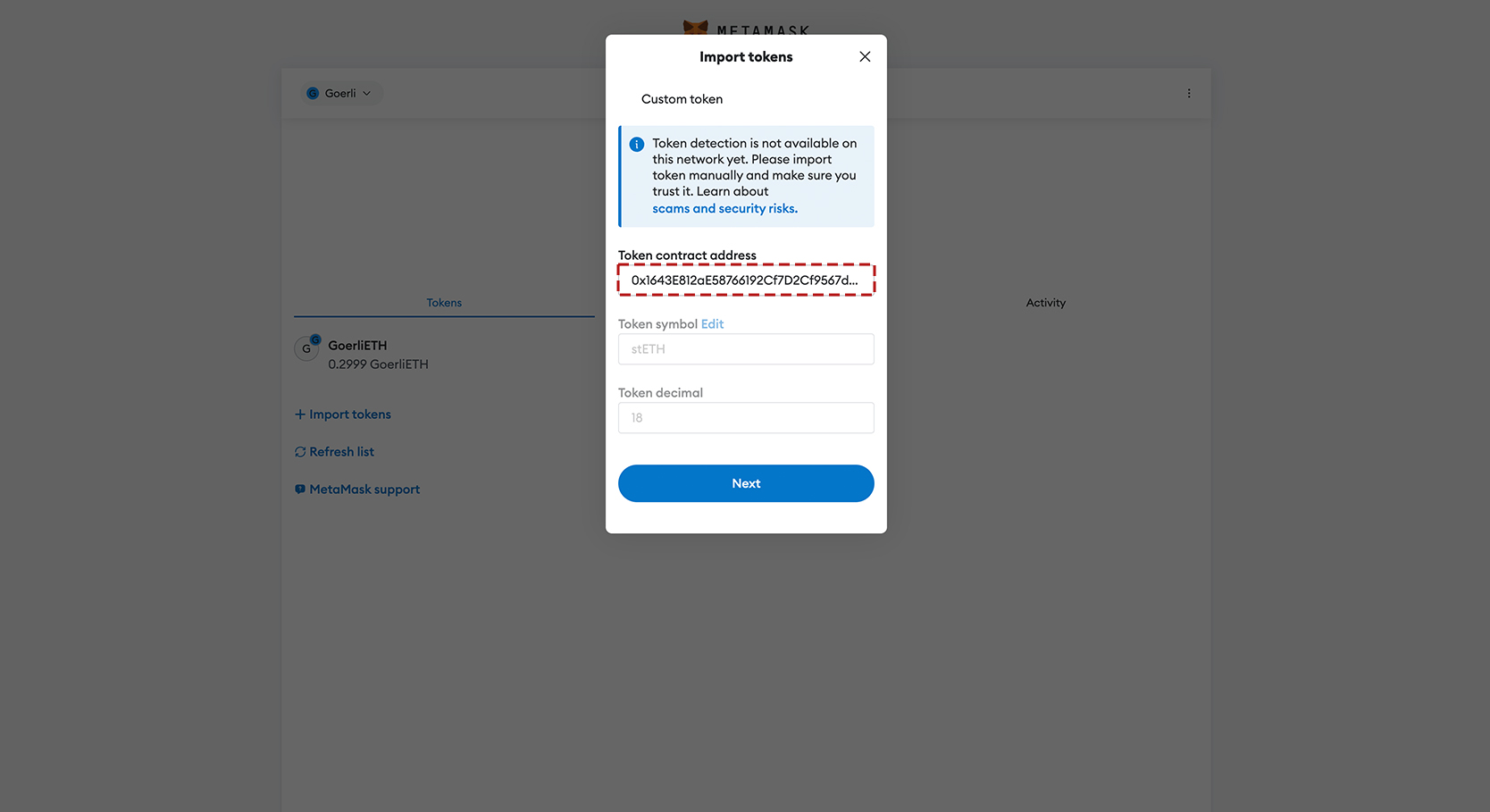
Step 6
Click on ‘import’
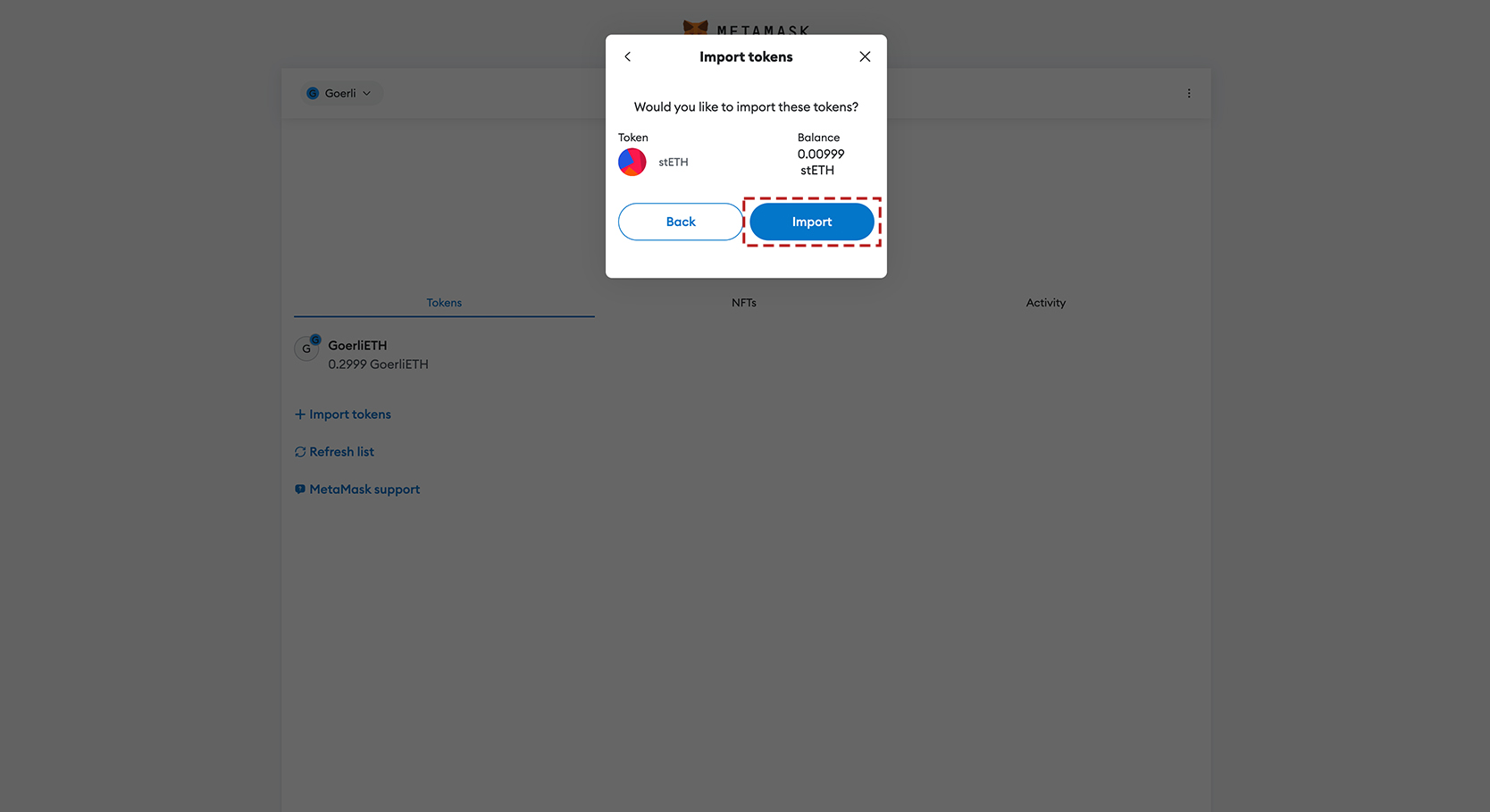
Step 7
You can now see your available stETH tokens
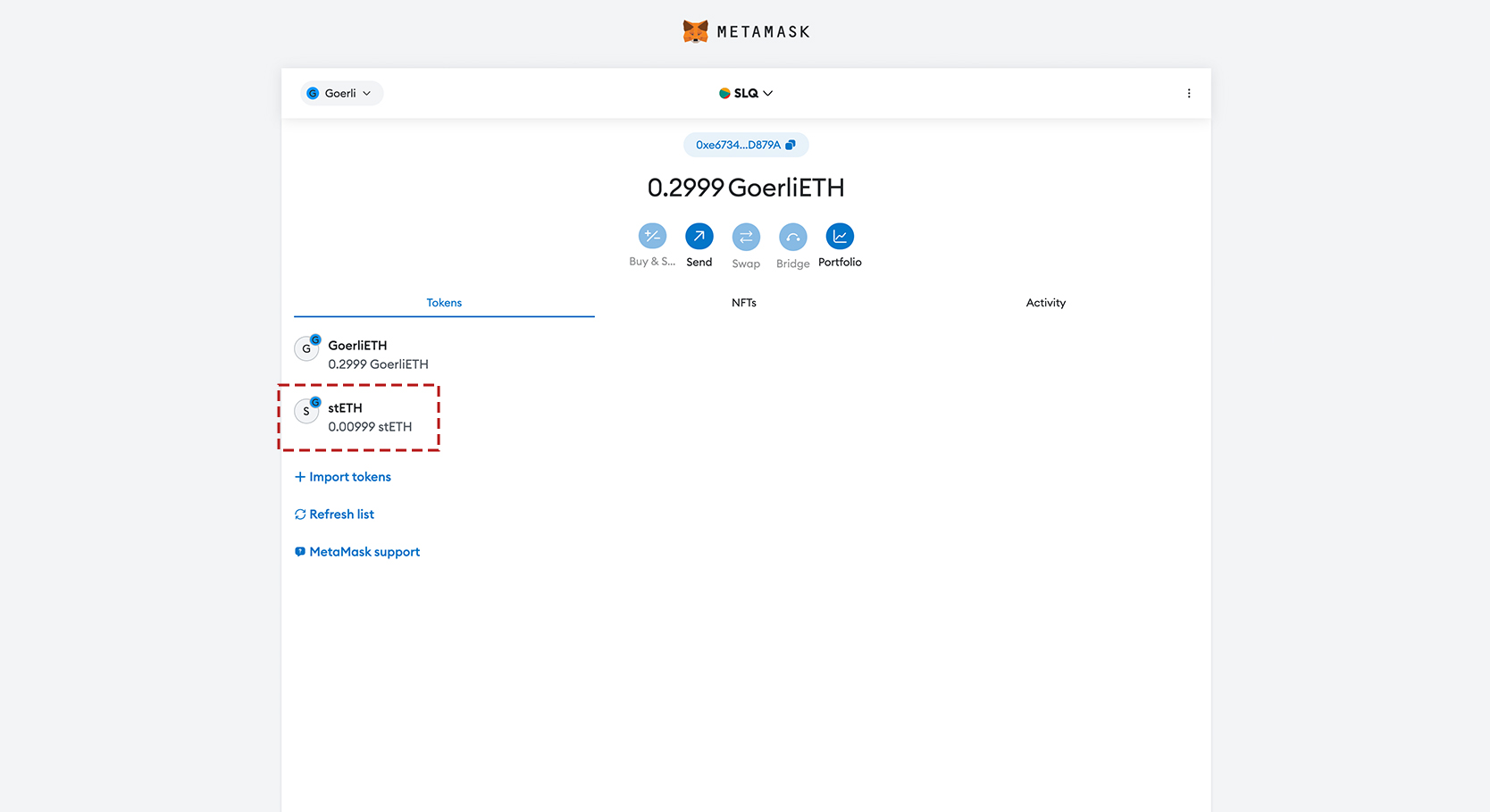
Step 8
Proceed to the Eigenlayer staking platform [ https://goerli.eigenlayer.xyz/token] , and connect your wallet. Navigate to the ‘Token’ section and click on your choice operator (i.e Lido for this tutorial).
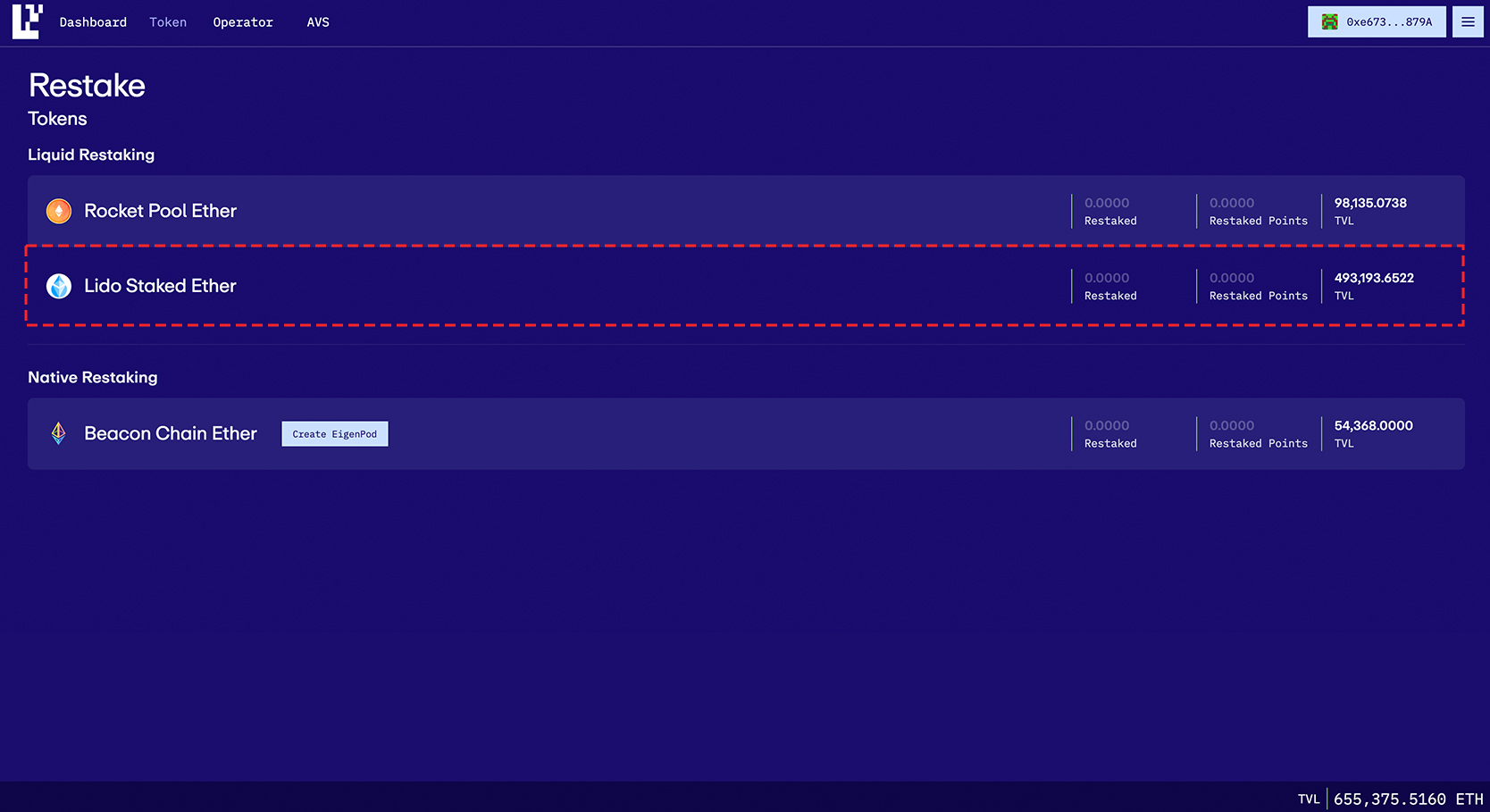
Step 9
Input the amount you wish to deposit to the operator
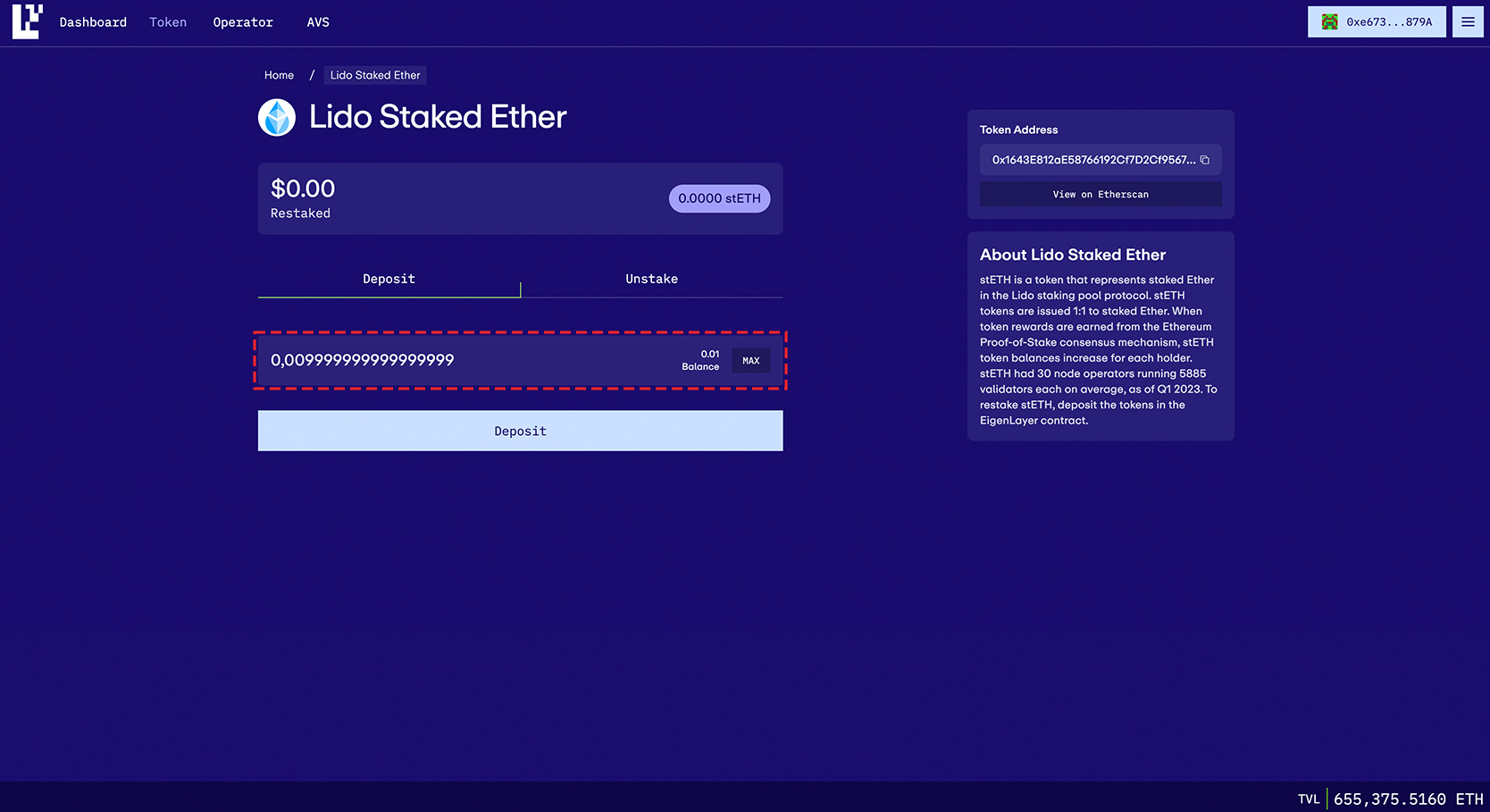
Step 10
Confirm the details of the transaction, if all is good. Kindly click on NEXT if you are satisfied with it
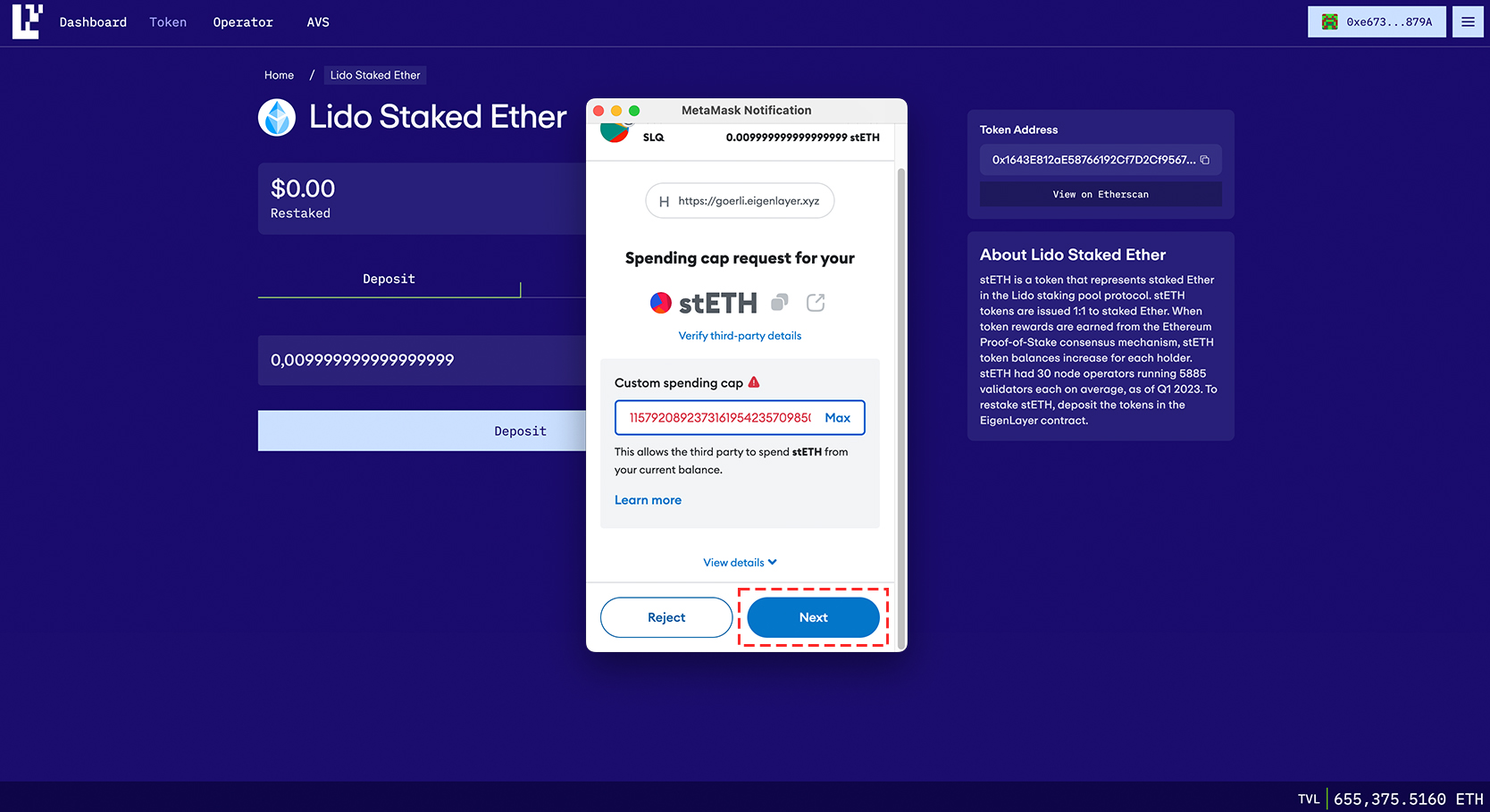
Step 11
Approve the transaction
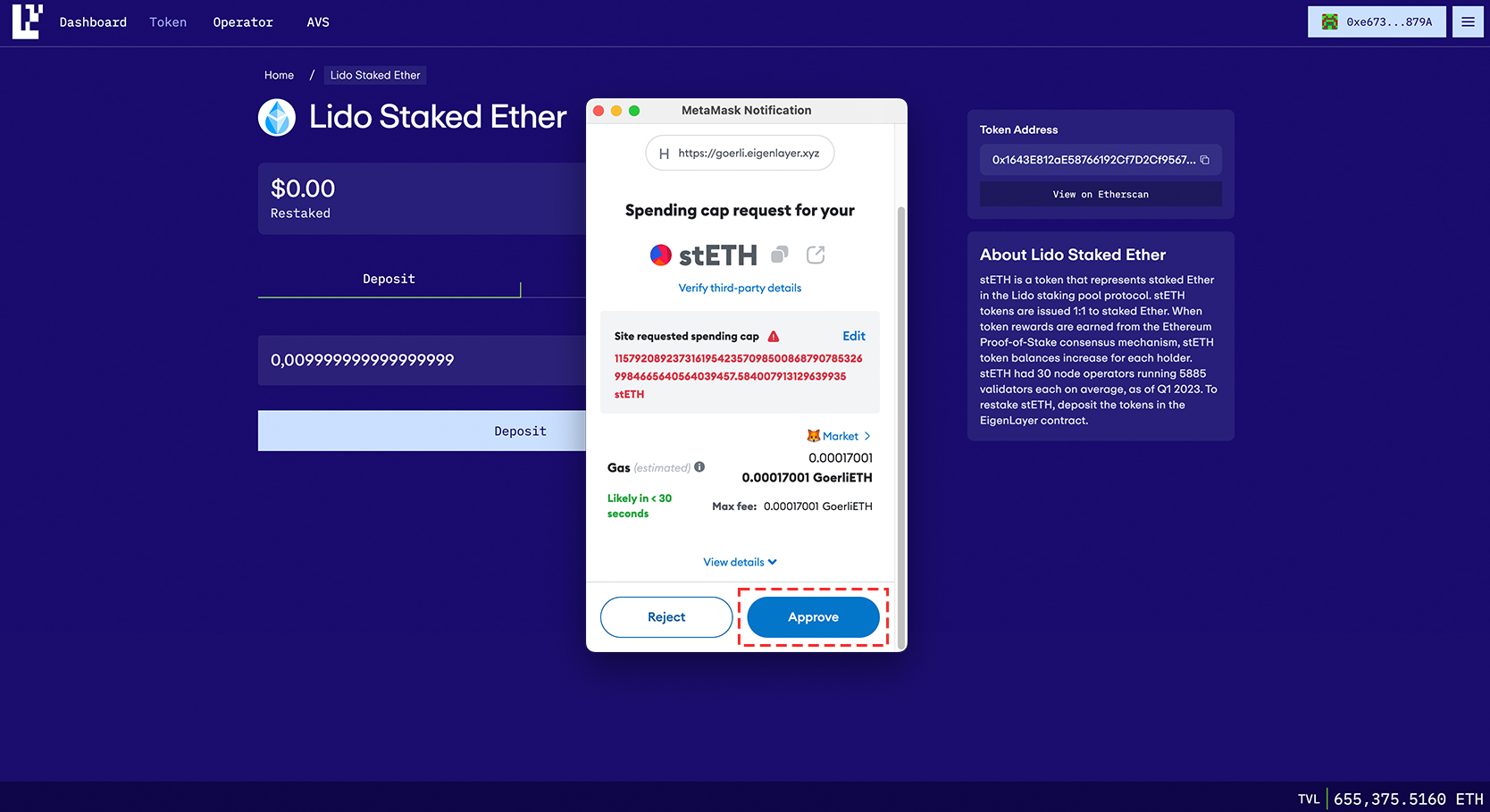
Step 12
Navigate to the ‘Dashboard’ section and click on ‘delegate your stake’
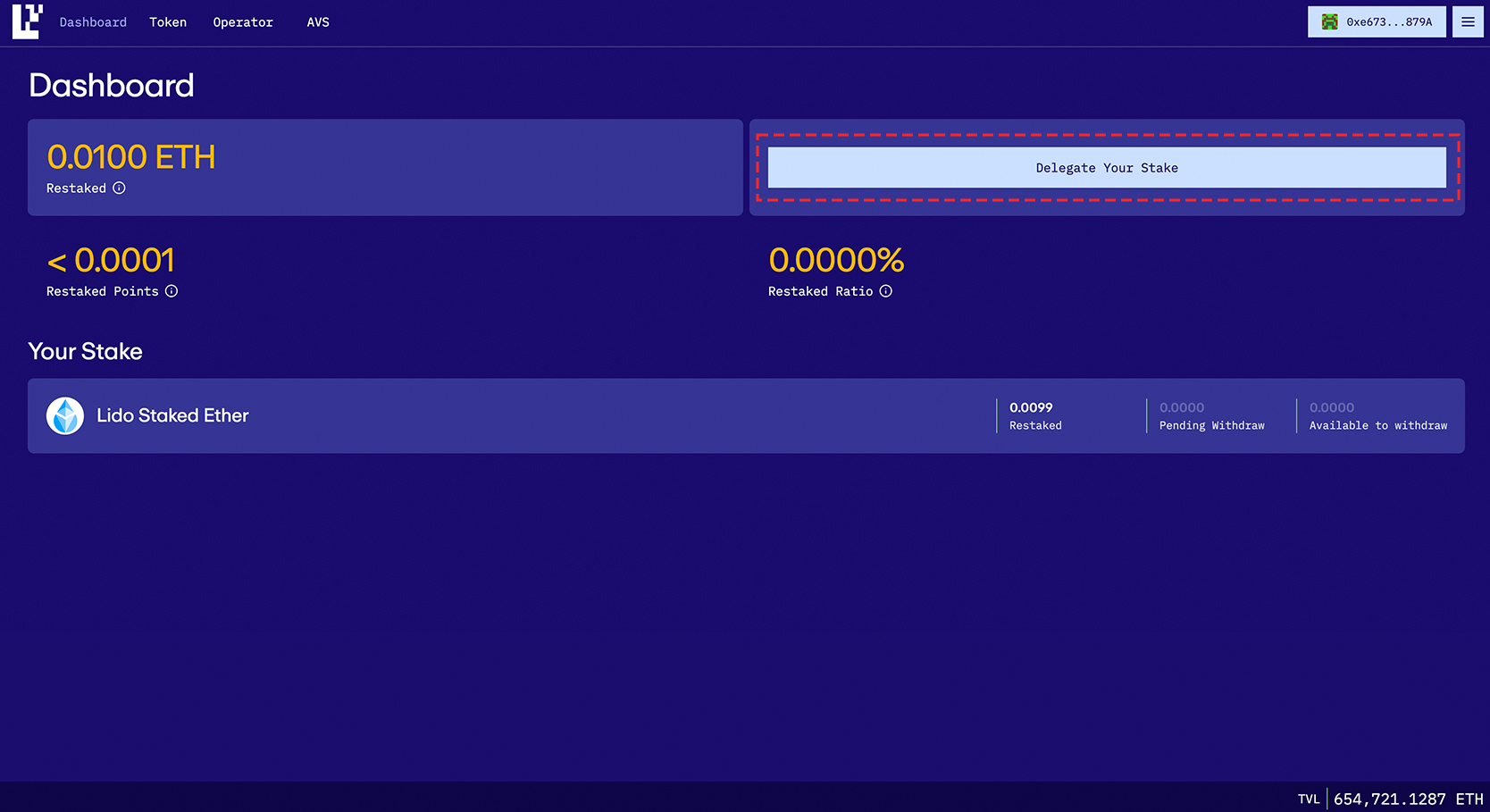
Step 13
Search for your preferred Validator (e.g 01node) to stake with
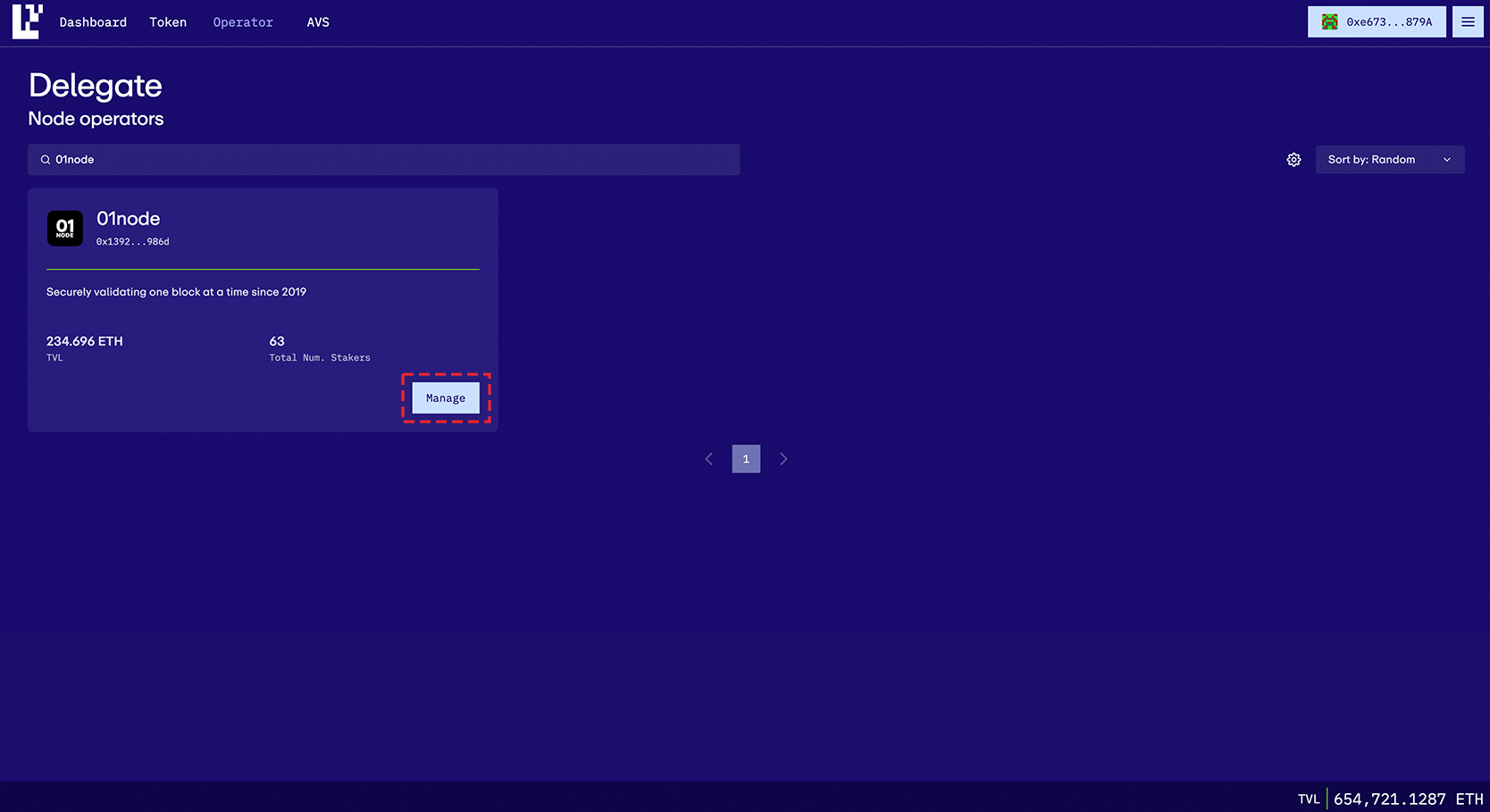
Step 14
Input the amount you wish to delegate and click on ‘Delegate’ on the Validator’s dashboard.
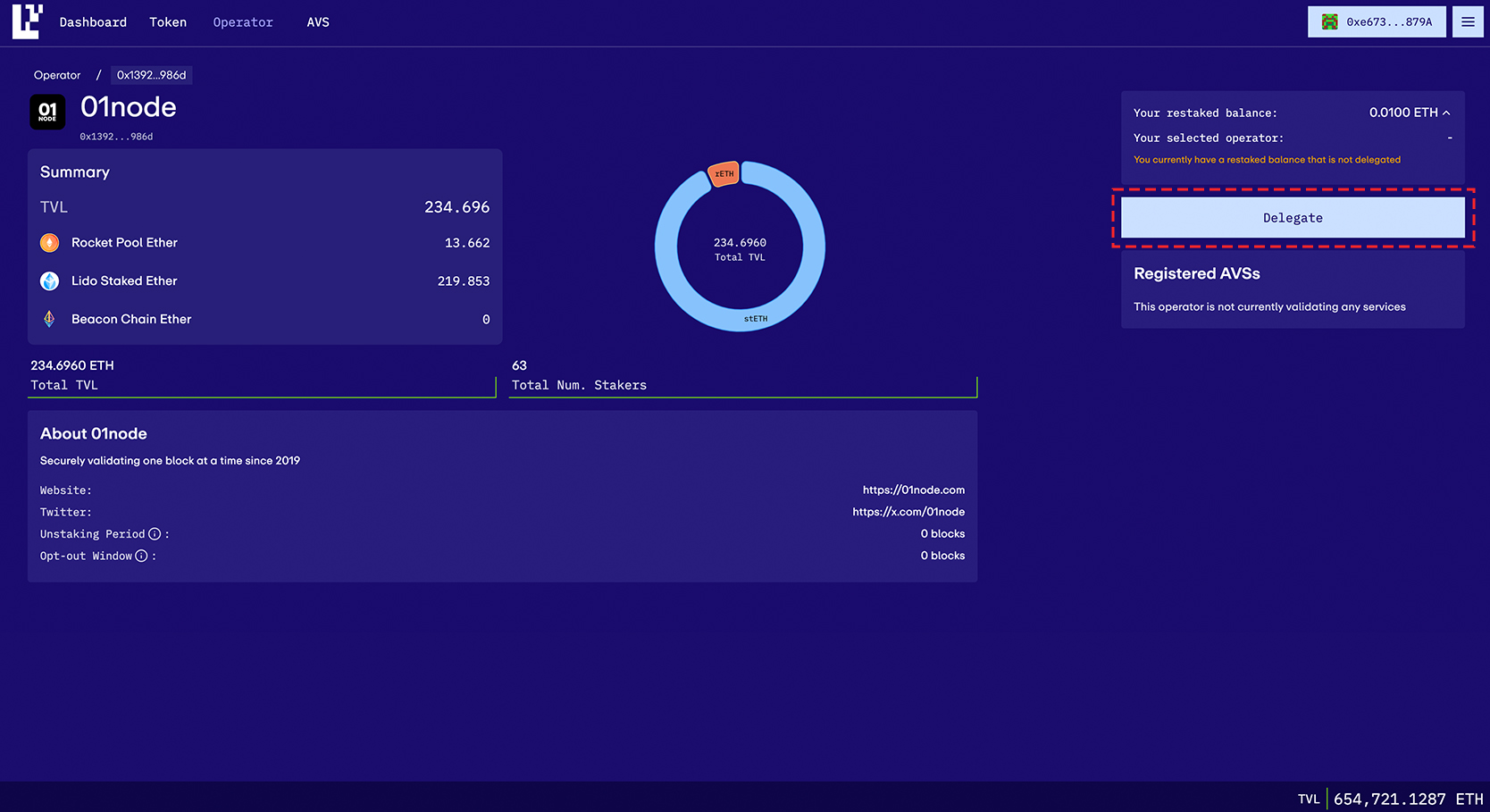
Step 15
Confirm the details of the transaction, if all is good.
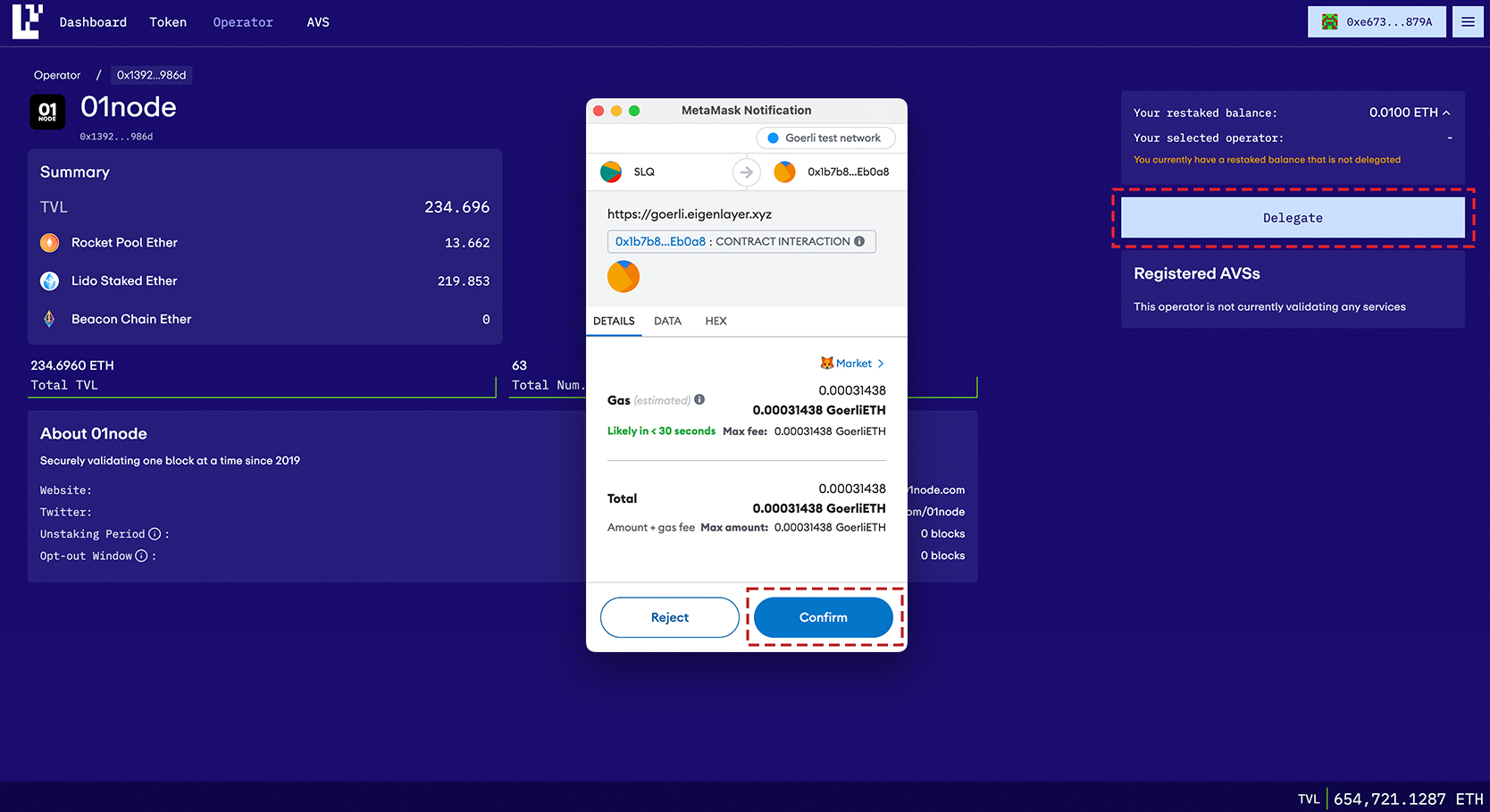
Step 16
Congratulations you have successfully RESTAKE your ETH.