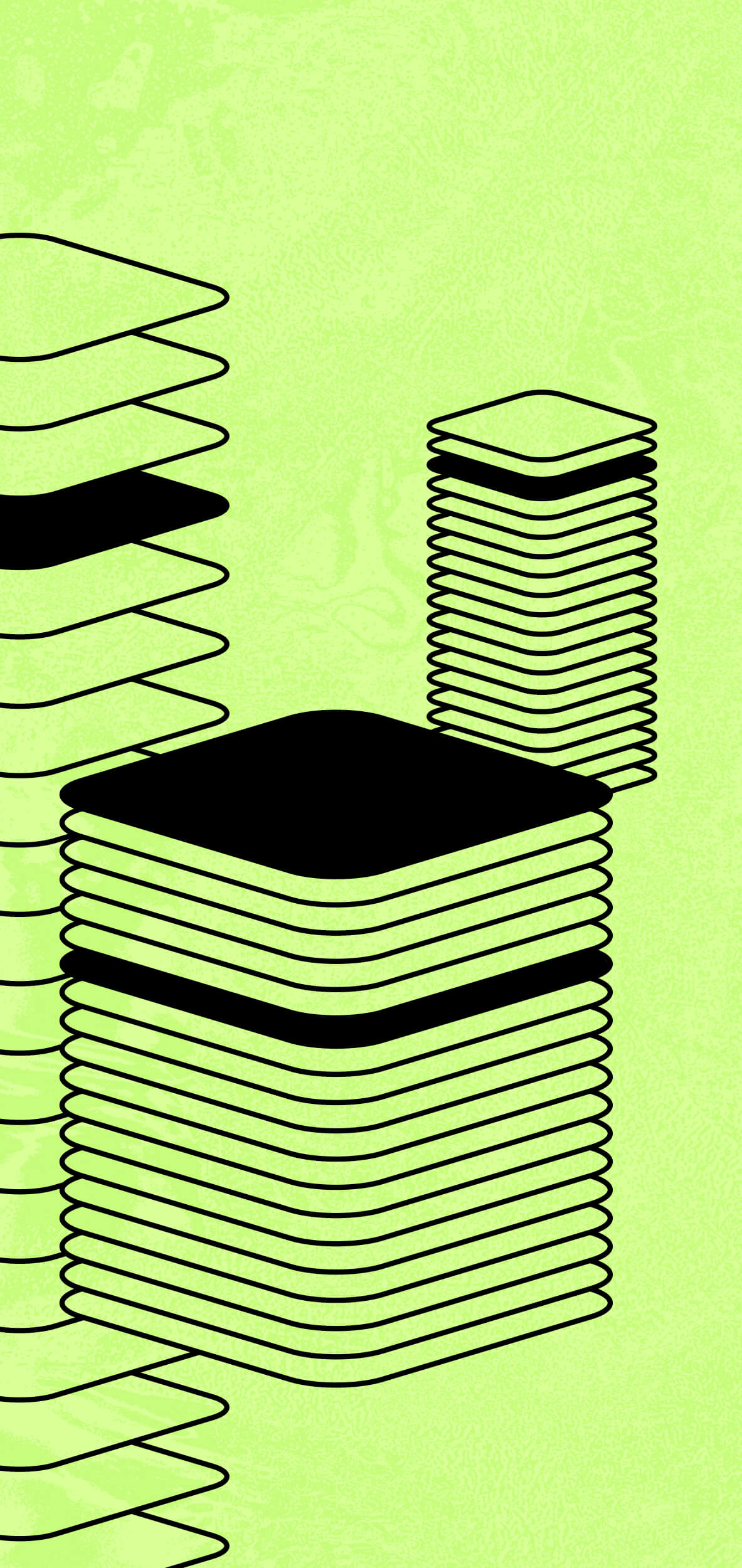Understanding the Double-Signing Event
On the 6th of March, our Osmosis validator encountered a double-signing event due to a rare bug within the Horcrux software developed by Strangelove. Horcrux is designed to prevent double-signing, but an unforeseen flaw led to this incident.
This was not an operator error but a software-related issue. For full transparency, you can find the official advisory here: GitHub Security Advisory.
We are actively working with Strangelove, the Osmosis team, and the community to resolve the situation and prevent future occurrences.
Reimbursement for Affected Delegators
We’re happy to provide an update on the reimbursement process for affected delegators. A total of 4650 refunds have been processed, with a total refund amount of 75,305,896,736 OSMO.
For transparency, you can track the transaction here: Transaction Details.
Thank you for your patience and continued support!
Transition to Our New Validator
To maintain the security and continuity of your staking rewards, we’ve launched a new validator. We encourage all delegators to redelegate their tokens to this new validator.
Step-by-Step Guide to Redelegate Your Tokens Using Kepler
Below is a step-by-step guide on how to redelegate your Osmosis tokens using the Keplr wallet:
Step 1: Keplr Wallet
- Open your browser and navigate to your Keplr wallet Dashboard.
Step 2: Access Your Current Delegations
- Go to the “My Staking” or “Delegations” section.
- Locate your existing delegation with the current validator you wish to change (i.e 01Node – under the jailed section).
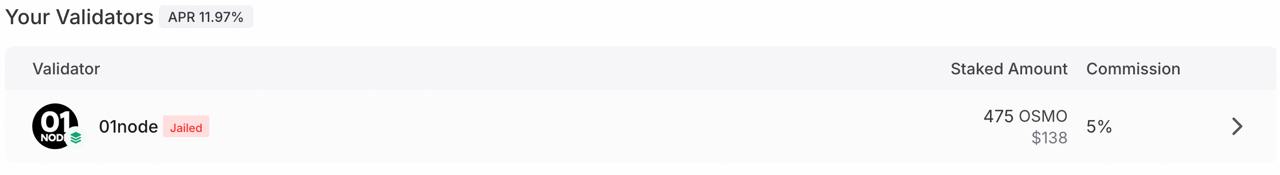
Step 3: Initiate the Redelegation Process
- Click on the “Manage” button next to your active delegation.
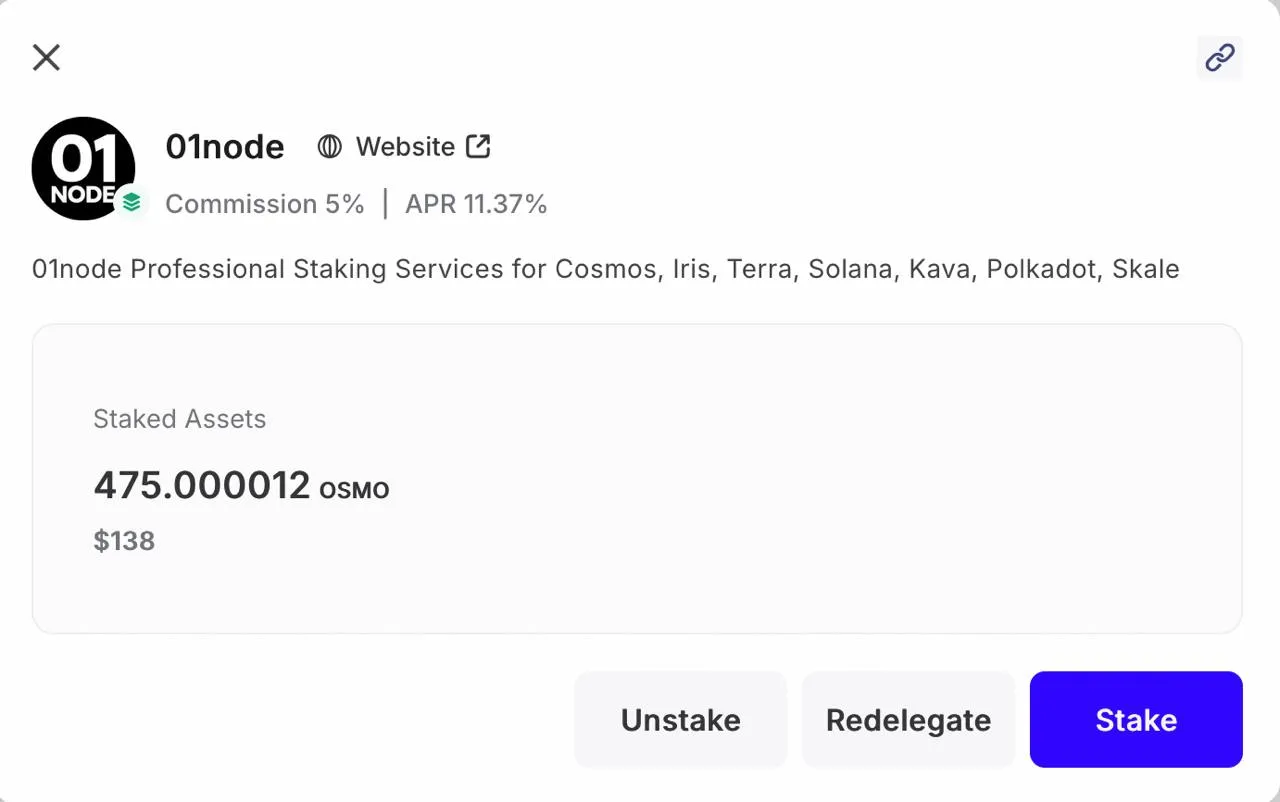
Select the “Redelegate” option. This will allow you to move your stake from your current validator to a new one.
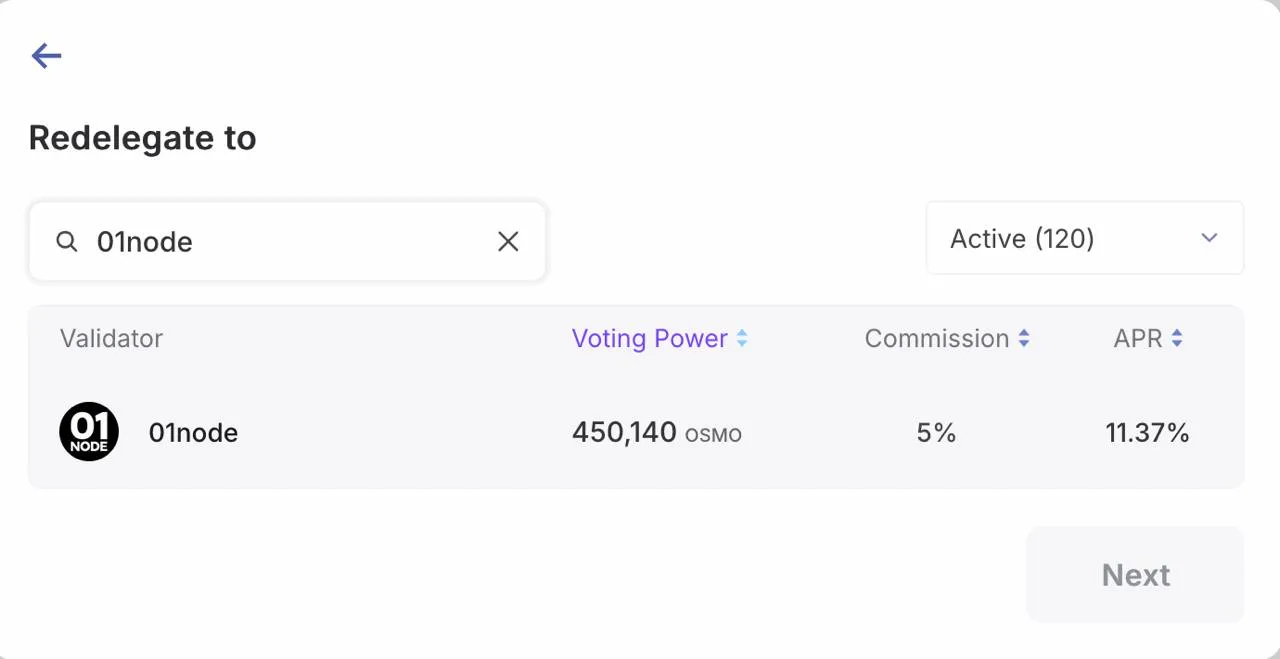
Step 4: Choose Your New Validator
- A list of available validators will appear. Search for and select the new validator (01node) you want to redelegate your tokens to.
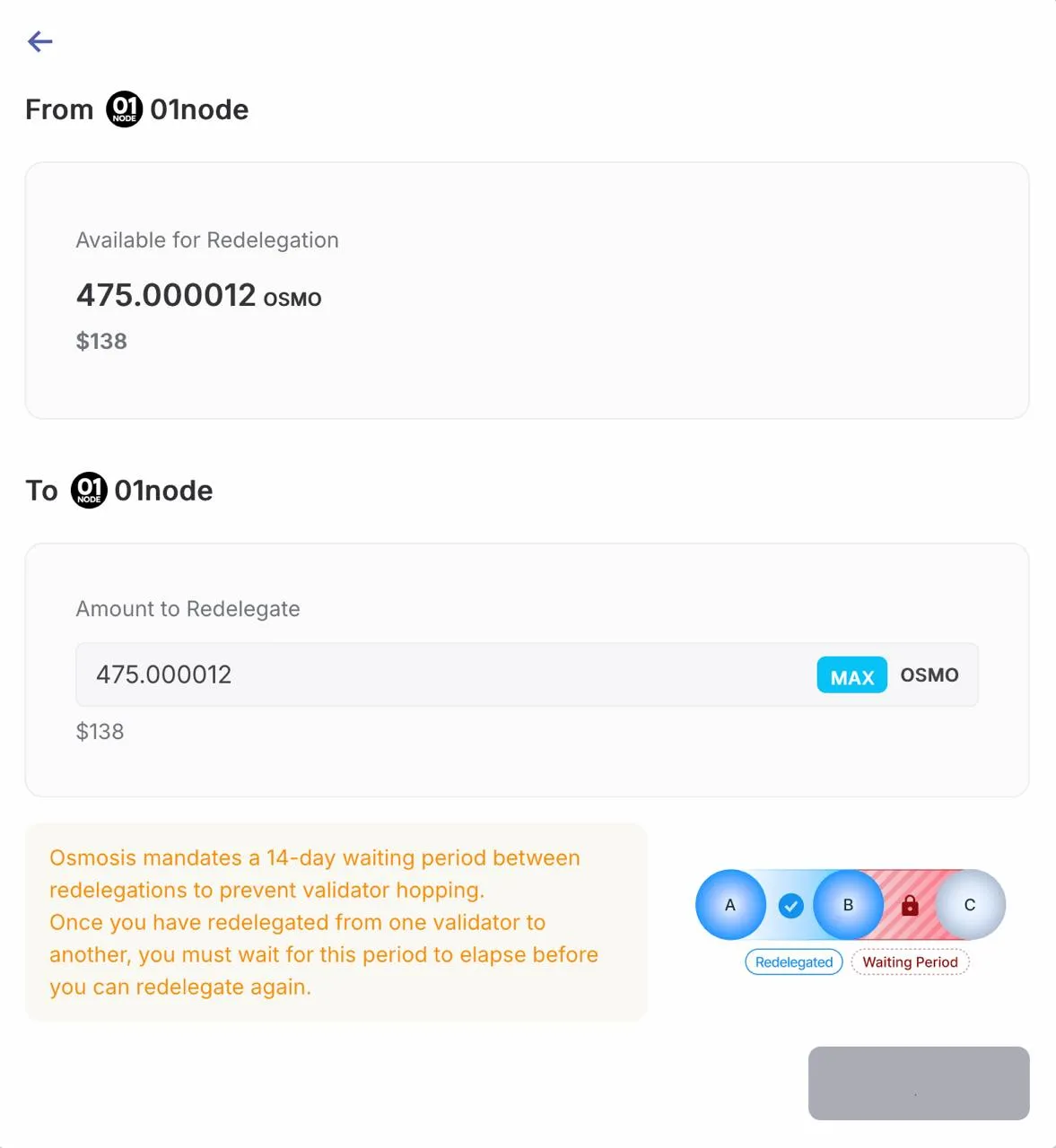
Step 5: Confirm the Redelegation
- Enter the amount of tokens you want to redelegate.
- Review the transaction details, including any associated fees (note that a small transaction fee will be deducted).
- Confirm the redelegation in your Keplr wallet by approving the transaction.
Step 6: Verify the Redelegation
- After the transaction is processed, return to the “My Staking” section.
- Ensure that your tokens are now delegated to the new validator.
- You might need to wait a short period for the changes to reflect on the dashboard.
Continuous Support
If you experience any issues during the redelegation process or have questions about the reimbursement, our support team is available 24/7.
Thank you for your trust and support as we navigate this situation. We are committed to delivering the highest standards of infrastructure and security for our delegators.
Transactions list used for refund
AF477603ADE7ED3F22E9F5DFA46B08C1D5E218AB7DFB6896C1001BE4AC759847
68FA598A44982B8D07D27E65EBDCB70BB6FF9979A76F9E2AA1E2A53C249ADF06
CCE639BB653EFEA194B5FE375D6F3EF12807F0265C3BA7155B5AA71EF51EAAE4
D095A37288AB2389882C90BEFF4937E932B20807F6BA3ADA380B5B6801C3A76A
59B4FB9724544149EBB76BC930923BC1E6EB3B3AB55B35956EB3169B8CC01C7B
2243B66ABF29F37FC7F082E5977C0D23A3739A13F33FD8D9F0CE78BB40175C0B
59D8EB654548CD18B2B0C9506B23F225EC0B9EEDA0E7ED17B1A6F4BBDE0CEDBA
BBA39DA39EC6E09660C649A7D40F6176F5A1B90AD628B65FDAE4BBD72C52BF4A
98A0635D96CEAFEEB1AF8C4AF26D6D02827975C07FDAB05B15F529C6F1E95B03
BEC051AA7E7DA250D3303FB516454E042A752ACBA7750F3965A704C13C8A29D1
4D9E68E8FCC944E0A562AA8ABBC1EF2E08132C14BF39627A2013E07EBA081819
CF01278DA927C8824209733278C631FC535758437C2C851021F1B4014E4A416D
7E994E62186921F781BFFA966902D1C2023C2F0FBD7055B1A1EE005D6CB1D544
9F474EA463FD77F85A8003B1E3360F5C3FF5DE71EA7A3B3C759A736D02952965
9AC4D9E38E0EEBEF633FBBDCED8BEB38E017A6A15B8AE0AC6D03E91675FD46D9
826C08C8878DFA7DC811321EDAA9D18CCE1C3D6367C16A7A06B0346E6A14A1A3
BCC33EDC188984F4F1F48BDEE2E1057134701C12F7B0DE6B3BACF535A9B0D643
546567EC3CE6840CD5D584AA1589BC5562D2F2567AE41EBD40DAE27EC7796197
C9532A42A7AC1CC21F351DF1477099A2D0D9BB94149D6015B8467DB20C849D0D
049D9837A0C64159565ACA07EE091FE7AF322E2ABBBDC7272186DC08064F608B
142ECB2FBB27541B67A6D24EB1F12F350D88FF344252644D857D07B5E39C0E15
D979A1E8B0059189AFAD6A94FE34C8088E5F55659167DCF8957258432C3A094B
F05ED8EA430C9F998A2625BA3864AAC33DC62D929FD7DB97F12353A177F099EB
E0F140AEAEB89A517440F7E199677FA13A61A6A252B5F98832DF6C343E846590
63178565BBFE976B7A16BFC7095C0DFC62AF83B684514323475CE1868BF50D88
BA2D6D6EB76C8605172263436685E91C5A184BA817C3481AAFAAC4AC84C8FF03
F24BB5CD97E21ABBAFF3607F15B1B0BED62482003B1E2D7D48C5057C35F7E349
3C2211DD3059EC42C55E46DBB3B008DA47D1D9B731205BDD4FC964333EA7EE16
7B38FE7D4C8C93FA60B2DC9584CD68DC0E08882382D2E0470B7561E9CC5E611C
837FB87A9FF0C57614DE344C8C91E920DB7EB805C0B2EA040769952CE25514C8
B7A970CB46902532721FD44D4E441060E72700C1B3842CAC514798B94EC034B4
87785A32F641187ECE6E1C51CD7A85FED3867F093F9217375FD1A5B10E22E2DD
37391BFC6303A184B44E088DDCF7F89BD60BE91AA424AE962BB645F5CAAD9E15
AC52DF31F341AF75CC61572A66C638BD6E7323DAA52888C5424E080C0BE4F72A
58E8DF38475EE3405E6A746A57CD0700E1A6557AD0EF331C962FE93C1596A091
1DF3915DFC13AAA046FE9347DB2C1BAB7E015F368FF0C919321A5ED5152FE103
6420236E2911CDFDB09C822615938BD375E10C42AF3D4E6C5DA3EC6CD667155A
8344F1E0A95D483A7C5B6621F84A86968215065ACE677F76E3AF170A718D4FEB
4EB7D184C04FA307FD33D7B04FDC8341FA127B37548BBF1CD5333945BC440A11
78C9D22D740FFBB1508D279C2BD251EF528D2E8669378A8B238A4E9C8E5453A9
4752E1D596A8C835010125D6EA5079C12693A6B7AA6689B33326757482F5EF6F
97CF9141B4AA7AD6C43946CA3BFEC6D8718D791752889750E43F78433AFEC27E
55525DED7A863108ACFF283C740C1407B277605320A558966BE2D5580535C5F4
3DEC4F8AFD886088DD5671B23707BD42AA99E1D1AE6DA84BBEAFFA91DFB37504
31A03A814BBC56FE8AE9339AFE135ACDD8F9D891DECEBEC838BEF4E173BAFF8F
26C39607EAC6C4CBBE927B462BA44E13EC5604BF93236A842CCFFE9220FD3636
18AC9860E3E6A06E93DAC4DB183A2644417A8C78D97A42B3466843E0C388B659
09F3D8C88075A3AEFAE69CD06337BD86D4D3A509EB6A62BA7B50BE9BDA93E9AD
8E0C9A08AC1D000DDCDE8AB8CB05D8C67AA4FD477FD9DC6B0F58120275DD33AC
56A8BFEAC15683AC5057F62FDE2B42690944436A35247066EF9A787BC10D7714
1A02D7FA0AFDA04CF2061D73DB1D102BCD1B0353861E1F742C03866E44DCF63F
8EDACF1C0AD40ABACF5DC897FF15B4C10CE18940E8D551912CDDD149296DE649
47CE83BB3035B3AA56BB1F8B0A64500134A0DC2A0B7B5A6F730371A93E100C9C
1E3D236E217A6C401ED9CDB1330203944CA8F6BF5AD0367F9971DDB016204793
A1D53C940517697BDB9AF882019DBF259BFF9BDA3498D11F6BF5B51357818052
8434BB935041D48FCFBC824078029480D7481ABC4C30732326CEC8599931CB6C
1D1E7E515C19AAA854C72EF3C4D7FCAEA8A842DE11E4A3E9A51744555F5EC148
DA943A99DD5E5DBFC5DA0B3E27A15BF55925CB4B6673C743969AA12548129B40
1F2DCD4945847A40C28064317EC3554F577139E2C91F1F269BE793E753956706
912FEF4329019F8B425C5762E779441BB3011696CDE4365AB20D0870E4B978F8
236F88492EB8FB8DFF839C1B74FD3ABA09ABE82447B5536E84BD50E649E8BA97
0E1EE83B067013155C6154E62557455C77E0F1C60216EE70C8BCEC29A549F18F
429D90ECD168F38D40671C0672987B5D14665A0BFE24366701827414635C20BE
B092ABB058E5F7825DFEEE3F2C30FE24C2E19291EB4A9EBBD9AD1F560888F912
4972AED3F56301620AC612E8E38B758C2B32FDAB852EFA21E0FAA4516C5ECA92
E11AE0B05CA338CEA7CD7F35CA45A6F9EFC8D349BDF566CA79576C88A3BC139C
6573A4617E20FC49E8F0C235F92E52C4ADF9F620573F36518C8606A9D28EAE6B
1A13BFCB9E5E72EE89F968F8AA5D5C54E2A3B1D031BEE272D0B064DC3CE95905
FAD6E4D09B6AB7C968C9ED8F6213E7515643488F59501C4111A9B87B85CF10A2
5613B4DCFF6FC1F3184758E491BE6C69F10E0833E6F3FB9F28837508EA82DD9F
09664658D6148646782EE80C74FAD573A00079EE8246D37DD3419FE45E012FE4
5DE4B4280B8DD442E4C60EF10410F41969F8F145083B1A90E92AD60597C22469
62E98C3A5E208BB48615C5DB13A224F34139D163850545E4AB09B9377B82056D
13A95524E36FC4A18B302EF9FA14502099D998FD885D7B46989AF7F71B86EE63
E75FB60FC32295C8867EE02F8E02BEBD4E96BAD604DF0339C206DB72CF8729A6
6C6938BEF412CF10B54CD3DAA7663ECBC5AE4E9D0E78EEDFF10D1D0D593D2D51
93A7E67446F6068AF98C1E882F4E495B70DF23EC4C8CEC262CA54B0923AAB6C9
03E4FBC603C3069E16AEB44188F267FB995E1FE442DF8E5950C7EDD7892F60D0
081E31D303D17C0D6BABF012C7EEC058C0CA8B2C1DD3CB79EB91911FED1436D8
C6DC00A7F7C9ADA51C3F498E6EA186B20A9902F203BF5DF33816269AC61399FD
E73E250DB36F7D527BDD5F20AA4CE5BD258811FADAB66FF0A1F13DEE2A0F8F5A
91D877315D43B178D70136863439DD38E94A282AE589A6CEFF2FB853A925BB9D
3EC36E3228C7E8D58352C015B0698B5947A16F732E226175309BC62743ACF903
8E63636DDC278858EB3F8351E60A944B271A9E6562F313132D1BDBB60B5E132C
D63259DBC158732585A3783C116C557789E14885E72253AFBD0B997696174788
A099F07235C340B74DCFF74B24394D7C72EF2B7F1213B9F9E2613E04D3D5D6DF
890BFB759A3F7702F7A9EF836EA16C3EA76DD964DD54A5503FEBFB738CAC6545
E99749337505C559516845A6375AF949E400E7FCA9EA041A6CE7D0588F090368
6515ECB41C8606E010B59ACD178D203A7DAA7134DF4538A595A7C37FC6299D82
95C2528E608E4A3D22283B8D4D59DCE513AC2909502A9B20EFC4B6E31875F889
128711B773925E0FA13EDE96DDB04BA3E0297DFFB5C3923E17D32174CAB0B794
9B431A7B55CF50B2F9389838006828FCD468014D7D585245419E8D3639DFAF48
8BACFDE5178DEEF646DA3F1211B6119E407ECDFD7451F6F2B7B15BDE1C037742