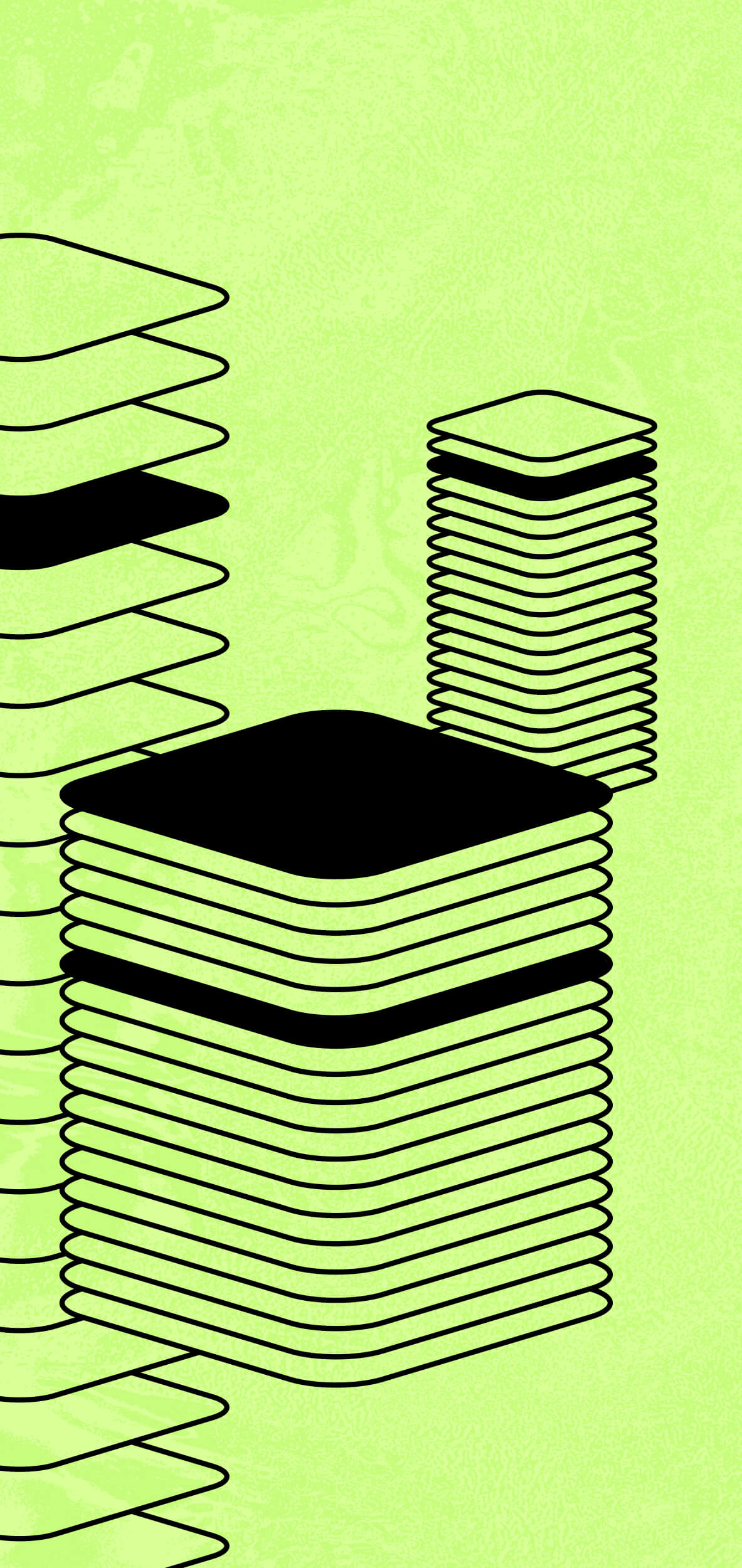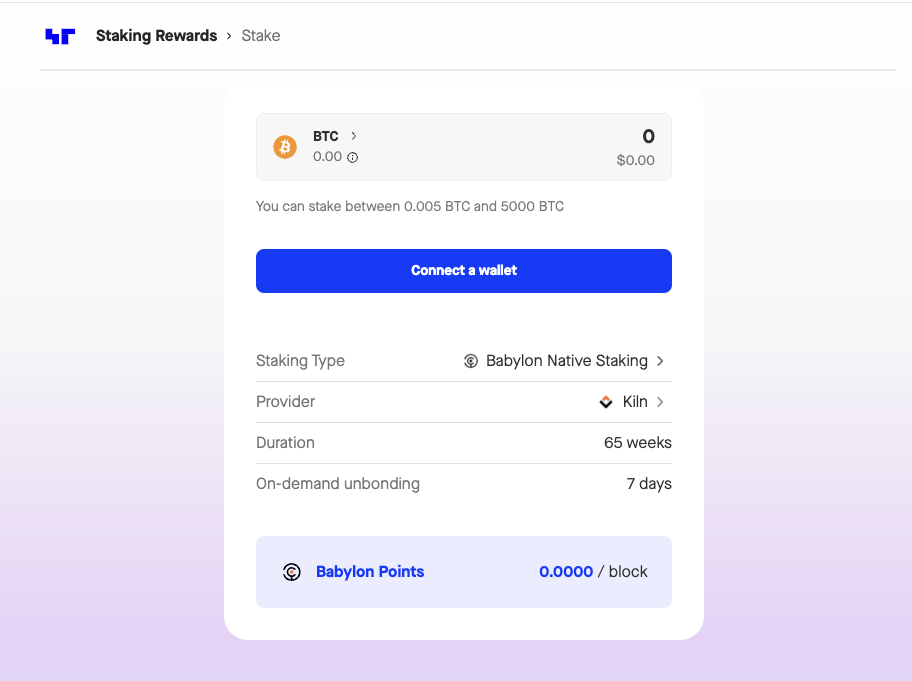TL;DR:
- Phase-1 cap 3 will go live at around 11:00 UTC on 10 Dec 2024 and will be a time-duration based cap (roughly 1 week).
- The max deposit limit per transaction for cap 3 will be 5000 BTC.
- Staking during Phase-1 involves locking your BTC to Babylon’s self-custodial staking script.
- Track your BTC staking position via the Staking Terminal
- How to stake BTC in a nutshell:
– Step 1: Go to the Bitcoin Stake App and connect your wallet, supported wallets include OKX Wallet, UniSat, Leather, Phantom, Magic Eden, Fordefi & OneKey.
– Step 2: Enter the staking details, including the amount of BTC, provider, and transaction fee.
– Step 3: Finalize the staking process by clicking “Stake” and confirm the transaction in your wallet.This article will guide you through everything you need to know to native stake BTC with Babylon for Phase-1 (cap 3) of their mainnet launch.Join the Bitcoin staking revolution and be one of the first to earn staking rewards from your idle BTC!
What is BTC Staking?
Babylon extends the concept of Bitcoin, allowing Bitcoin holders to stake their BTC and contribute to the security of PoS networks while earning rewards. Babylon achieves that without bridging BTC to other networks and acts as an intermediary layer between Bitcoin blockchains and Cosmos zones. The staked Bitcoin is secured through advanced cryptographic mechanisms and Bitcoin scripts, making it possible to stake BTC in a way that is safe, slashable, and capable of earning rewards. Babylon Protocol offers features like delegable voting power, on-demand unbonding, and restaking across multiple PoS systems.
How will Bitcoin staking with Babylon work at launch?
Babylon Bitcoin Staking is being launched in three key phases, each designed to progressively integrate Bitcoin holders with the security needs of Proof-of-Stake networks.
- Phase 1: Bitcoin Locking – Bitcoin holders lock their BTC in a self-custodial staking script, preparing it for participation in PoS consensus.
- Phase 2: Bitcoin Staking Activation – The Babylon PoS chain is launched, and delegated Bitcoin begins contributing to the chain’s consensus and security through finality providers.
- Phase 3: Bitcoin Multi-Staking Activation – The protocol evolves into a shared security marketplace, allowing Bitcoin holders to stake the same BTC across multiple PoS systems simultaneously.
The third cap of the Phase-1 launch will go live at around 11:00 UTC on 10 Dec 2024. The max deposit per transaction is being raised from 500 BTC to 5000 BTC.
A Step by Step Guide to Stake BTC
The following steps outline how to stake your BTC with Babylon via the Stake App on Staking Rewards.
Important to note:
- The third cap for Babylon’s Phase-1 launch will be a duration-based cap that will last 1,000 BTC blocks (roughly 1 week).
- Earn more point rewards by staking within the first 300 Bitcoin blocks.
- It is recommended that you have Step 1 prepared ahead of time, to be ready for when BTC staking goes live.
Bitcoin (BTC) staking on Babylon will be activated once the BTC block height passes 874088 (around 11:00 UTC on 10 Dec). At this exact point, the “Stake Now” button will be activated in the Stake App and BTC staking transactions can be submitted.
Step 1: Prepare a supported Bitcoin wallet
The Stake App supports the below BTC staking wallets. Install the browser extension for your preferred wallet and deposit your BTC before proceeding to the next step.
- OKX Wallet
- UniSat
- Leather
- Phantom
- Magic Eden
- Fordefi (currently supported by selecting UniSat in our selector)
And the following hardware wallets
- OneKey (hardware wallet)
When setting up and funding your wallet, it is important to:
- The only supported hardware wallet is OneKey. Ledger and any other hardware wallet is not supported yet.
- not use a wallet that holds any Bitcoin Inscriptions
- choose either Native Segwit or Taproot address format in your wallet (when switching between the two, you may need to disconnect and connect your wallet again for change to update in the Stake App UI)
- Fordefi supports Bitcoin transactions only on taproot addresses. Ensure your Bitcoin vault has a taproot address.
Step 3: Connect your Bitcoin wallet
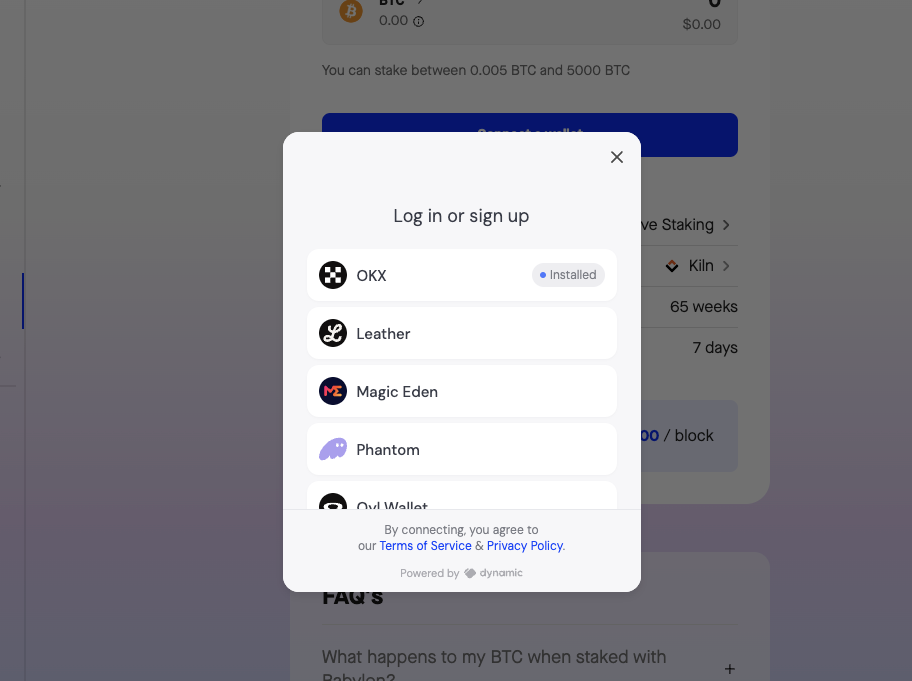
Connect your wallet. Allow the application access and sign signature request, if you’re visiting the website for the first time.
Step 4: Choose a provider
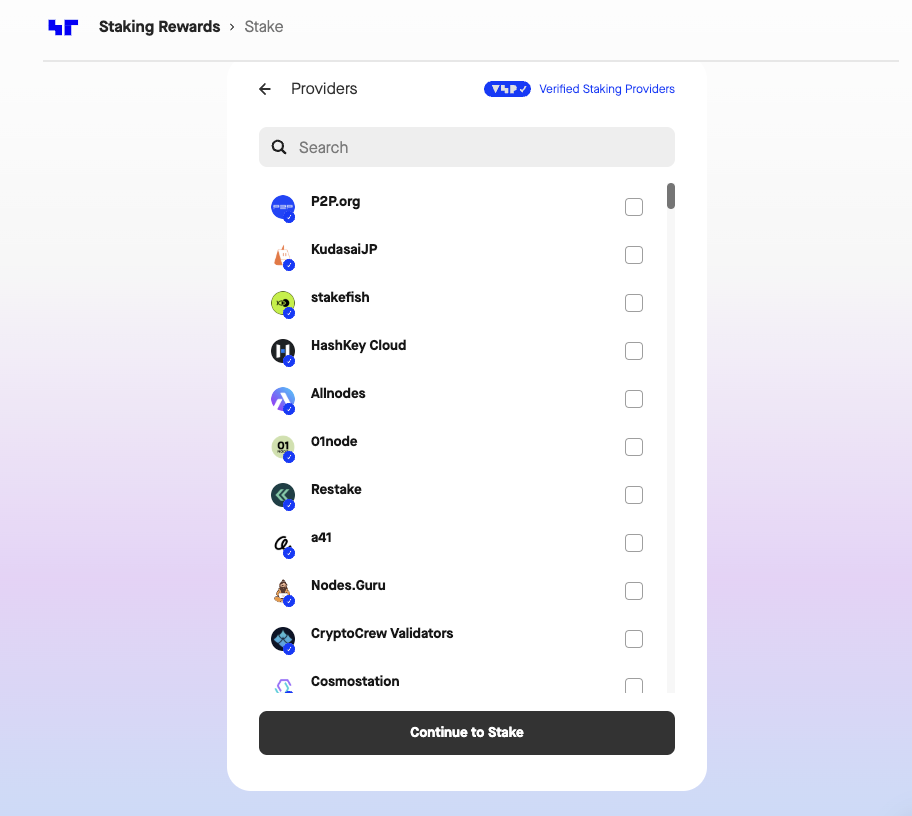
Select a preferred provider from the available options. Providers with the blue checkmark have all passed our Verified Staking Provider (VSP) program.
Step 5: Determine the transaction fee
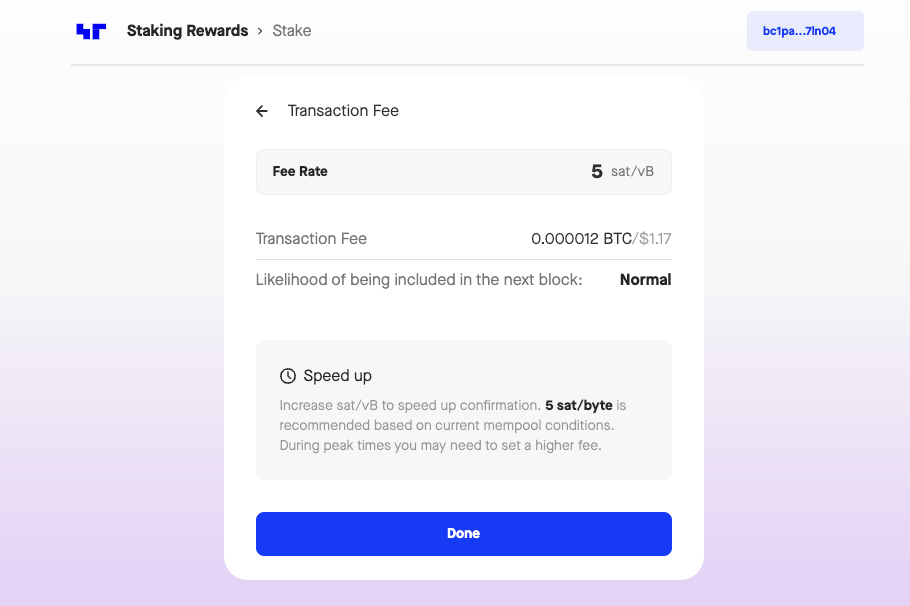
Keep the current network fee or prioritize your delegation by increasing the transaction fee.
Reminder: It is not necessary to set super high fees. Likely all transactions with low fees will also get included, considering the Phase 1 cap 3 will last for 1000 Bitcoin blocks.
If your stake arrives after the cap is filled, then it will be in the “overflow” status and you will need to unbond and withdraw your BTC.
Step 6: Enter the BTC amount
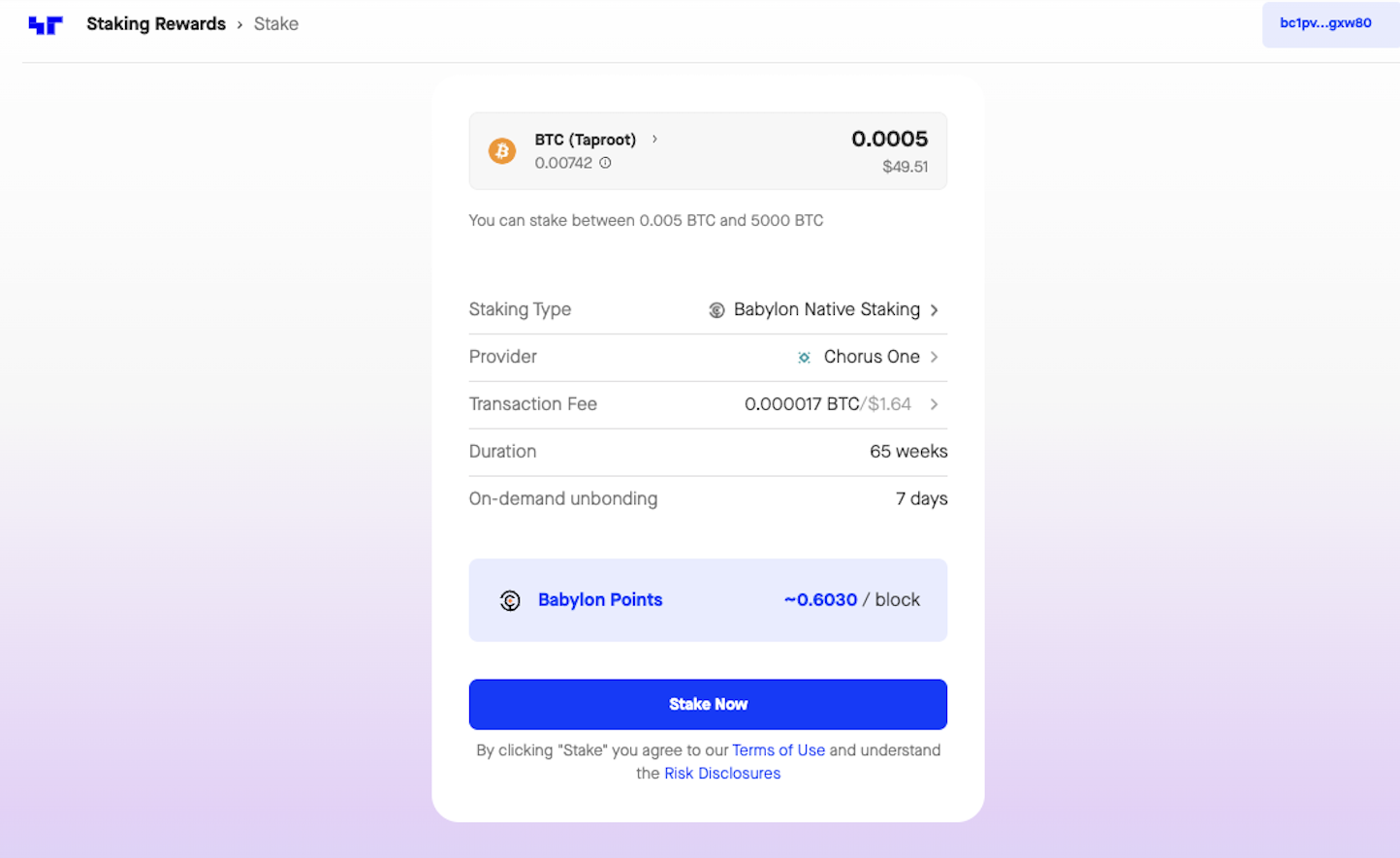
Input the number of BTC you want to stake. Select or switch the address format in your wallet. During Babylon Phase 1 cap 3, you have the option to stake between 0.005 and 5000 BTC per transaction.
Step 7: Stake BTC
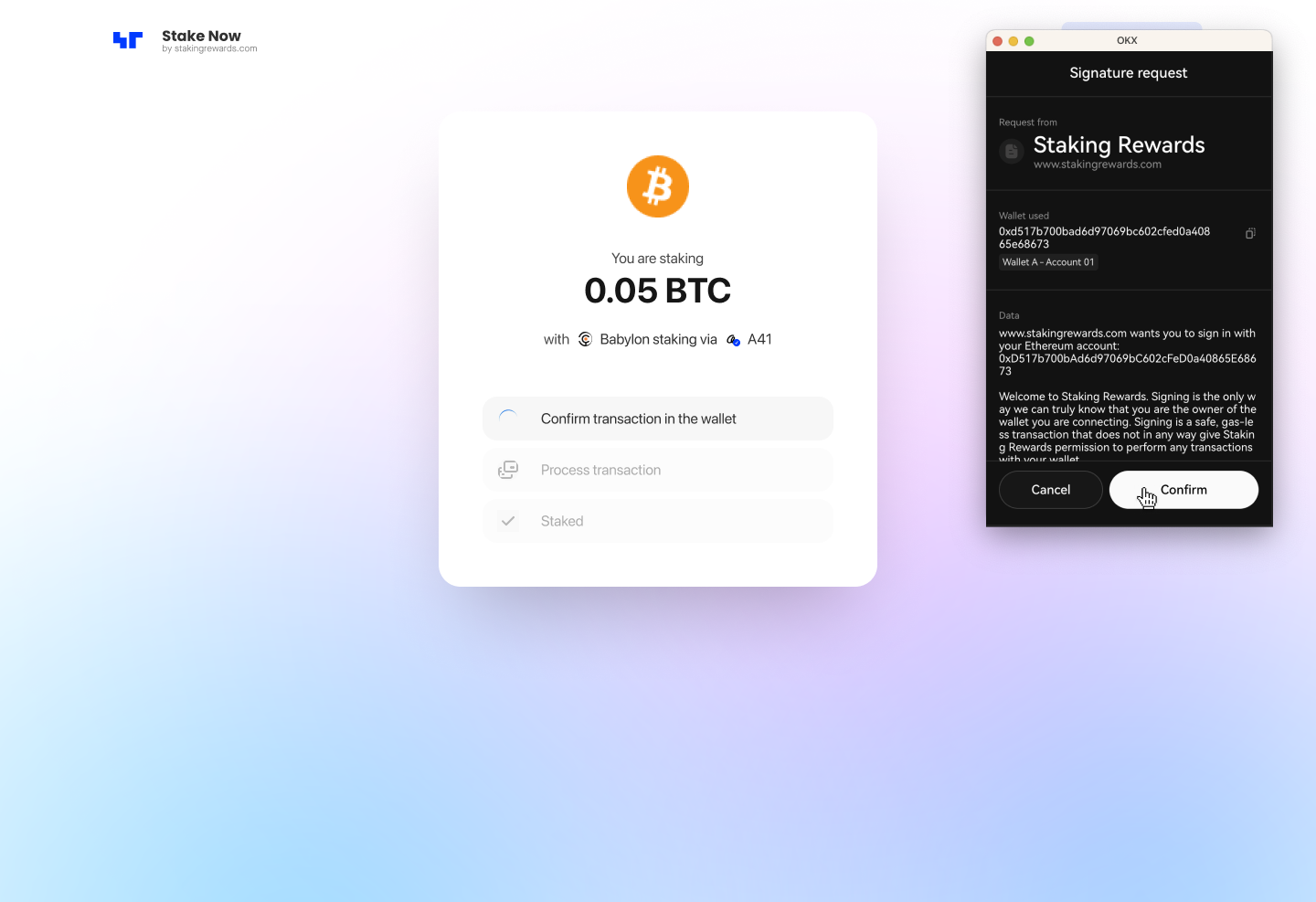
Finalize the staking process by clicking “Stake” and confirm the transaction in your wallet.
Step 8: Complete the process
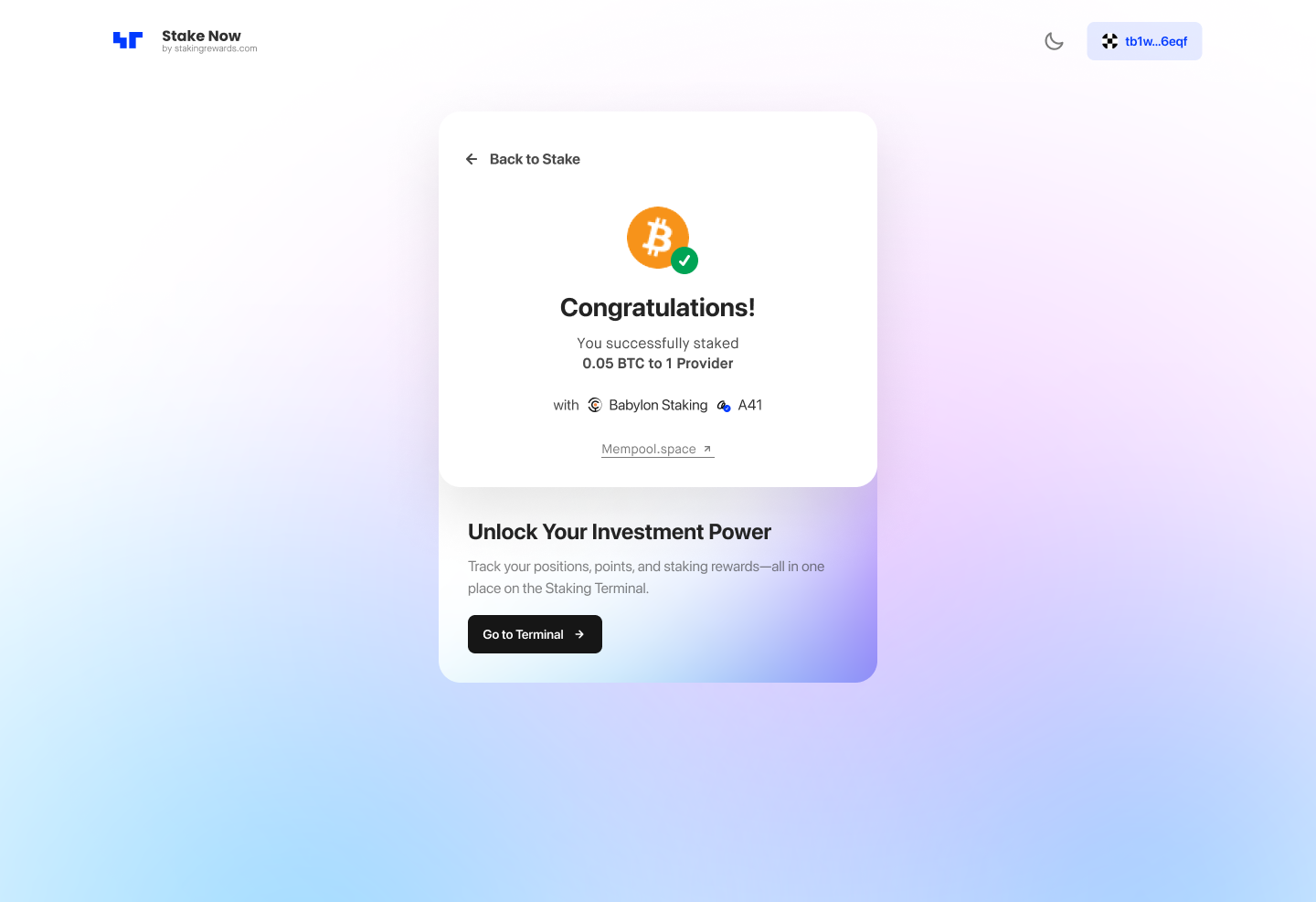
Congratulations you have successfully staked your BTC to Babylon. You can now track your staked position via the Staking Terminal.
How to Choose a Finality Provider?
Bitcoin stakers are effectively delegating their BTC to a Finality Provder (FP). When a Bitcoin holder enters into a staking contract, they lock their assets into a self-custodian vault and designate to a preferred FP. This provider will be responsible for validating transactions and securing the Babylon PoS chain, and in return, the staker can earn rewards for their participation.
Staking your BTC with a dependable and high-performing provider is crucial. To facilitate this, we introduced our Staking Rewards Verified Staking Provider (VSP) program in June 2022. The initiative helps you conduct your due diligence on a potential validators, assessing factors like security protocols, on-chain reliability, provider infrastructure, and ecosystem contributions.
There are top 30 Finality Providers that are already part of the VSP program. They are indicated with the blue checkmark in the Bitcoin Stake App, or on the Bitcoin asset profile.
When choosing a provider to delegate to, consider alternative metrics relatable to Cosmos-based network providers, such as:
- Number of Users: The number of delegators can influence your choice of providers. More delegators typically reflect positively on the validator’s reputation.
- Commission: Providers charge fees. A high commission rate reduces your rewards, while a low rate may impact the validator’s profitability and long-term viability.
- Network Share: Delegating to the most popular providers can increase centralization risks. Conversely, smaller validators may face profitability challenges, potentially leading to service discontinuation. Supporting smaller validators can help decentralize the network, but requires regular monitoring to ensure they remain active.
- Current Status: Verify the provider’s status on the Staking Rewards asset page or confirm their activity using blockchain explorers.
How are Rewards Generated from Staking Bitcoin?
Ultimately, Bitcoin stakers will earn rewards for securing PoS chains denominated in networks’ tokens. However, this will be enabled in the third phase of the Babylon Bitcoin Staking. During Phase 1 there are no direct staking rewards since no active PoS chain exists yet. Instead, a point system is used to measure and track each staker’s activities via their public key.
Points distribution system per block for the Phase 1 cap 3:
- Initial 300 BTC Blocks:
- Each block awards 100,000 points.
- Next 700 BTC Blocks and Beyond:
- Each block awards 21,000 points.
- This rate will continue until further notice.
Points are distributed proportionally among all active stakes across all caps within the block. Only active stakes earn points, while statuses like overflow, unbonding, and withdrawn do not receive any points. Both the staker and the finality provider earn points, with the finality provider’s share determined by their commission rate.
BTC Staking Details
- Phase 1 cap 3 duration: 1000 BTC blocks (around 1 week)
- Minimum amount required for staking: 0.005 BTC
- Maximum staking amount: 5000 BTC
- Unbonding time: 7 days in Phase 1
- Maximum staking time: 64,000 Bitcoin blocks (~15 months)
Where to buy BTC?
You can acquire BTC tokens on centralized cryptocurrency exchanges. Always do your own research when selecting a reputable cryptocurrency exchange. For optimal security, it’s advisable not to leave your tokens on an exchange, but to transfer them to your non-custodial or cold/hardware wallet after purchasing. You can buy BTC here:
Track your staking portfolio
Track your position using the Staking Terminal. To learn more about the data points please read more in the FAQ section on the BTC Asset Page.
How to Unstake BTC?
To unstake your BTC follow the the steps below:
Step 1: Go to the Staking Terminal
Visit the Staking Terminal to view your staking positions.
Step 2: Connect your Bitcoin wallet
Connect the wallet you staked with previously.
Step 3: Manage delegations
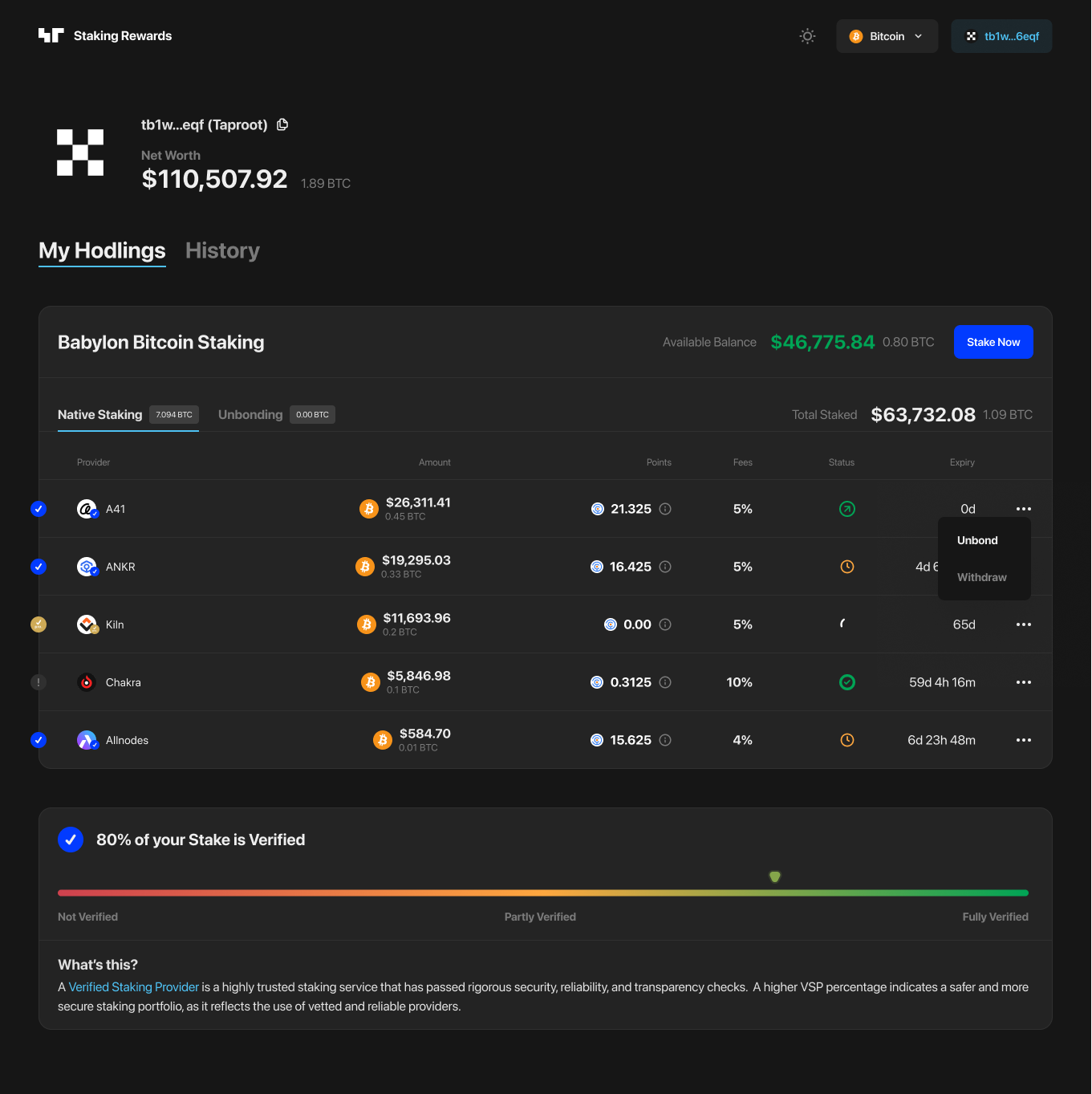
Navigate to the “My Holdings” tab to view your staked positions.
Step 4: Unbond BTC
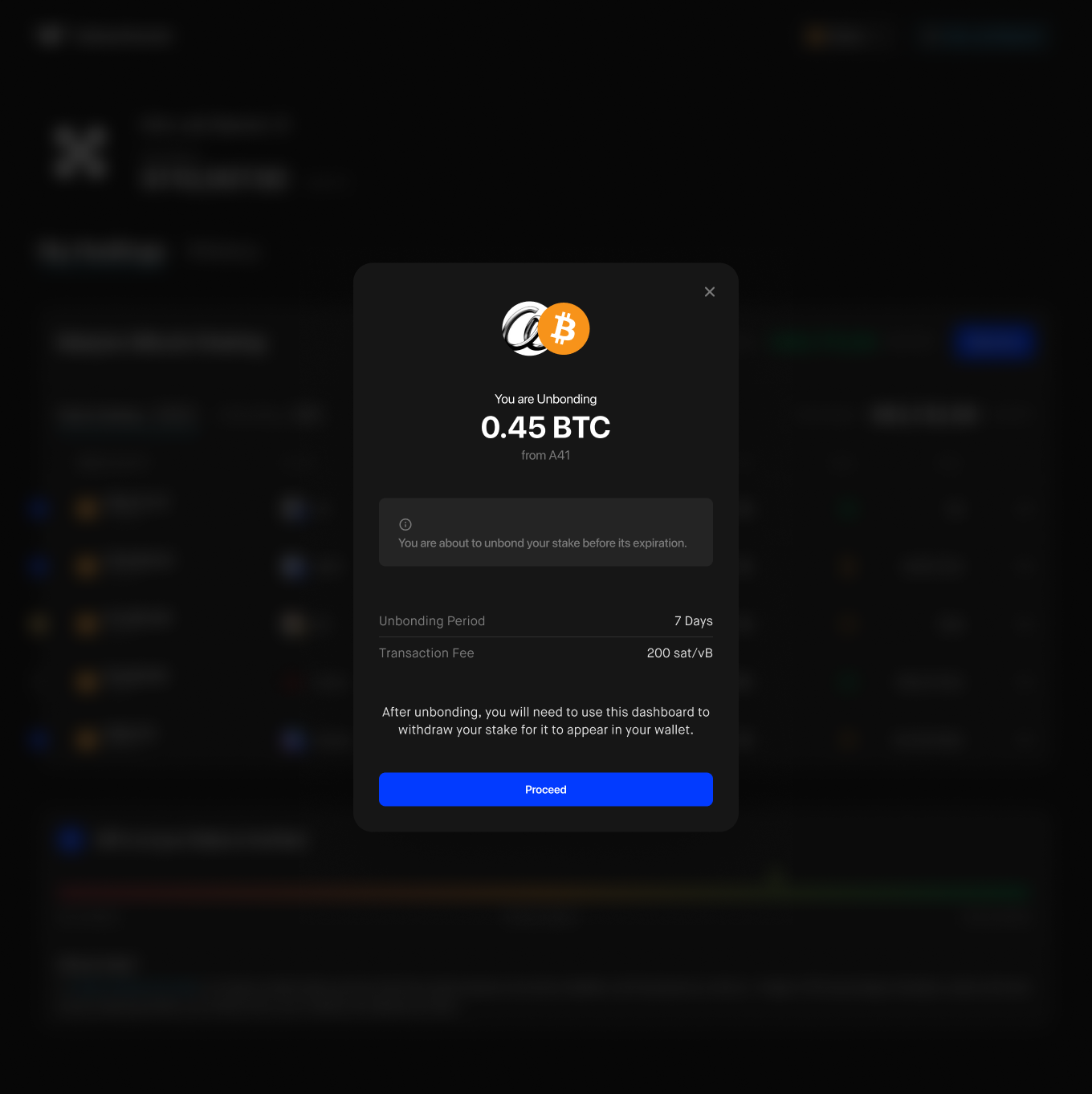
Click on position details and select “Unbond”. Confirm the transaction in your wallet.
Step 5: Withdraw BTC
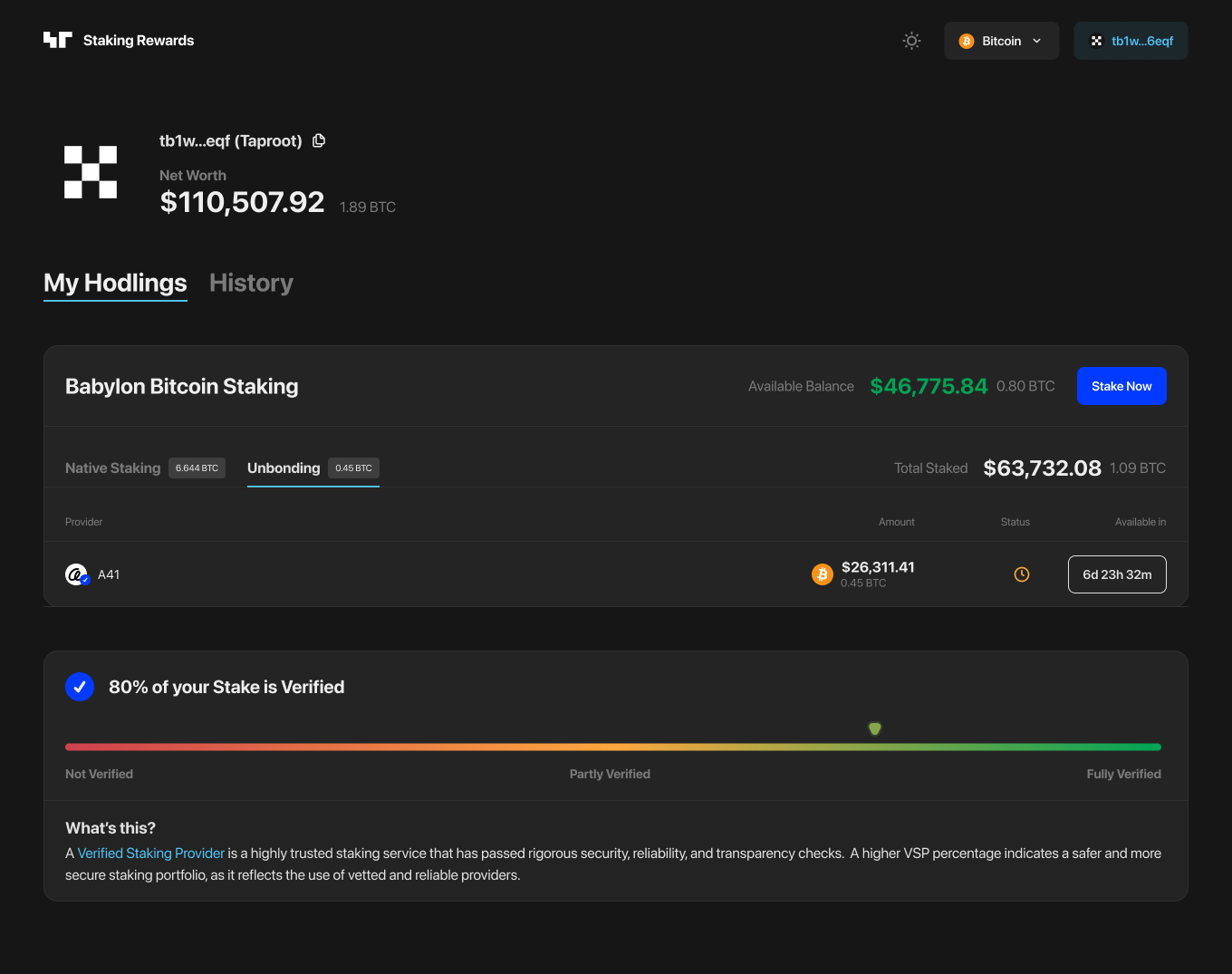
Once the unbonding period ends, you can withdraw your BTC.
Conclusion
Staking Bitcoin with Babylon is a revolutionary way to enhance the security of Proof-of-Stake networks while allowing BTC holders to earn rewards without bridging their assets.
Congratulations on taking this significant step! You’re not only maximizing your investment returns but also playing a role in decentralizing and securing PoS networks.
Don’t keep this opportunity to yourself! Share this tutorial with your friends and help them start staking too! Together, we can build a stronger, more decentralized future for the Babylon.
Lastly, don’t forget to check out the BTC Asset Page for more insights into staking BTC, and drop us a message if you find this tutorial useful. Happy staking!