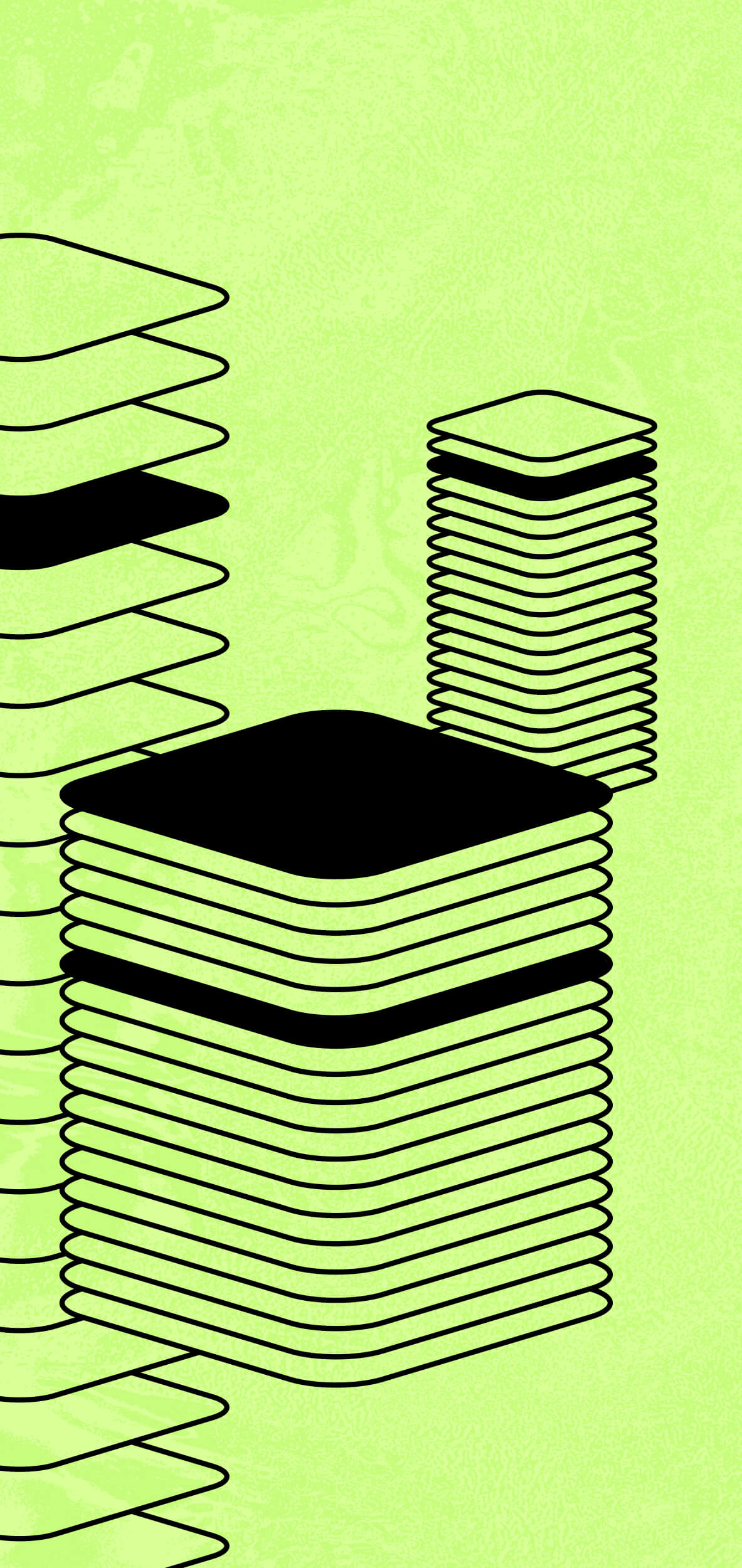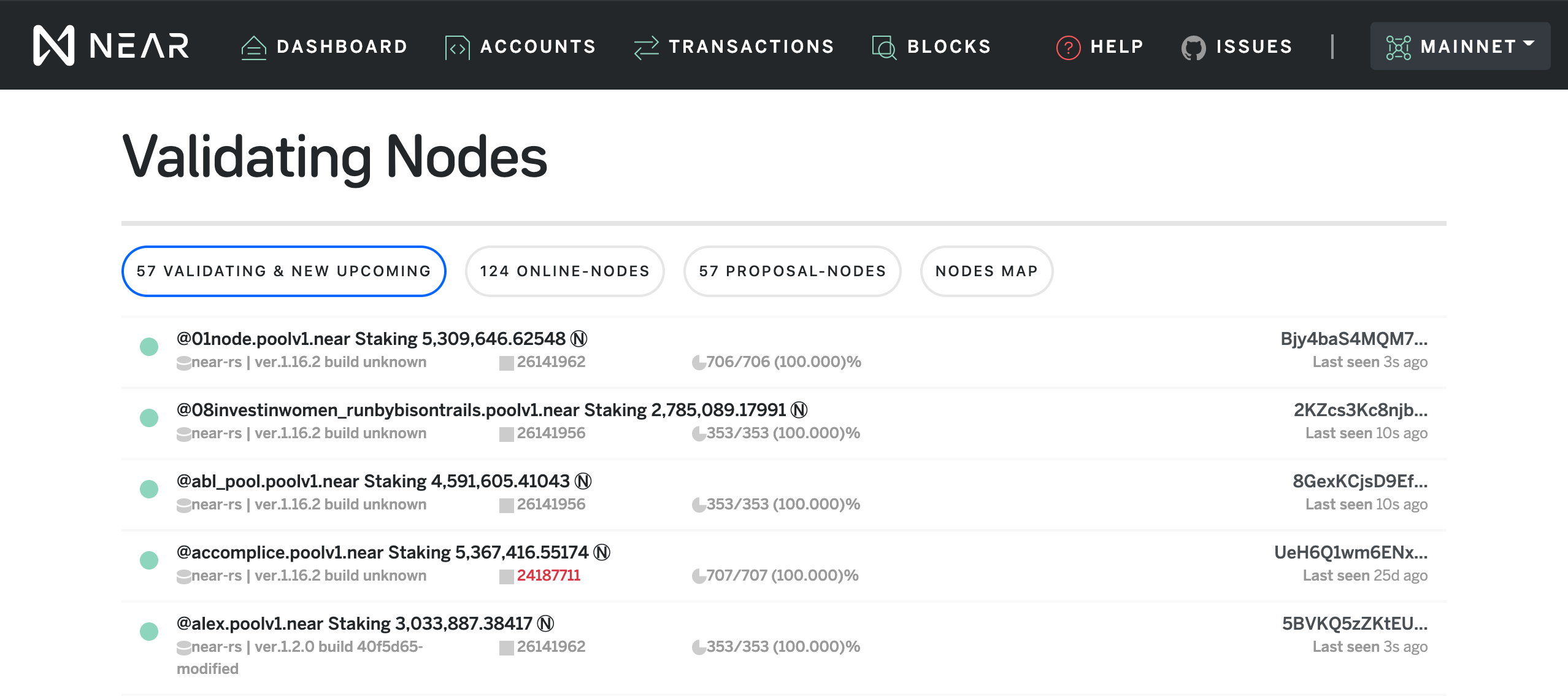
The official wallet has built in staking capabilities. If you want to create a new account go to : https://wallet.near.org/create
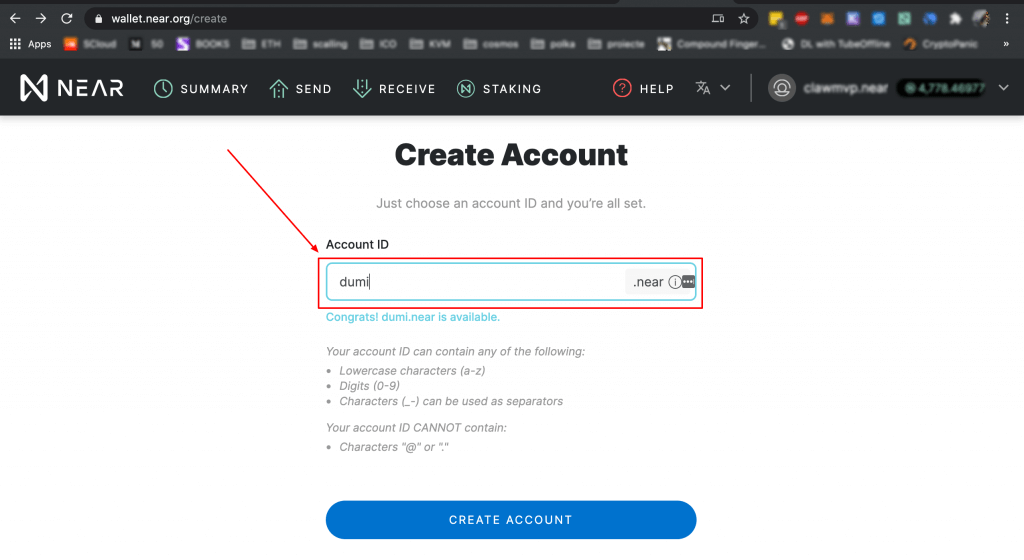
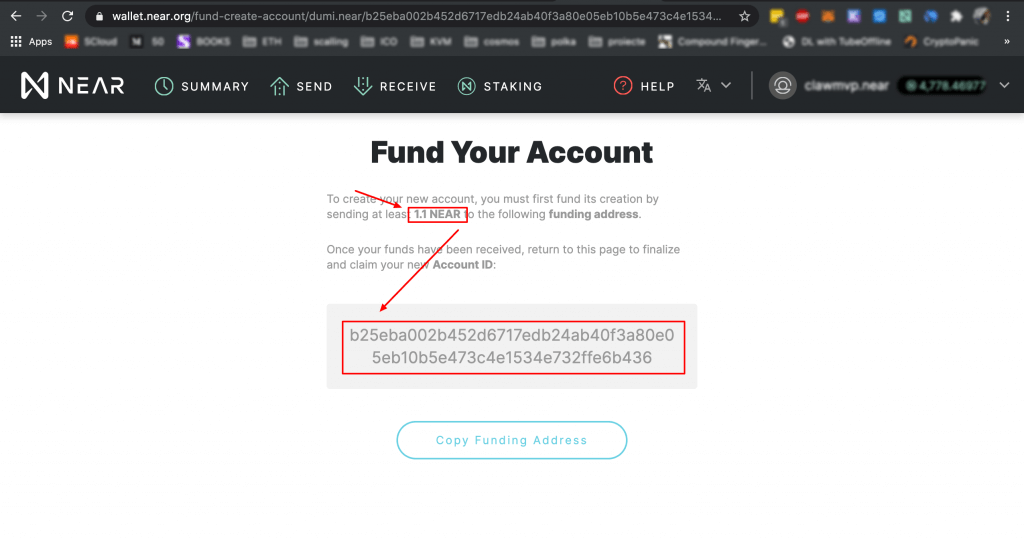
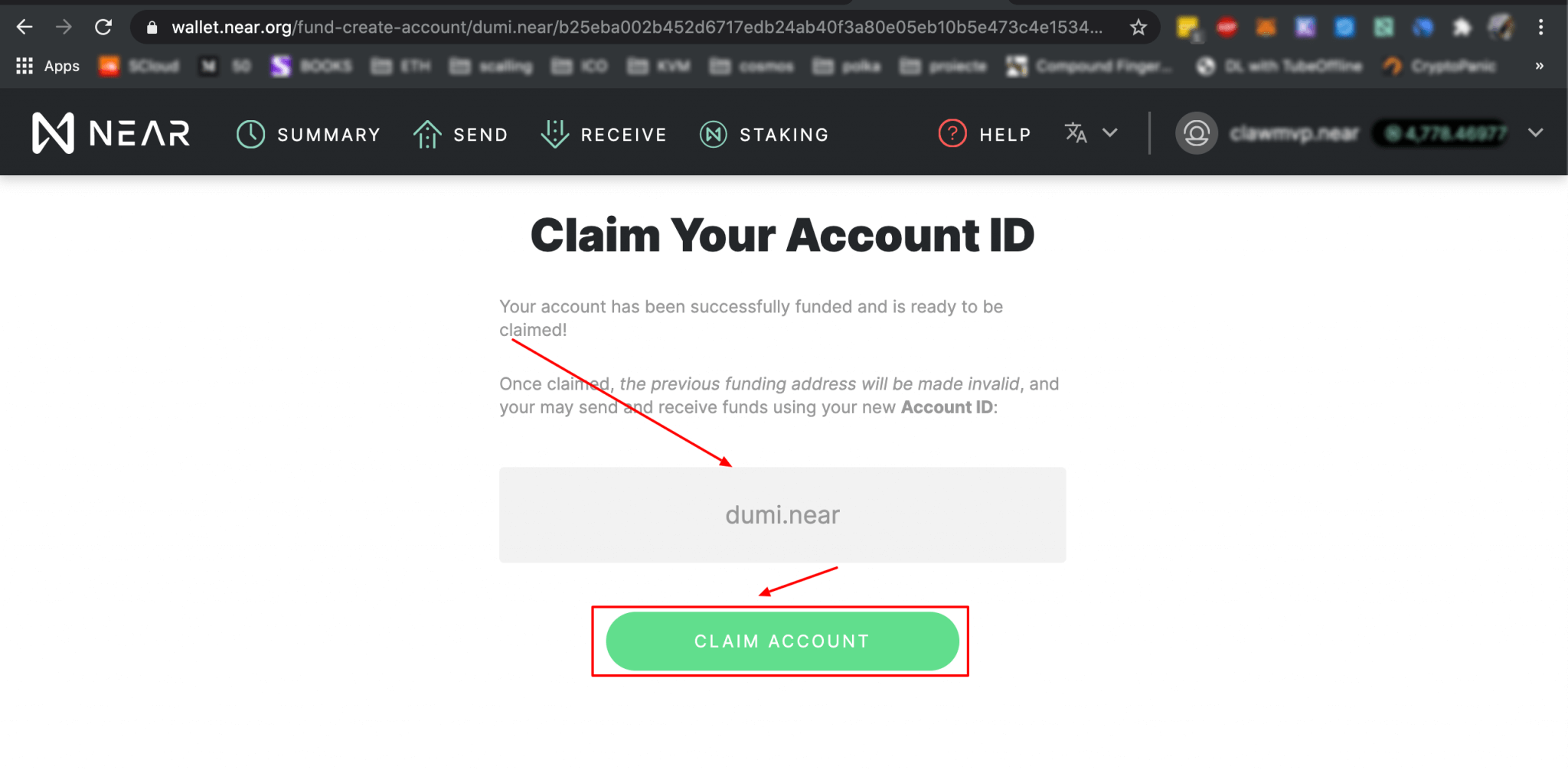
Choose a username, setup a recovery phrase, fund your wallet with at least 2 near, after you fund your account you can claim your username [ pick a cool name ]
Using the official wallet
There are 2 ways you ca access your wallet for a GUI delegation, one is by seed phrase, the other one with a ledger, both works ok.
You can login to your wallet here: https://wallet.near.org/recover-account
You will choose your seed phrase or ledger depending on your needs.
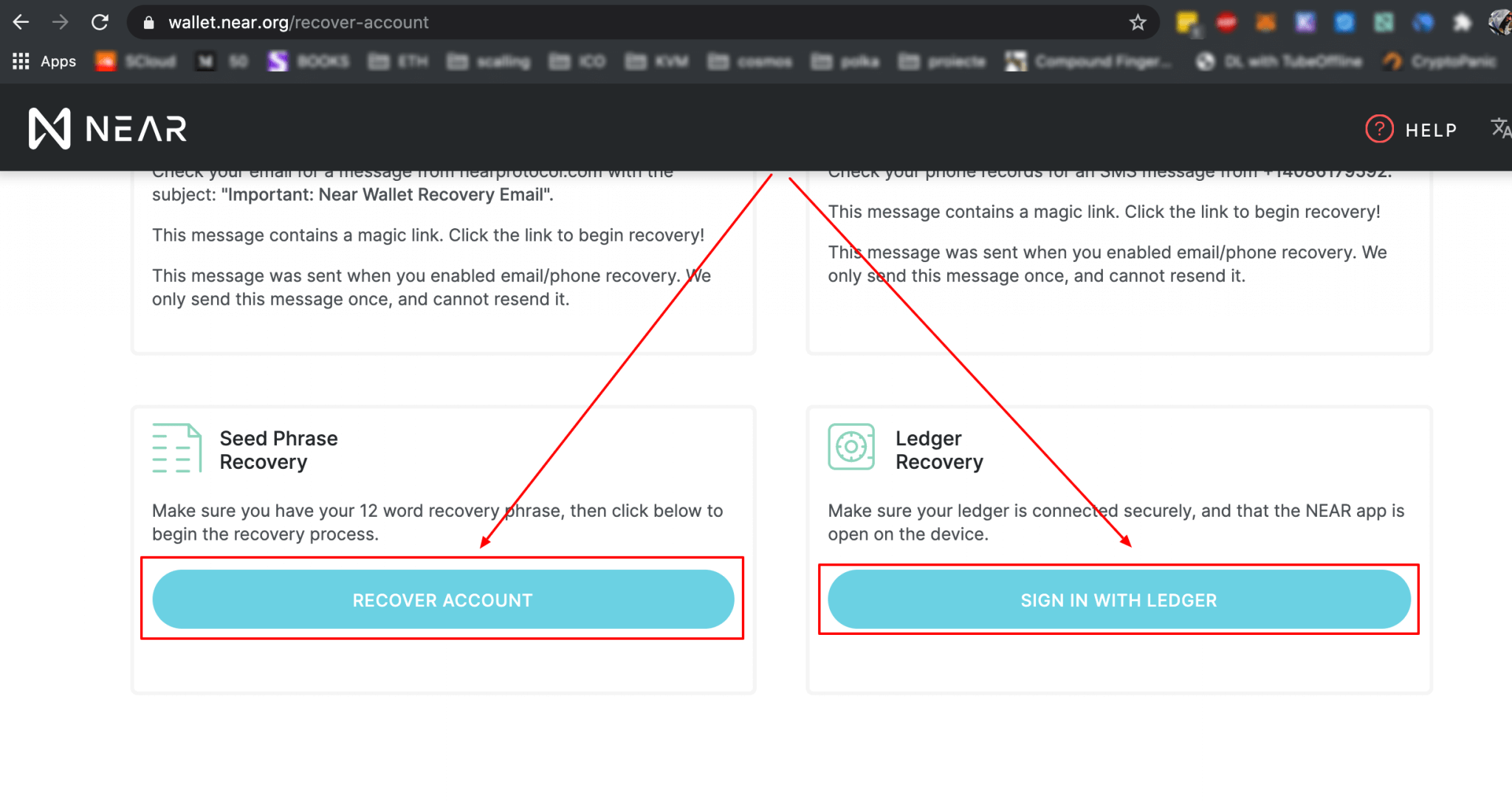
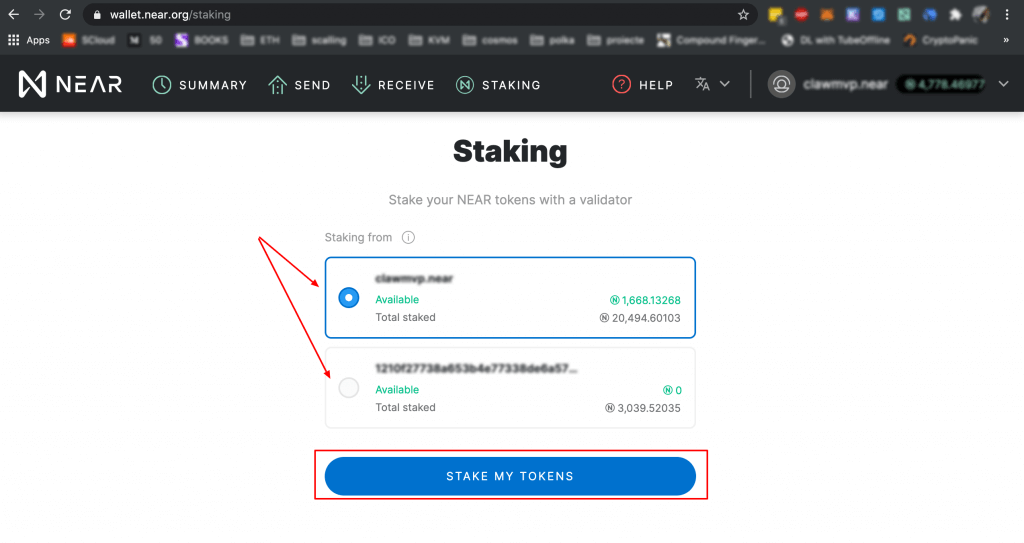
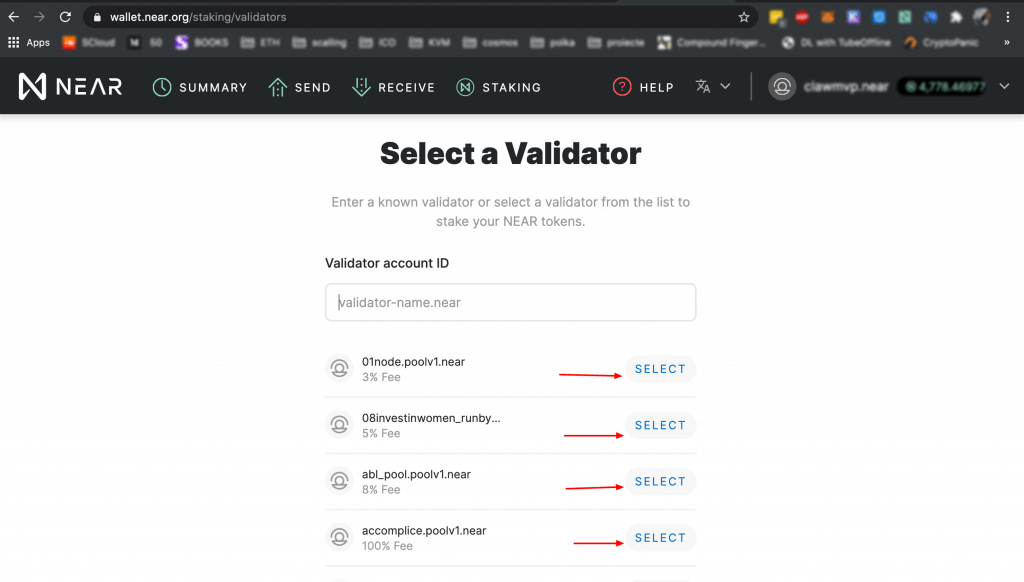
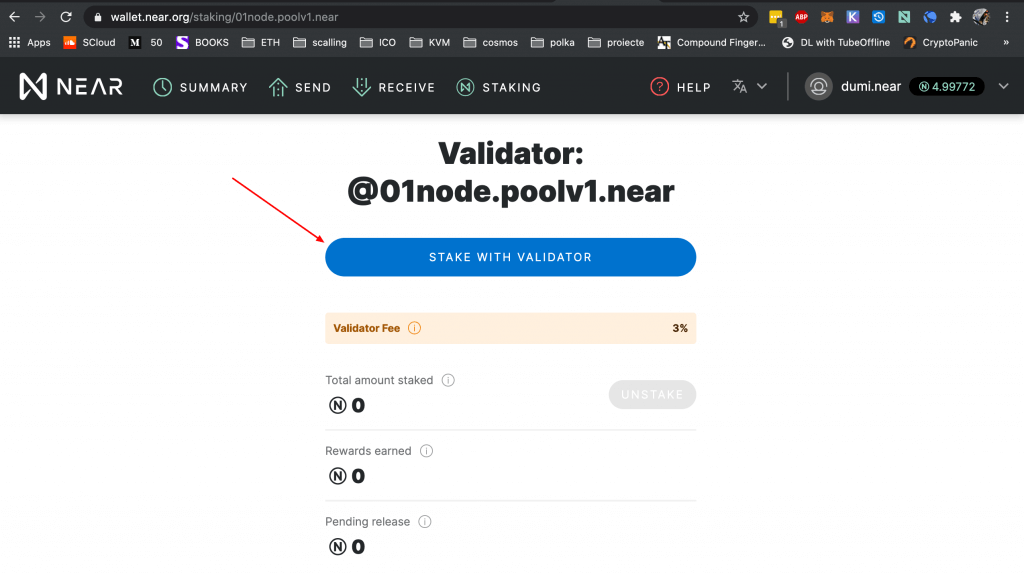
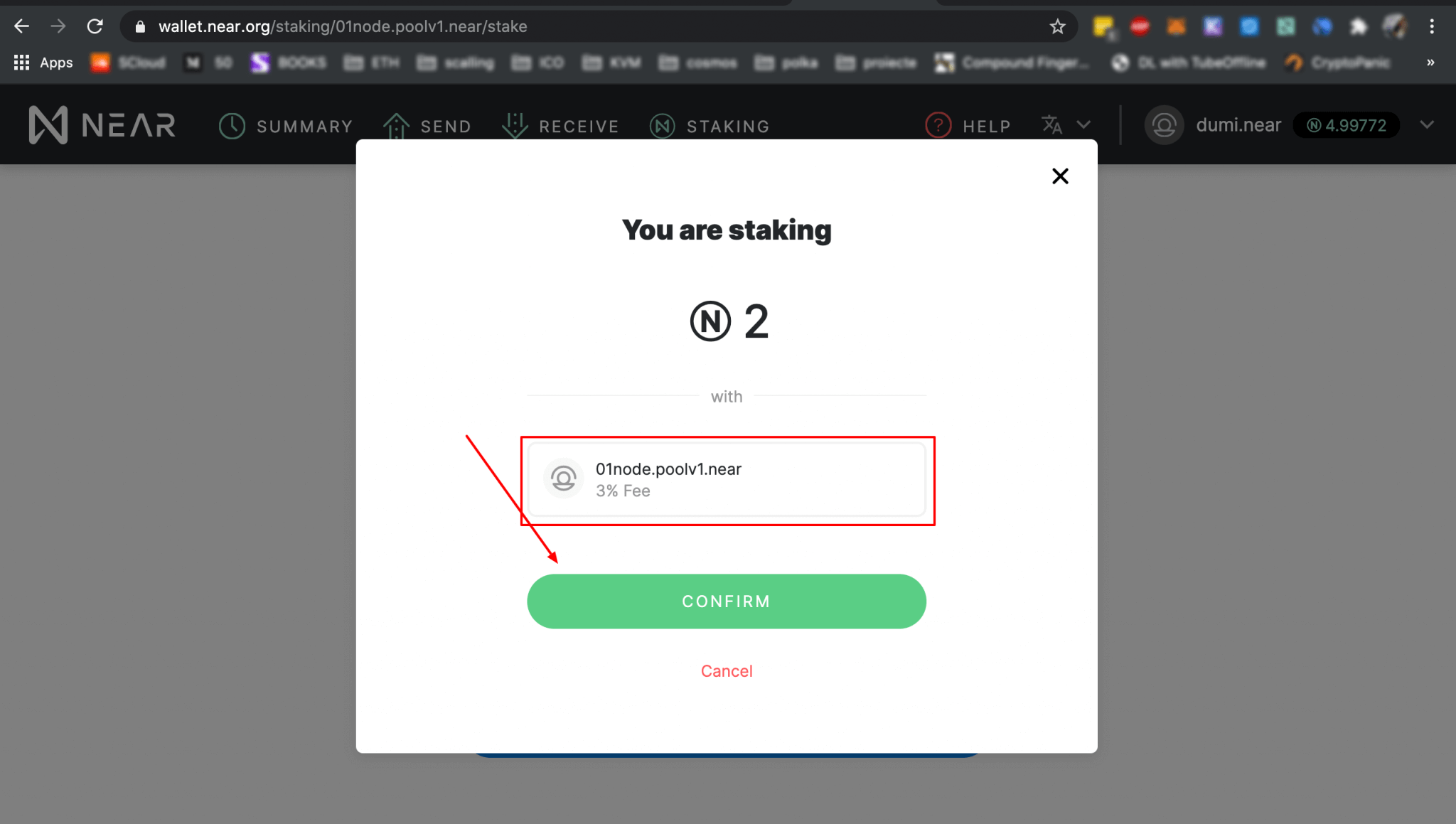
Using staking.dokia.cloud
Let s see how you can do the same operation on https://staking.dokia.cloud/staking/near/validators
You go the above link, pick your favorite validator, login using your mnemonic/ seed phrase or ledger, you enter your account id [ see above how to create an account ] enter the amount you wish to stake and sign the transaction, that s it!
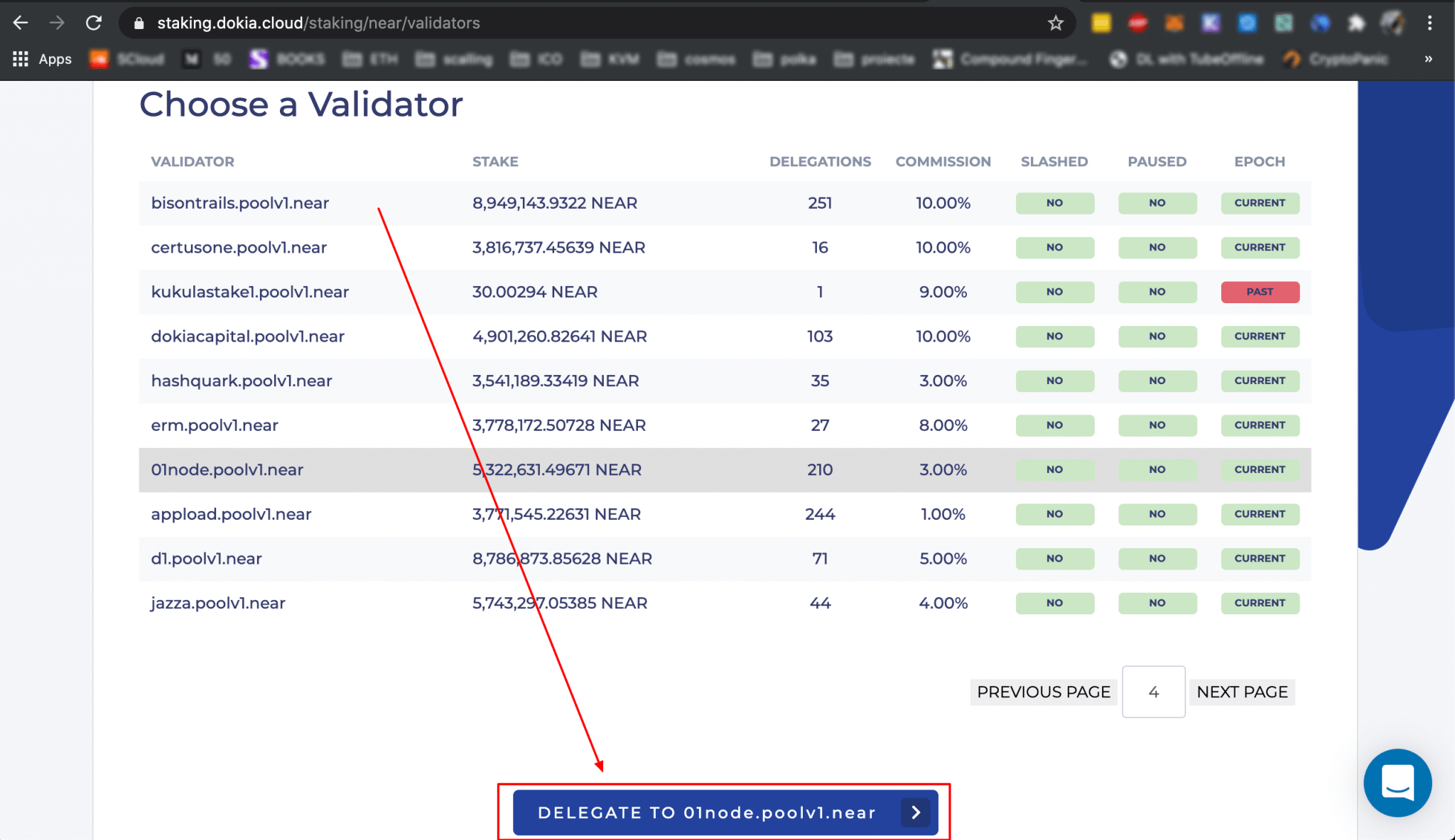
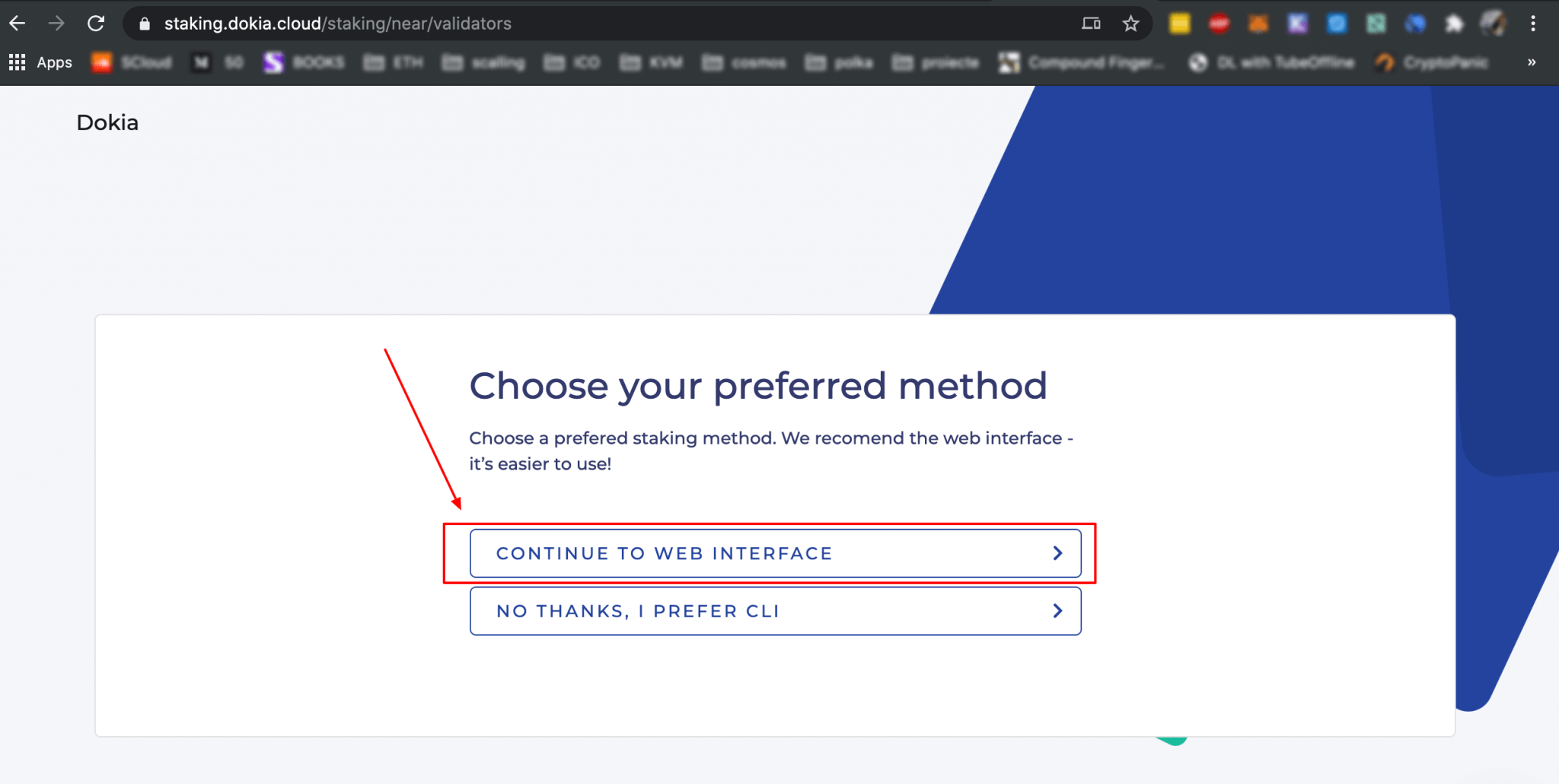
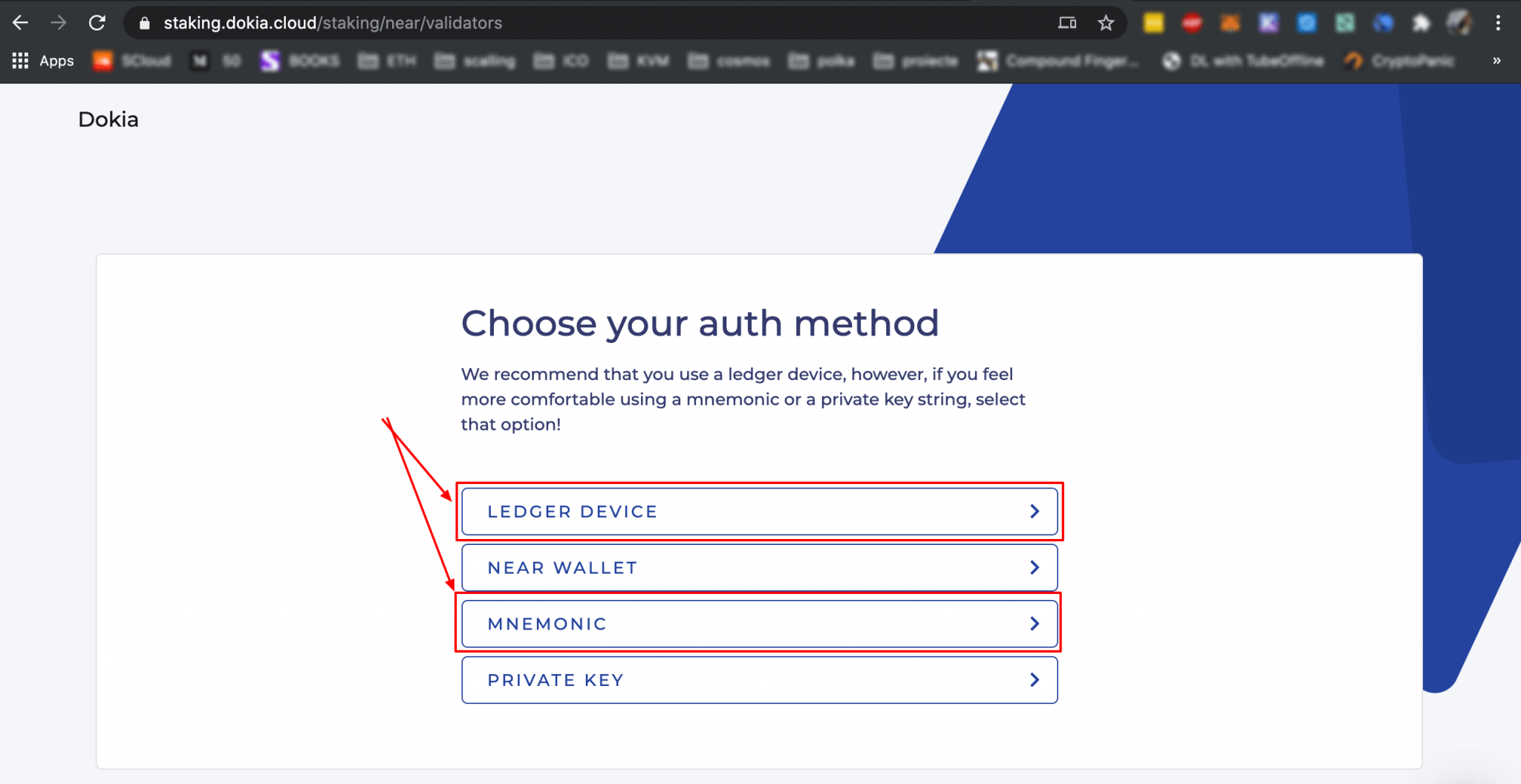
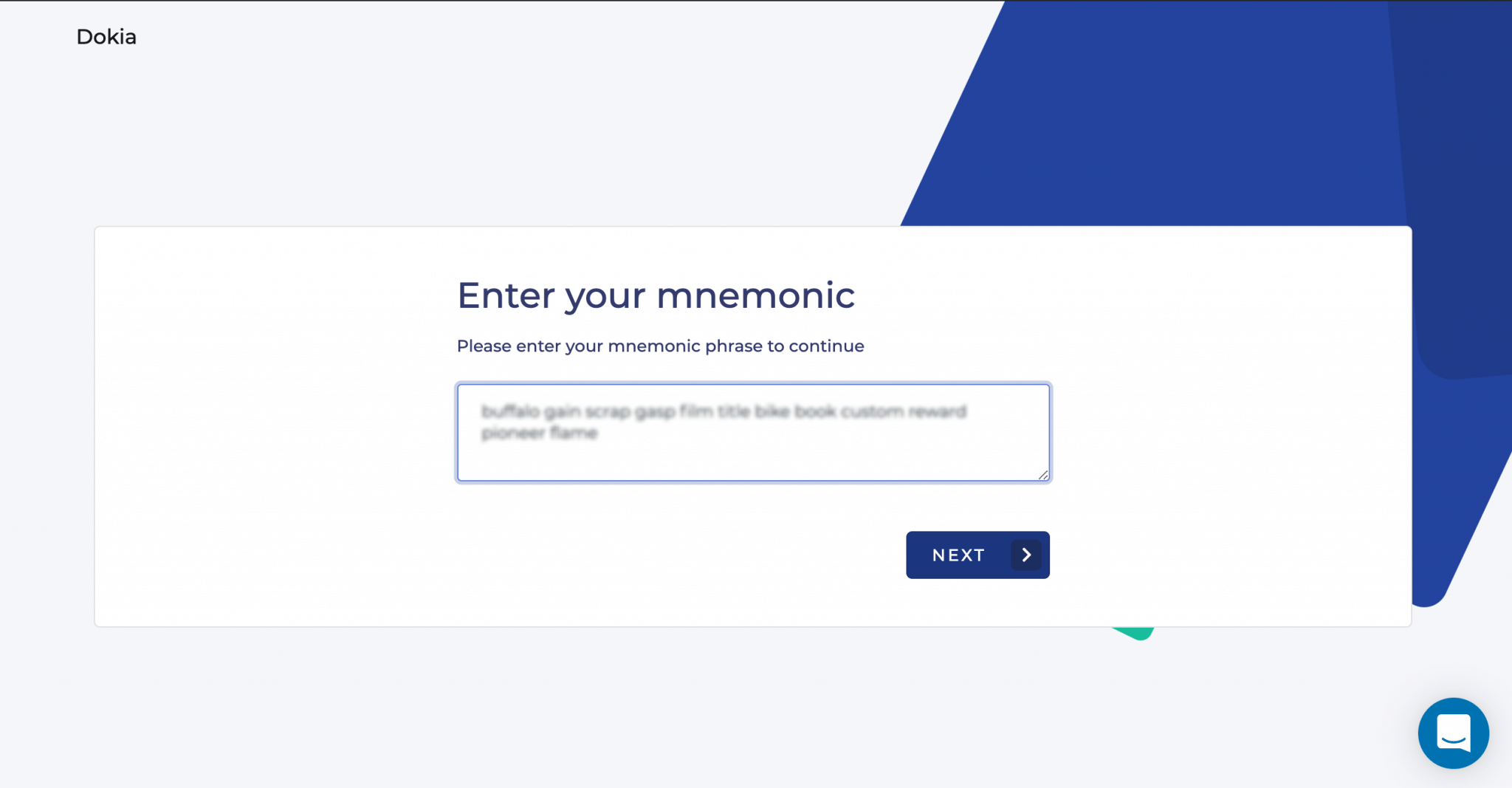
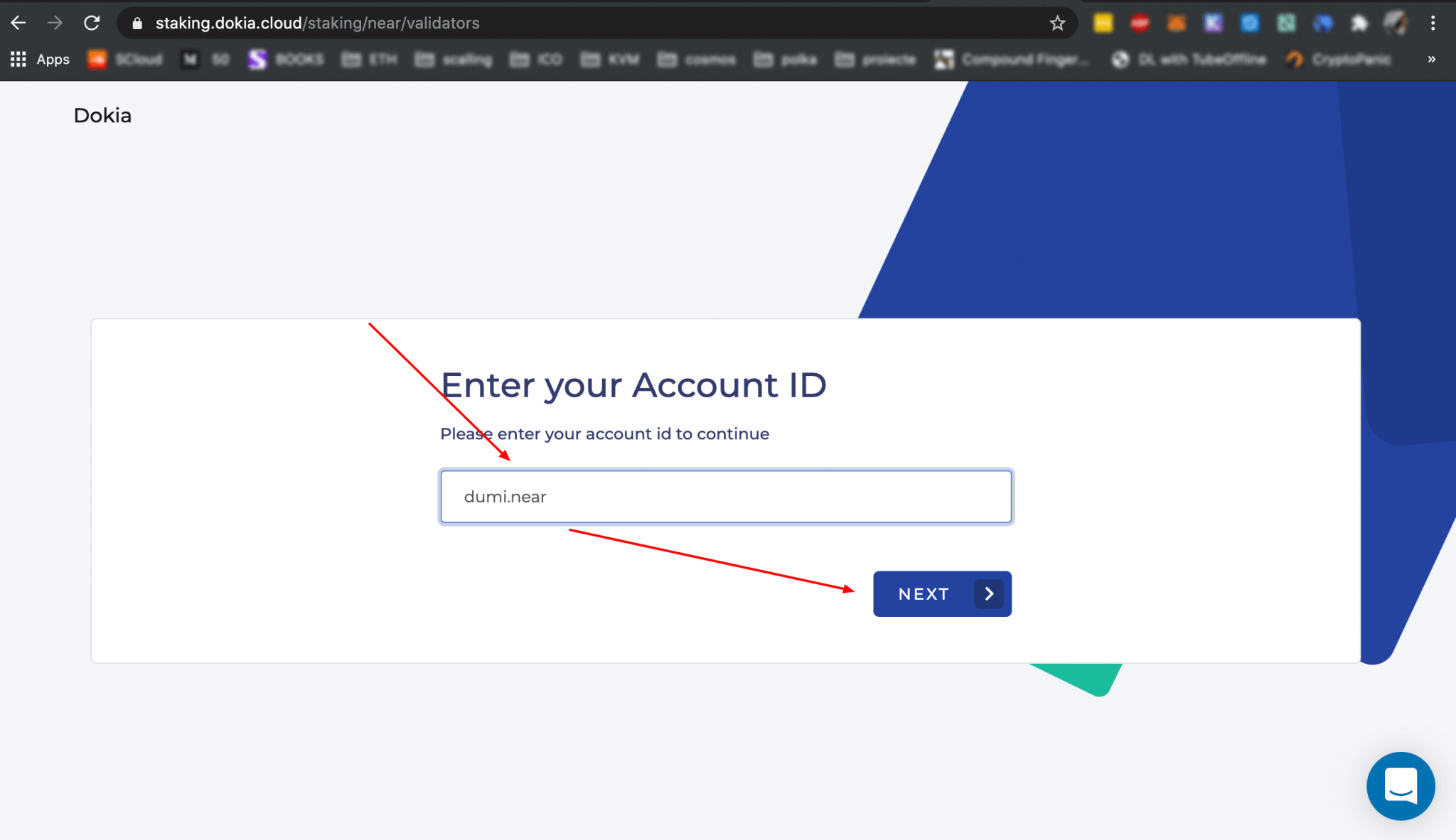
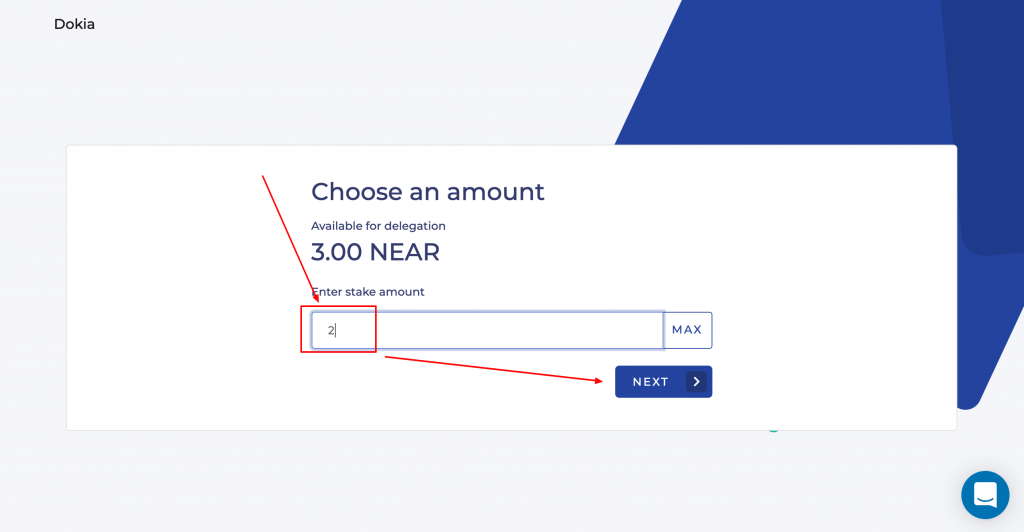
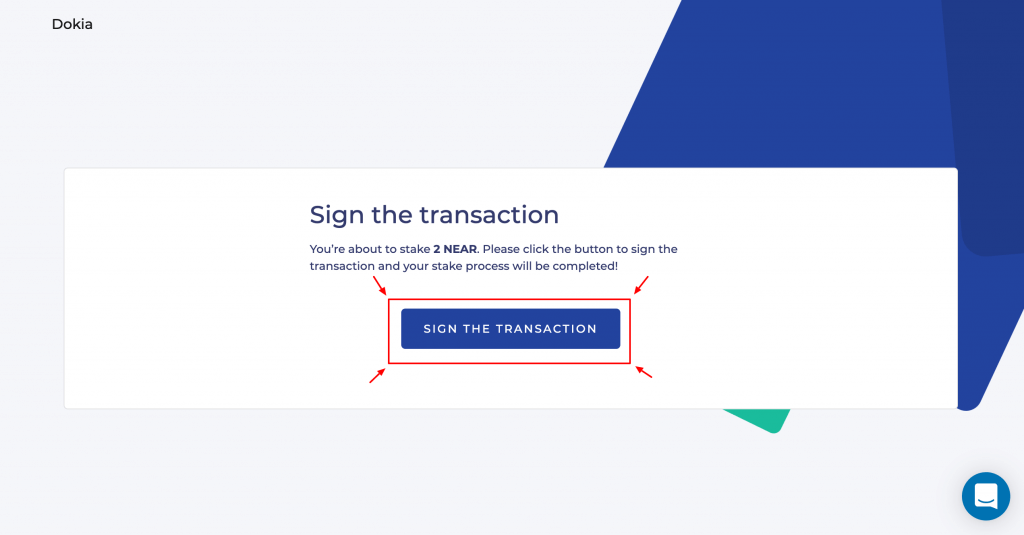
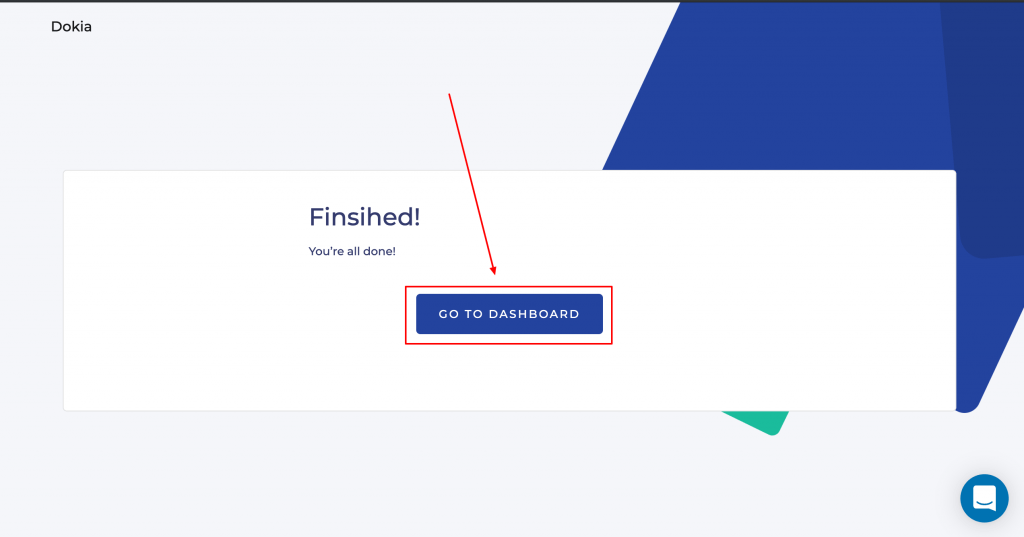
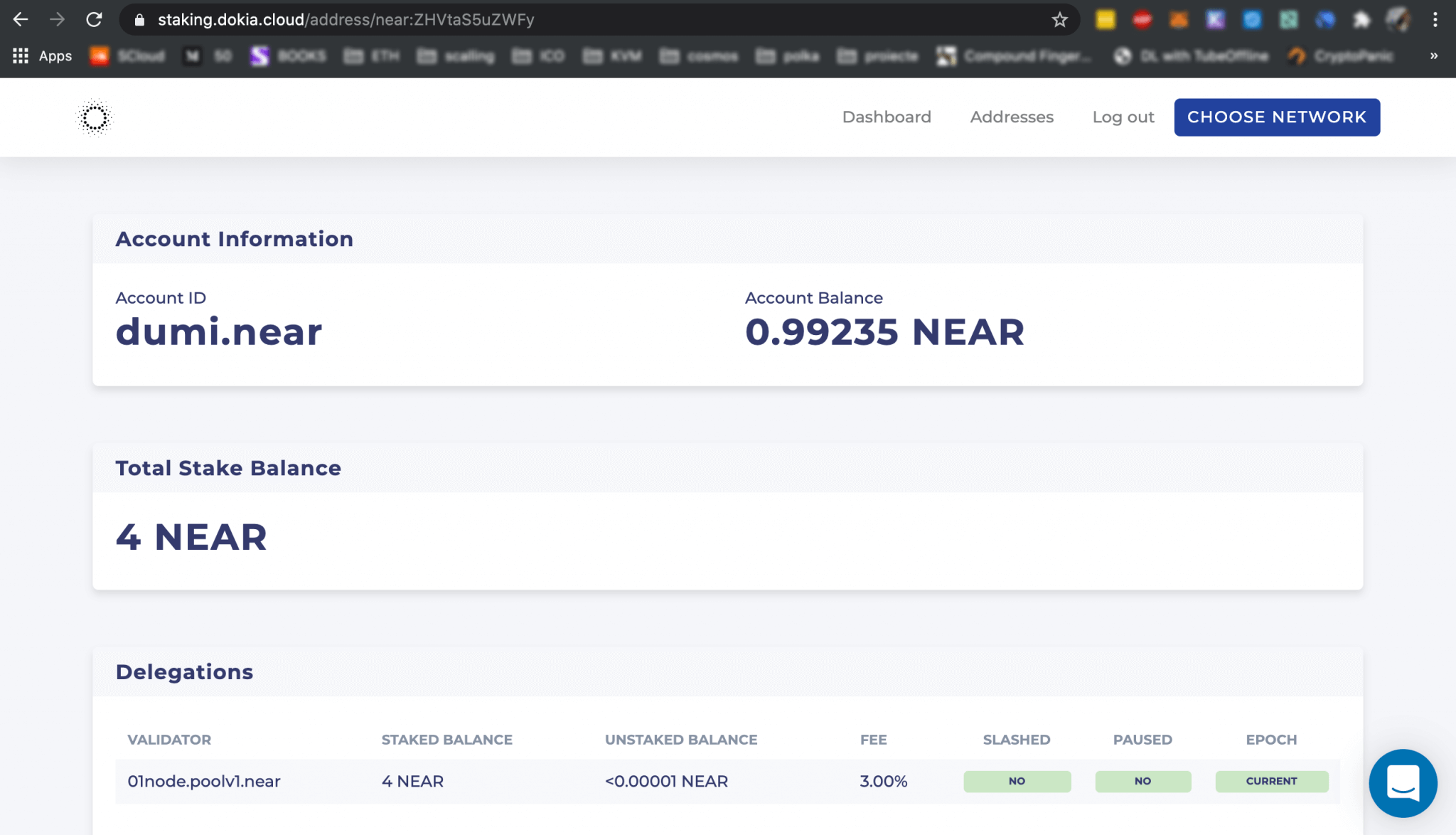
You can now see your delegation on dashboard.
01node pool address: 01node.poolv1.near
https://explorer.near.org/accounts/01node.poolv1.near
Delegation guide/ cheat sheet
You can use the following resources to help you choose your validator: