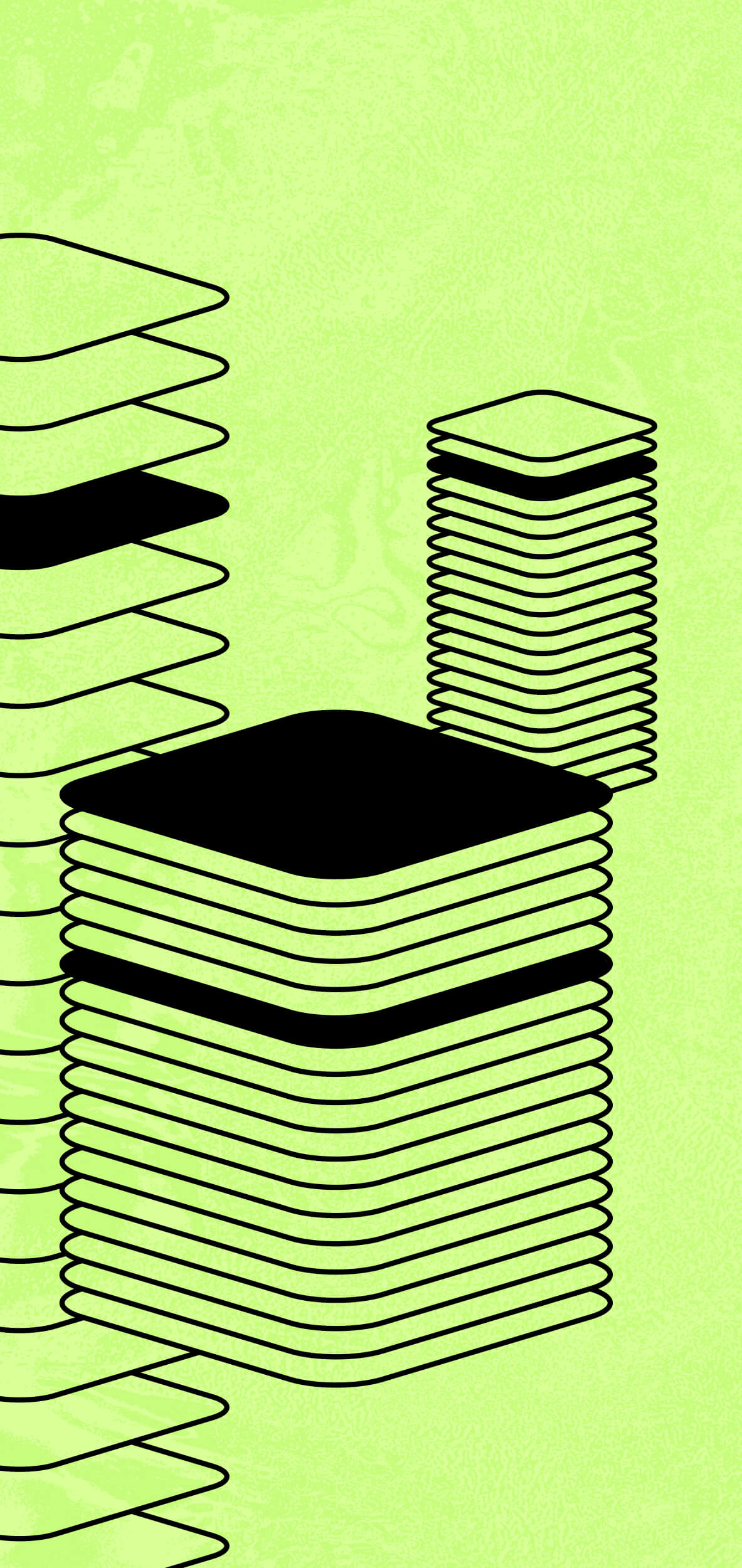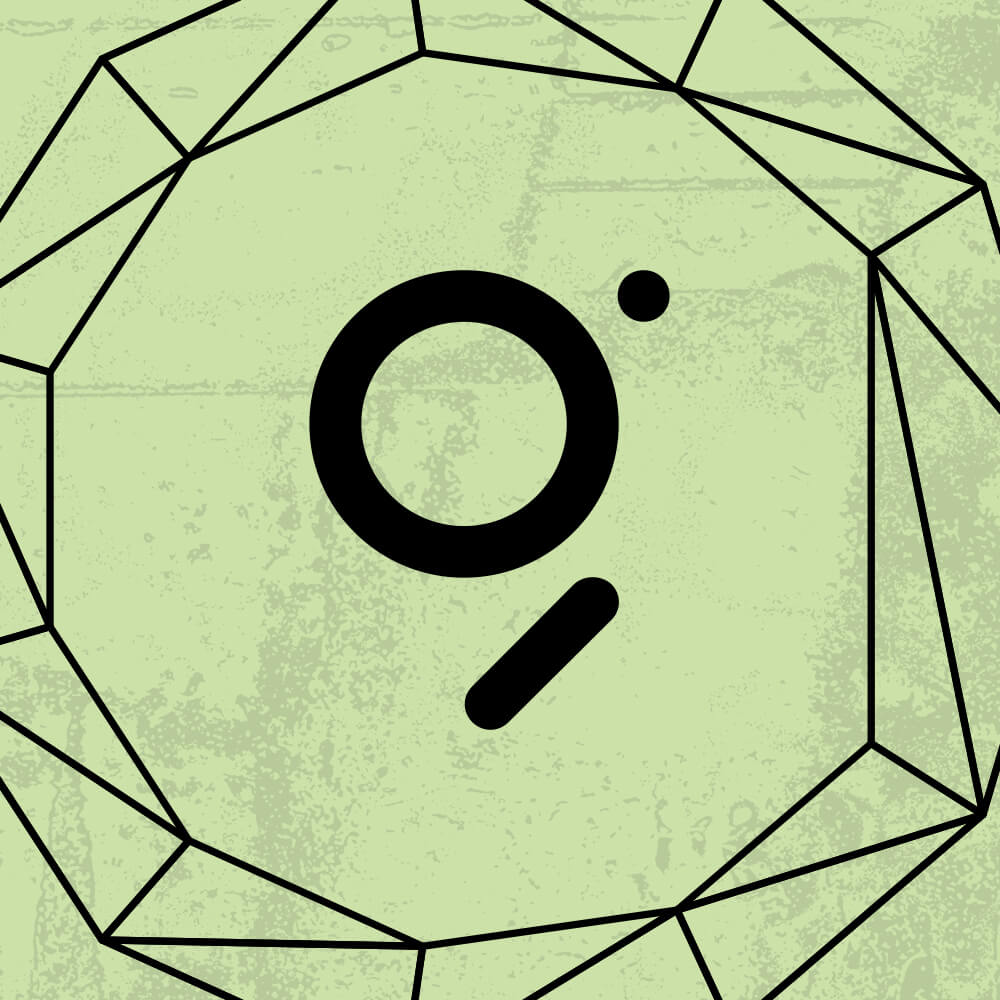If you’re a GRT token holder, you can delegate your tokens using only metamask and a web browser, let s start!
You’ll need Metamask in order to use this guide. If you haven’t used metamask before you can download it here.
- Check your tokens/ import your address in metamask.
- Go to https://network.thegraph.com/ and connect your metamask wallet.
- Pick your favorite indexer but make sure to click the Load More button, because there are over 125 indexers so far. Please make sure to pick an indexer that is not overdelegated!
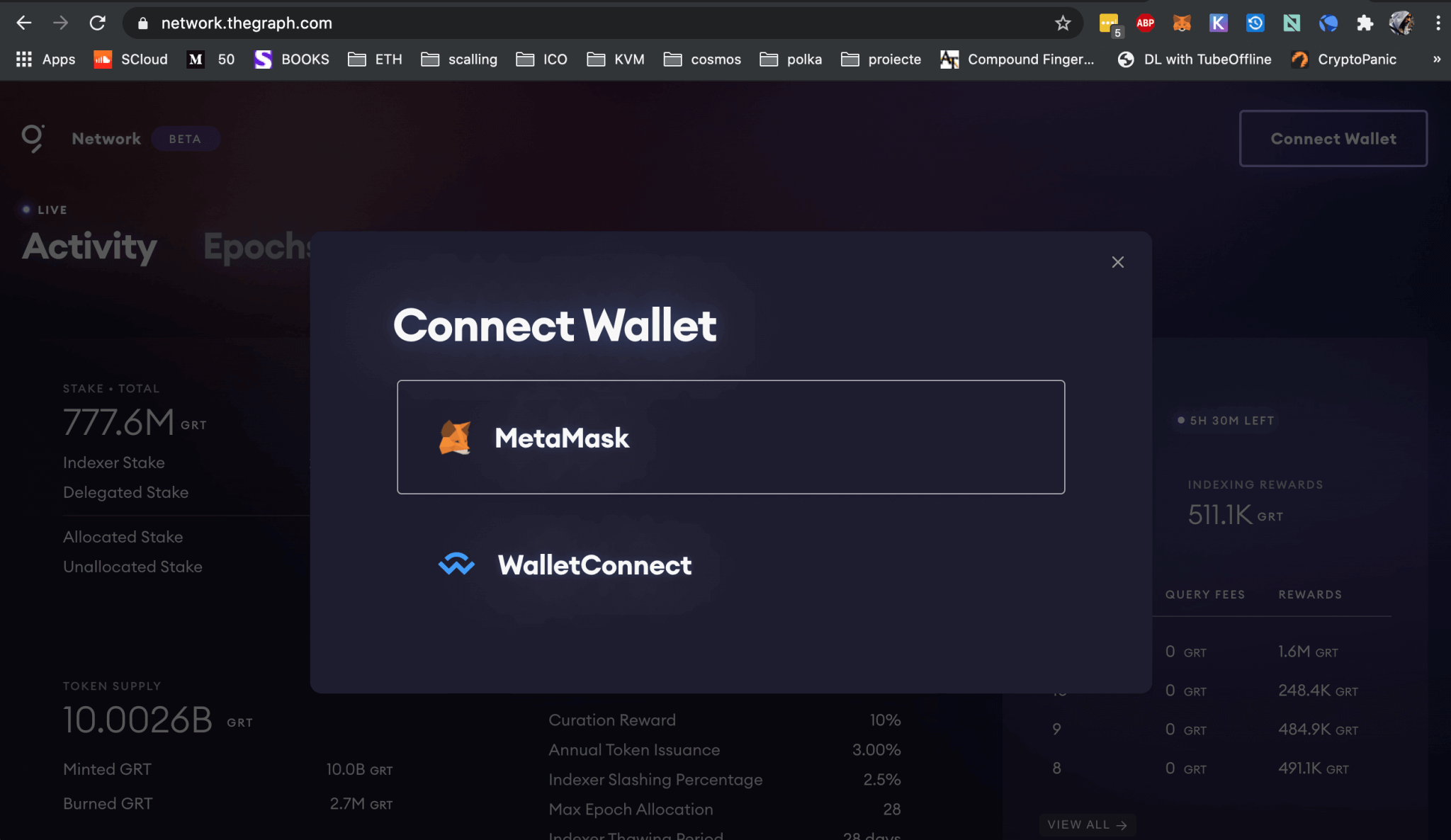
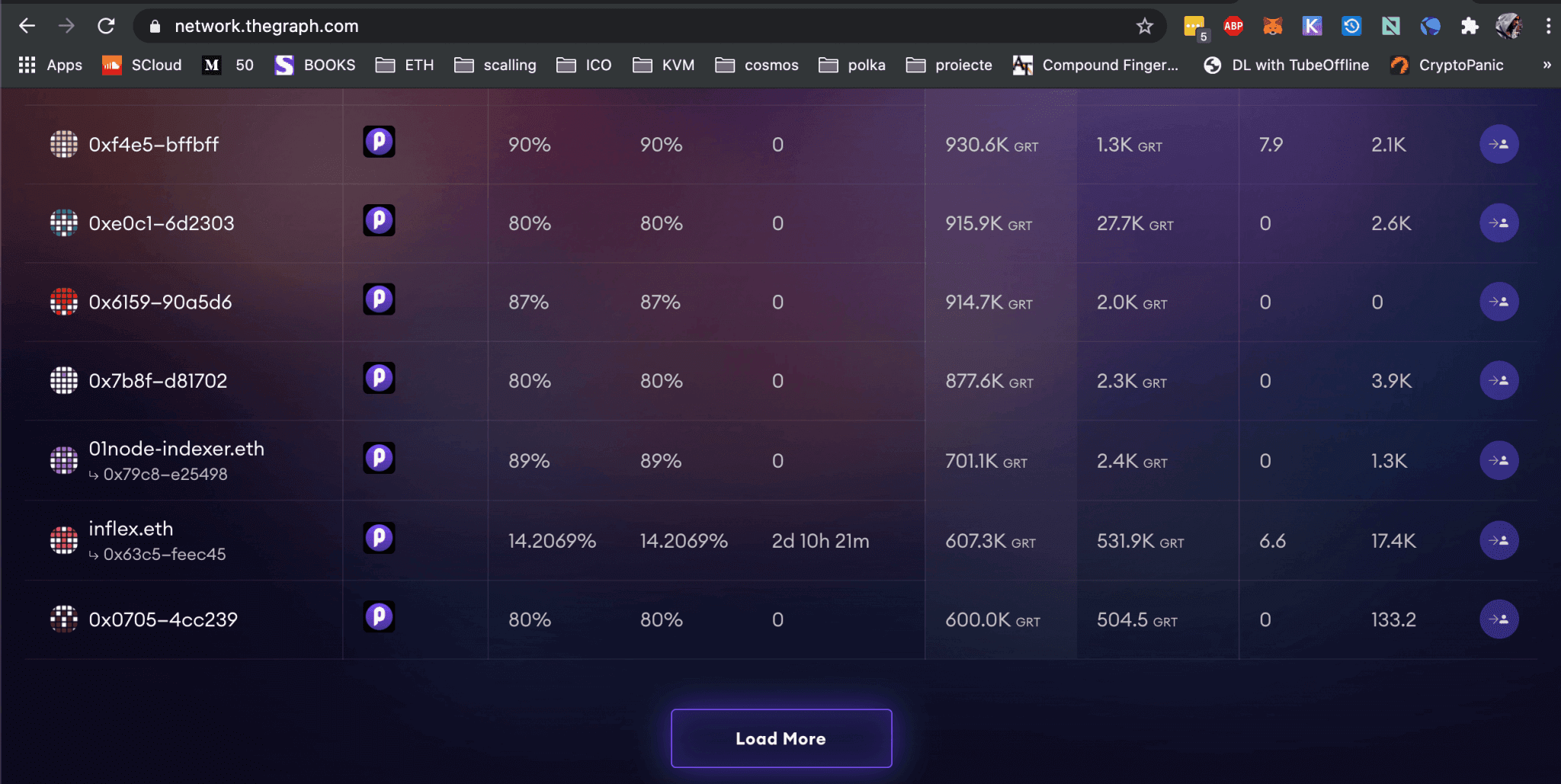
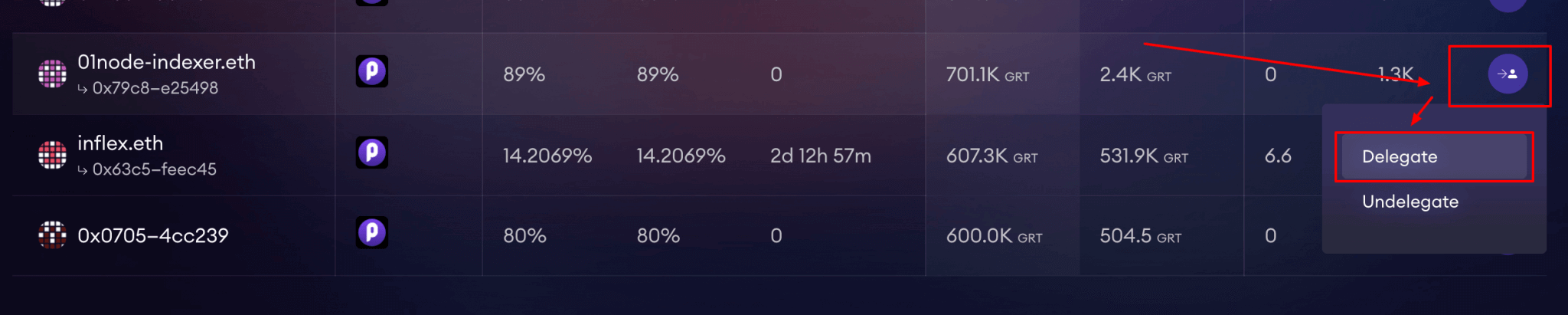
Choosing the right Indexer
You can also use Graphlets, The Graph Portal and Dappquery to analyze the indexer performance, but it s still early to do a comprehensive analys.
If you want to choose 01node-indexer, our address is: 0x79c813f6b6a84b4ab7258db617612f06bde25498
[ 01node ID: 0x79c8—e25498 ]
Our indexer profile on The Graph Portal
Alternative steps, delegation cheat sheet using Metamask
If your tokens are not detected by metamask, you can add the contract address to metamask by using the above contract address.
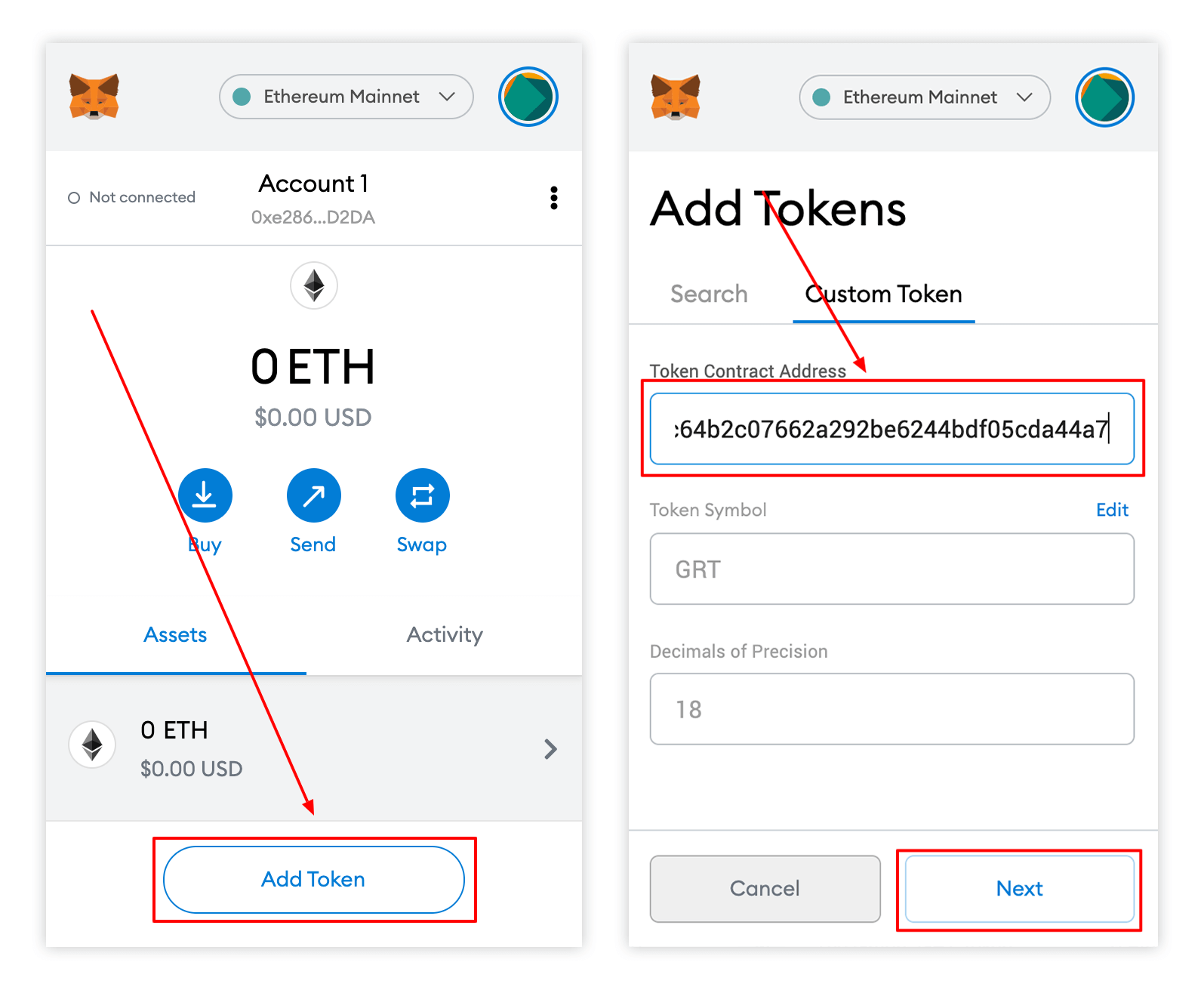
Using Ledger
If you have your tokens on a Ledger, you can use it with Metamask! You just need to have the ETH app open on your Ledger and “Contract Data” enabled in the app.
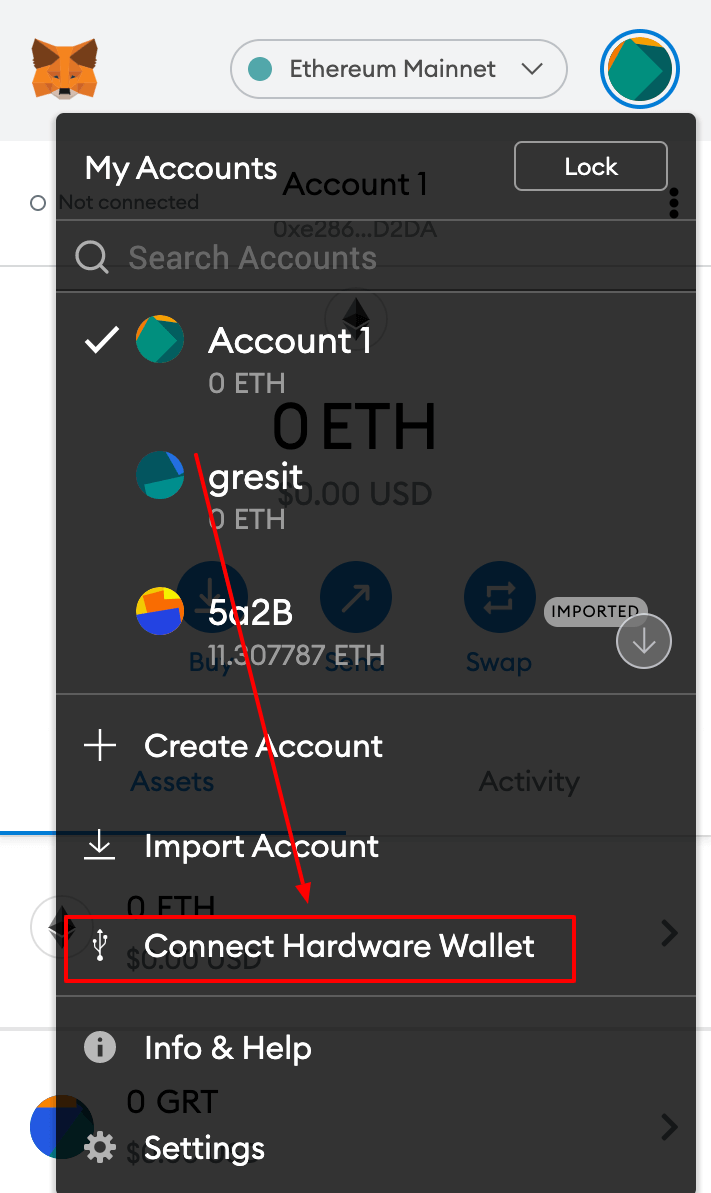
Using Mycrypto
Also, if you only have a seed phrase for your account you can use mycrypto application to get a private key, that can be imported in metamask! Head to https://download.mycrypto.com/ and download the application and use it to export a private key, you can then import that private key into metamask and you will be able to delegate your tokens.
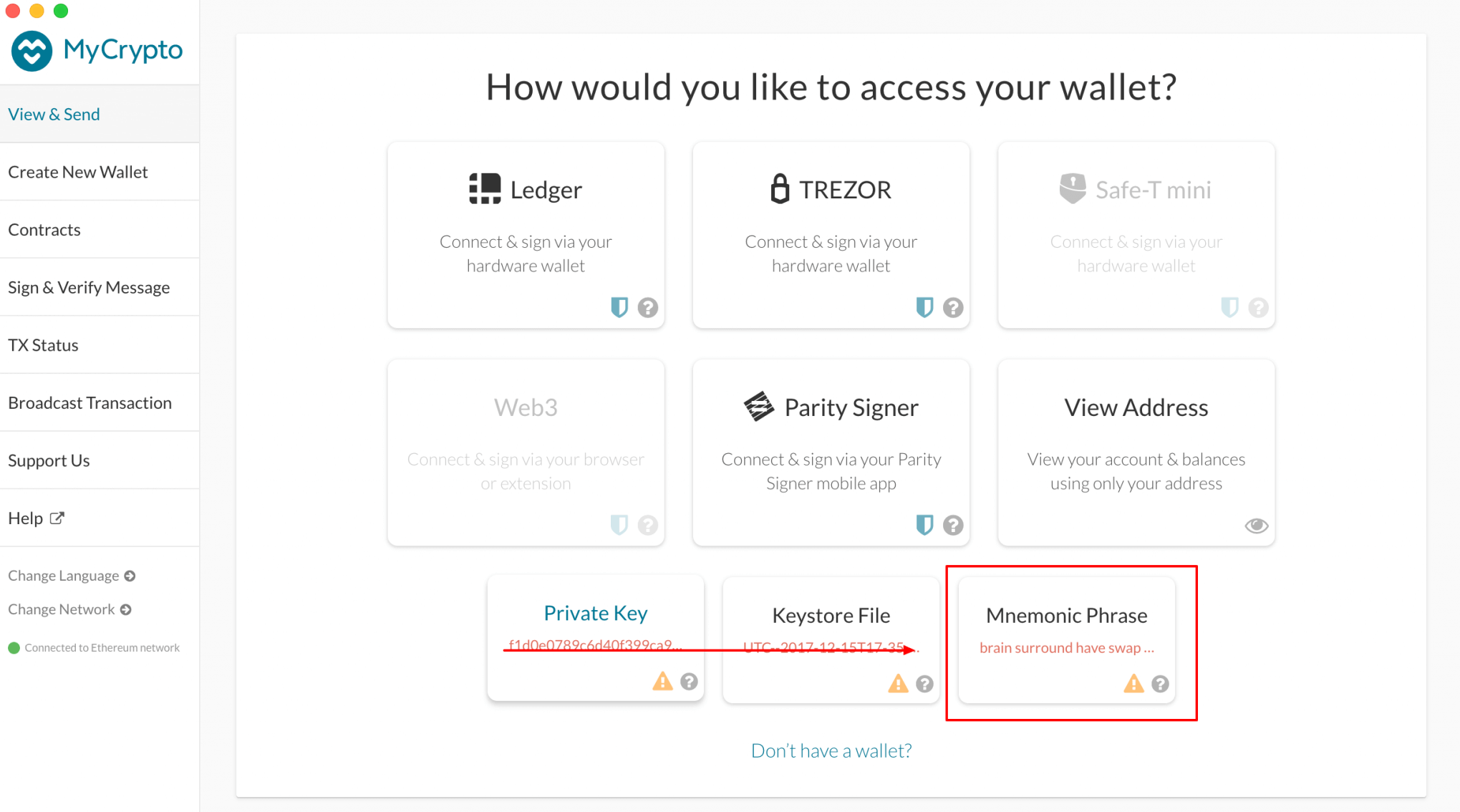
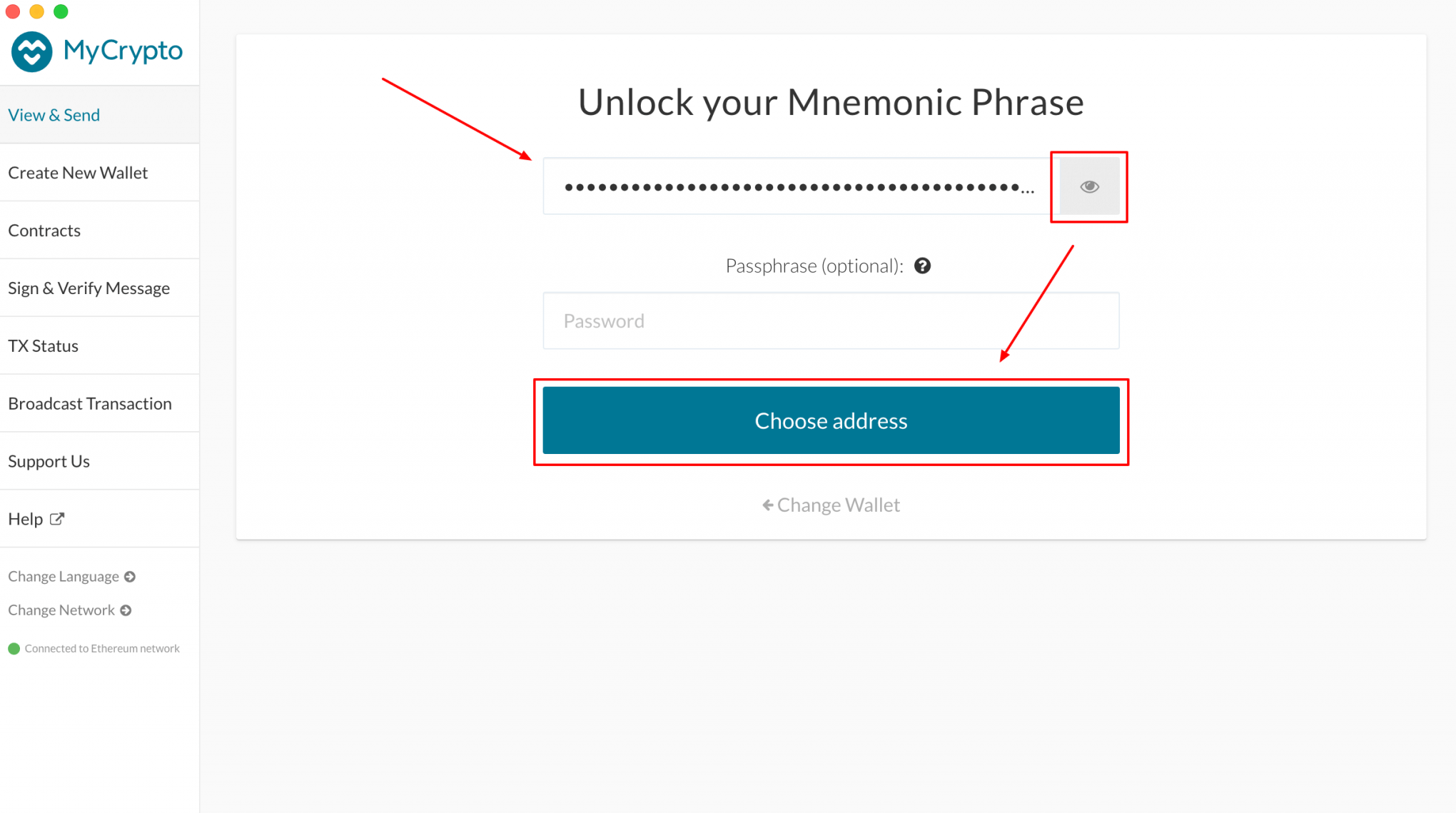
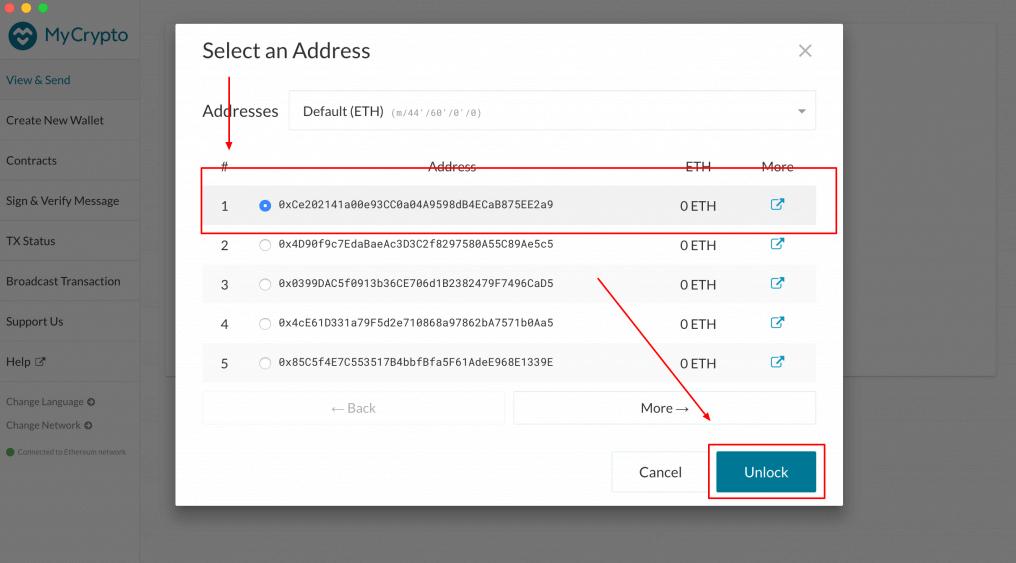
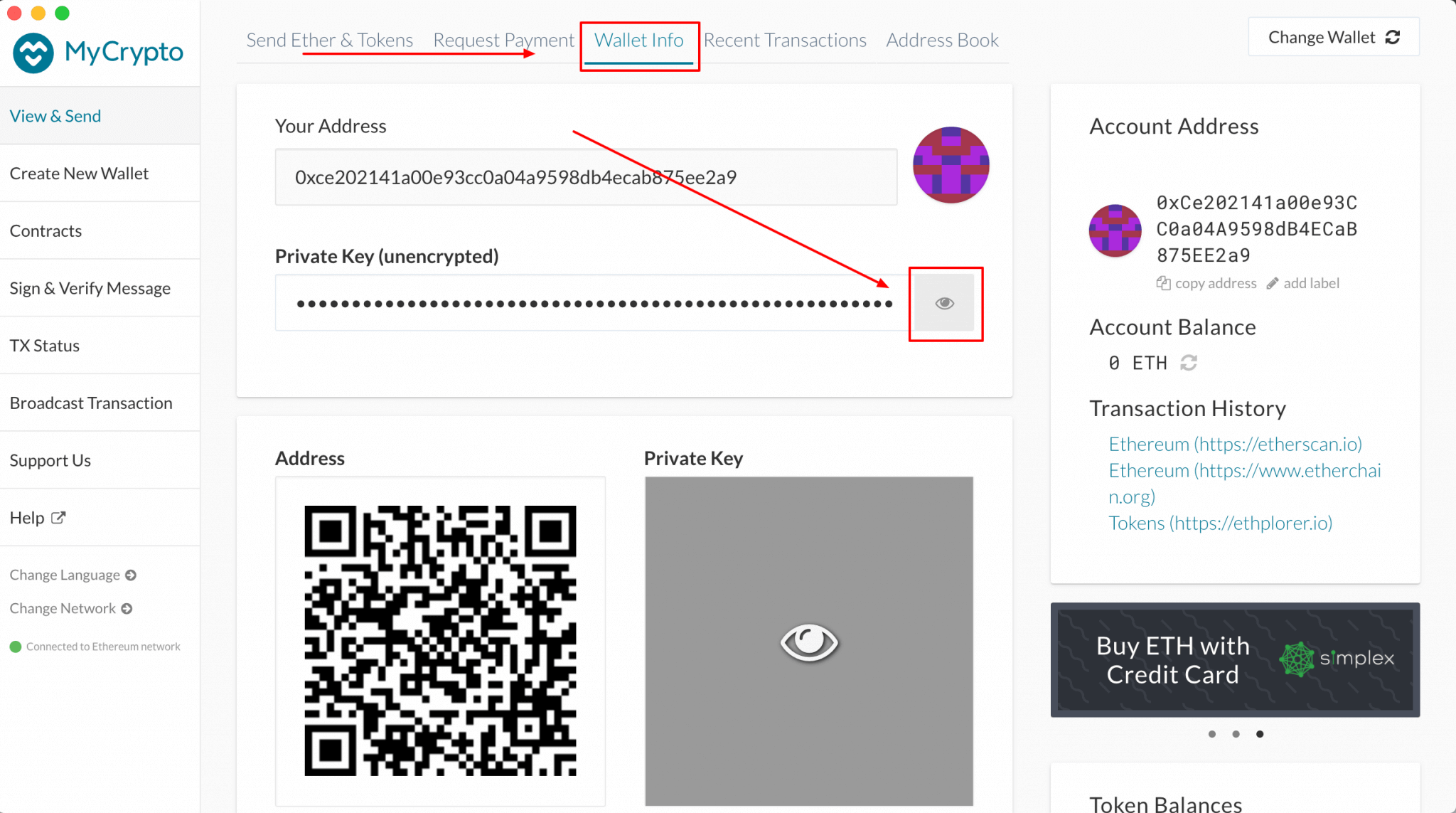
Using your phone
Did you know that metamask has a build-in web 3 browser? Now you know!
Head to the app store of your OS [app store] and download metamask, you can sync it with your browser metamask, so you should be up an running in a couple of minutes.
The steps you need to take are similar to the ones already presented, but we’ve made some screenshots to make it as simple as possible.
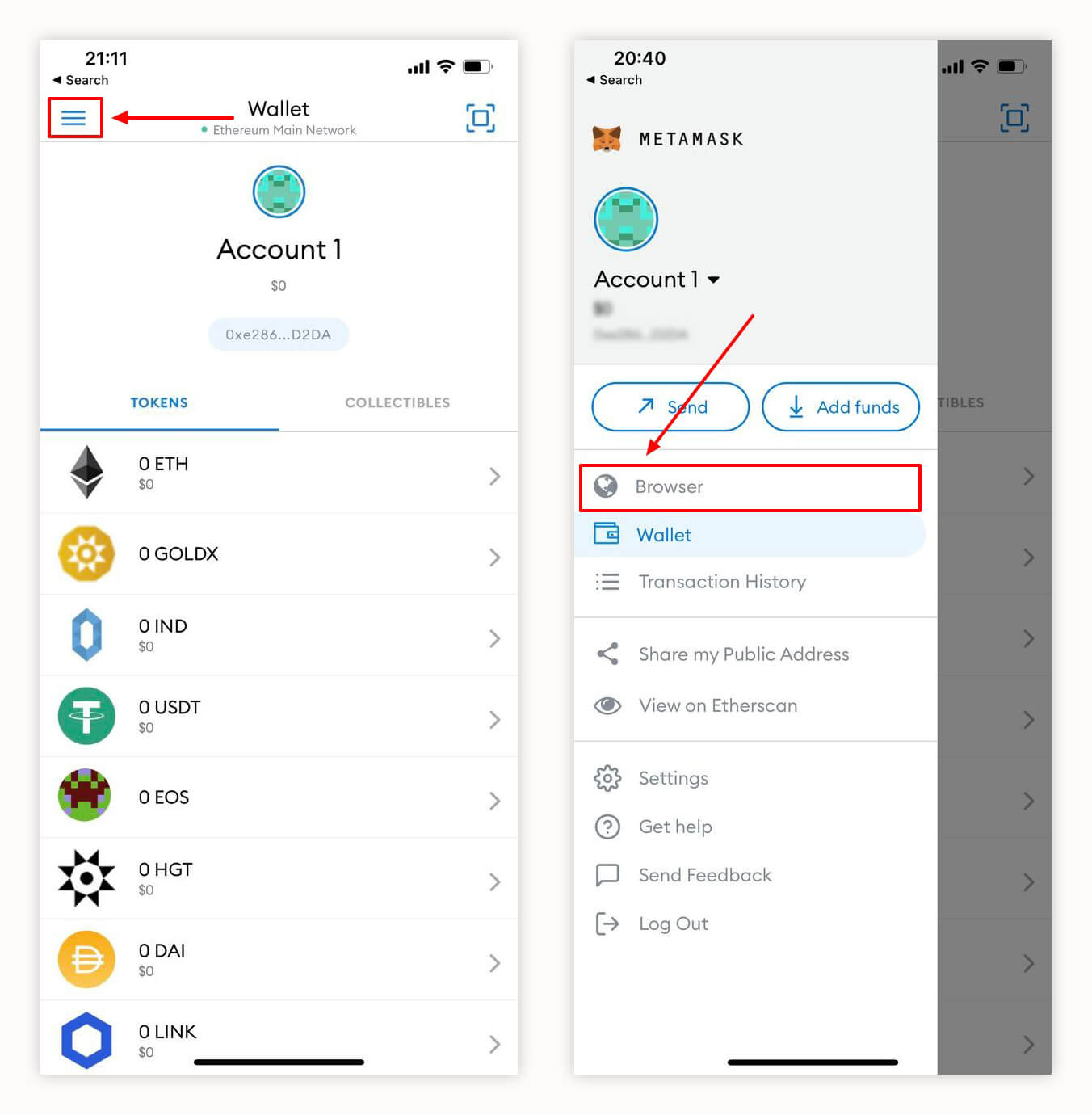
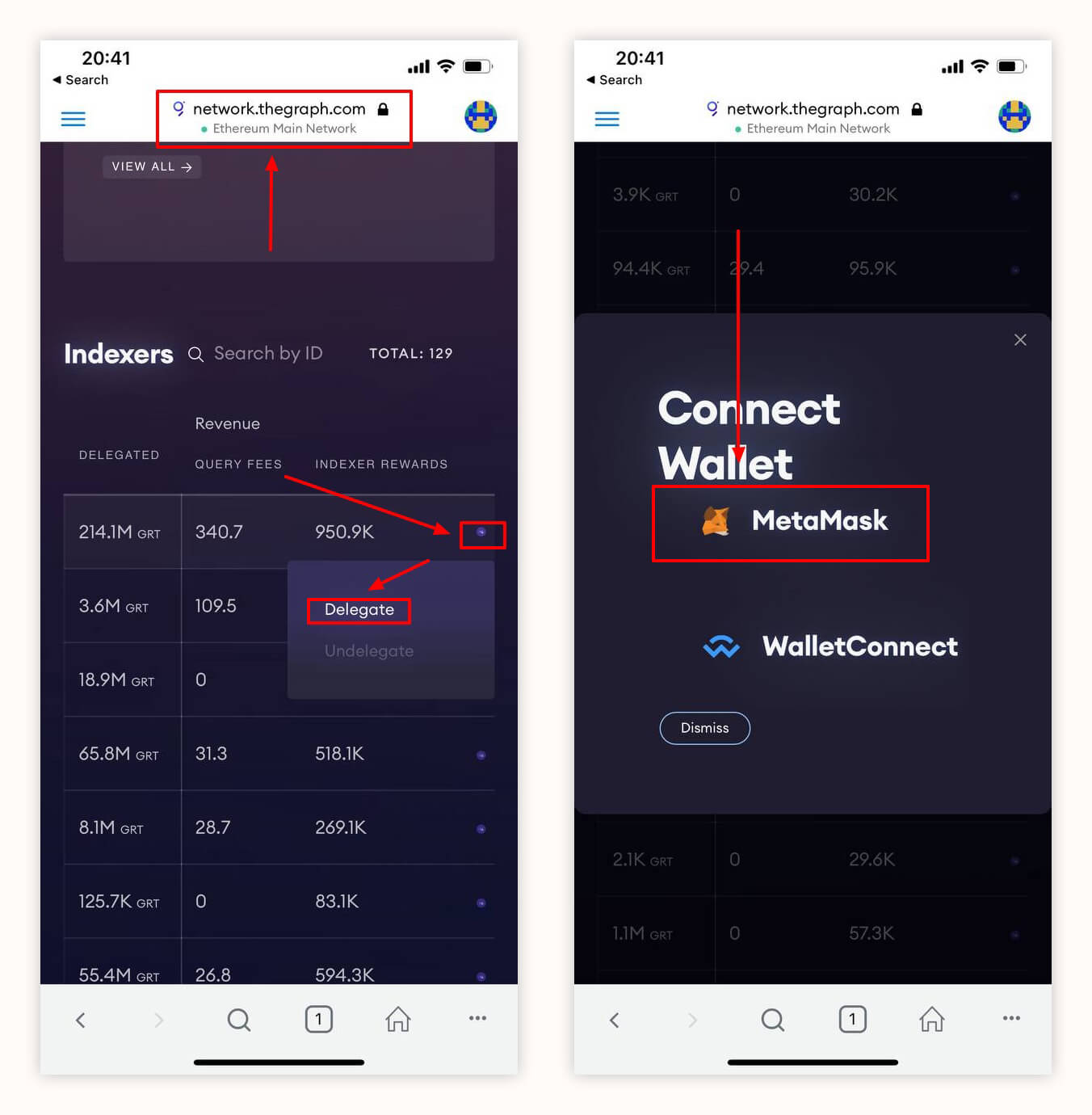
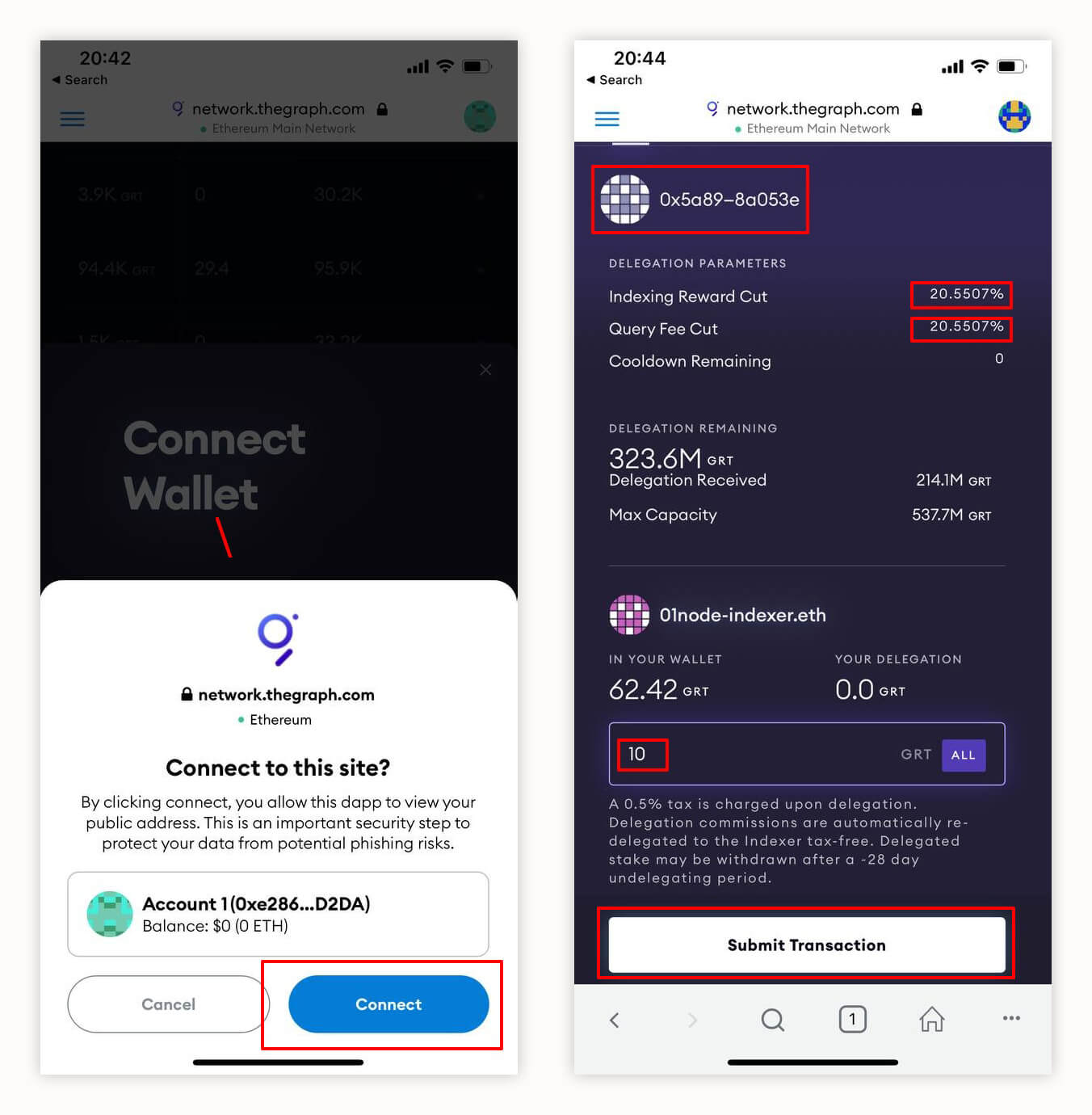
Now that you’re all set up, enjoy your delegations!
If you need additional help you can find us here:
Web: https://01node.com
Telegram: https://t.me/node01
Email: [email protected]