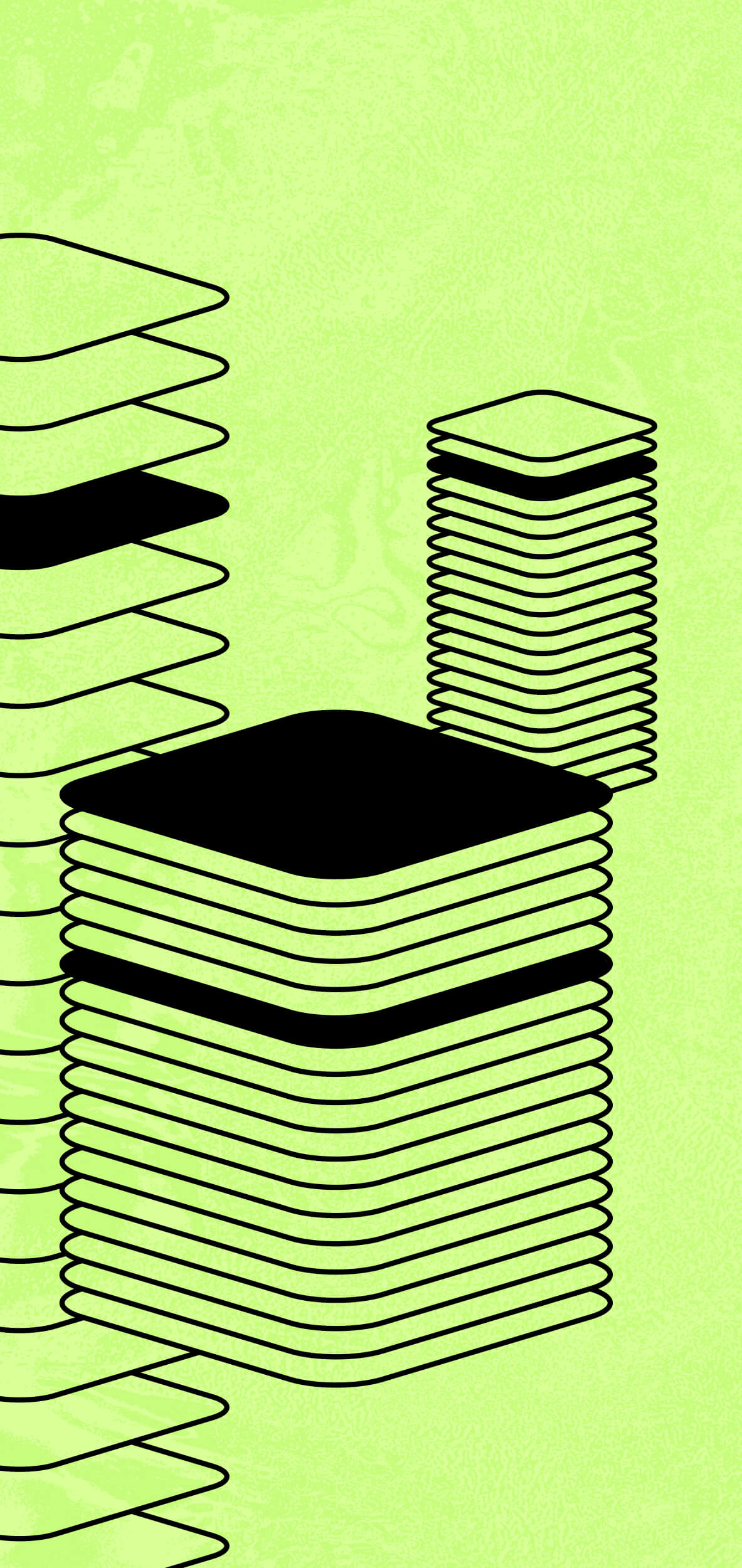What is Namada?
Namada is a privacy-first Layer 1 (L1) blockchain integrated with the Cosmos ecosystem through IBC. It uses a unified shielded set and shielded swaps to ensure user transaction privacy, regardless of the underlying asset. Namada aims to make privacy a universal, asset-agnostic, and multi-chain public good.
NAM Token
The NAM token is central to Namada’s operation and serves four key roles in the protocol:
- Staking: NAM tokens are used as the economic bond asset for validators, disincentivizing malicious behavior.
- Fee Payment: All transaction fees on Namada are paid using the NAM token.
- Governance: NAM tokens are required to vote on governance proposals. Votes are weighted by the amount of NAM that votes for or against them.
- Public Goods Funding: A portion of NAM inflation funds essential ecosystem contributions, like technical research and educational materials.
NAM Governance
Namada’s governance model blends on-chain and off-chain mechanisms, offering a democratic and flexible decision-making process that allows Namada to adapt to the evolving needs of its users.
Key NAM Staking Considerations
Before staking NAM, consider the following:
- Unbonding Period: 14 days (56 epochs)
- Rewards: Non-autocompounding
- Warm-up Period: 12 hours (two epochs)
Staking Requirements
- Minimum Staking Amount: There is no minimum staking amount.
- Staking Reward Distribution: Rewards are distributed once per epoch (every 6 hours).
- Unstaking Period: The unbonding period is 14 days (56 epochs).
- Slashing Risk: Namada uses cubic slashing for double signing infractions, with a minimum slashing rate of 0.1%.
Step-by-Step Guide to Staking NAM with 01node
Step 1: Open the Staking Interface
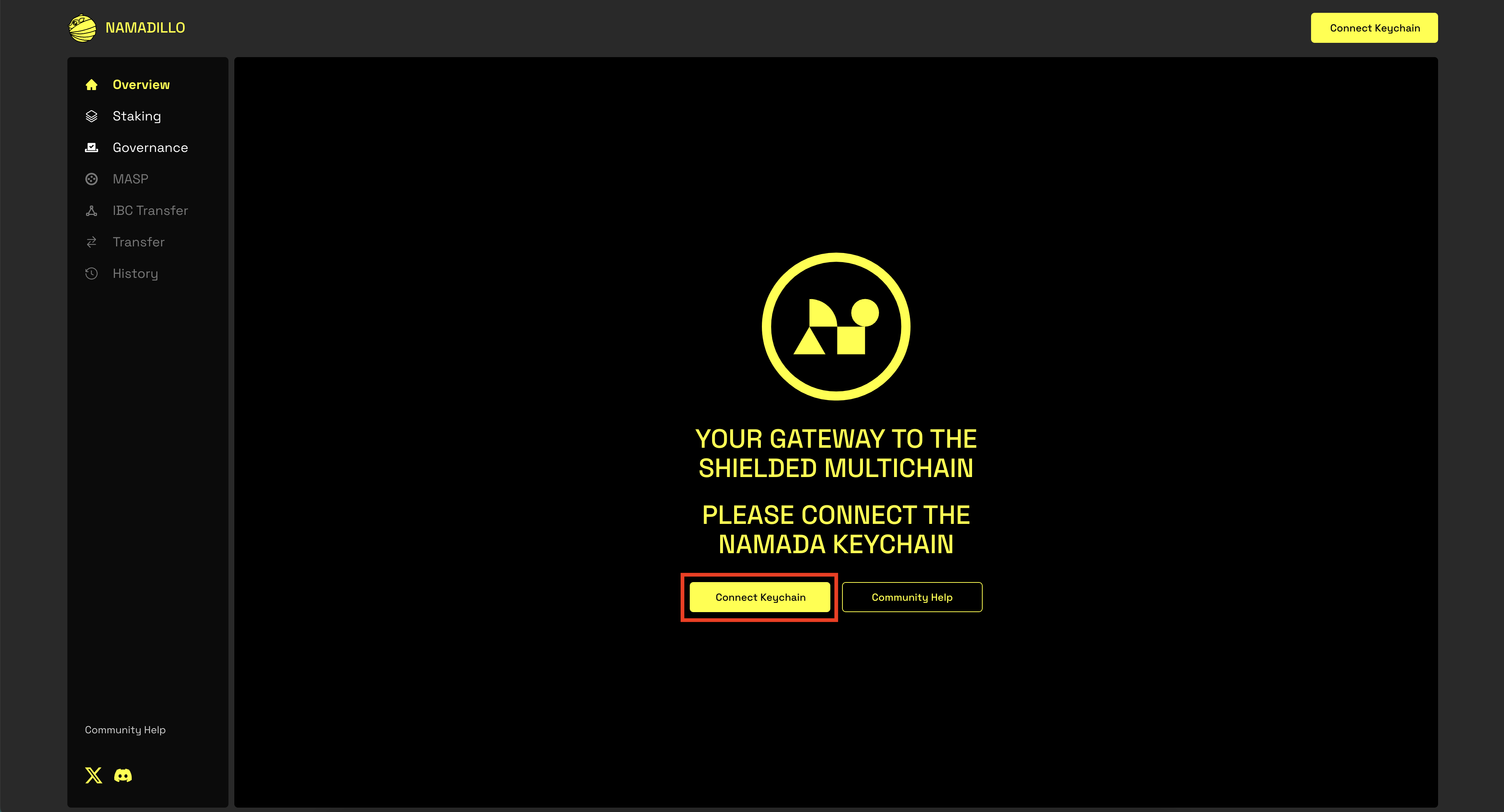
Open the following URL in the browser where you have installed the Namada Keychain extension:https://interface.namada.tududes.com/staking
Step 2: Connect Your Namada Keychain Wallet
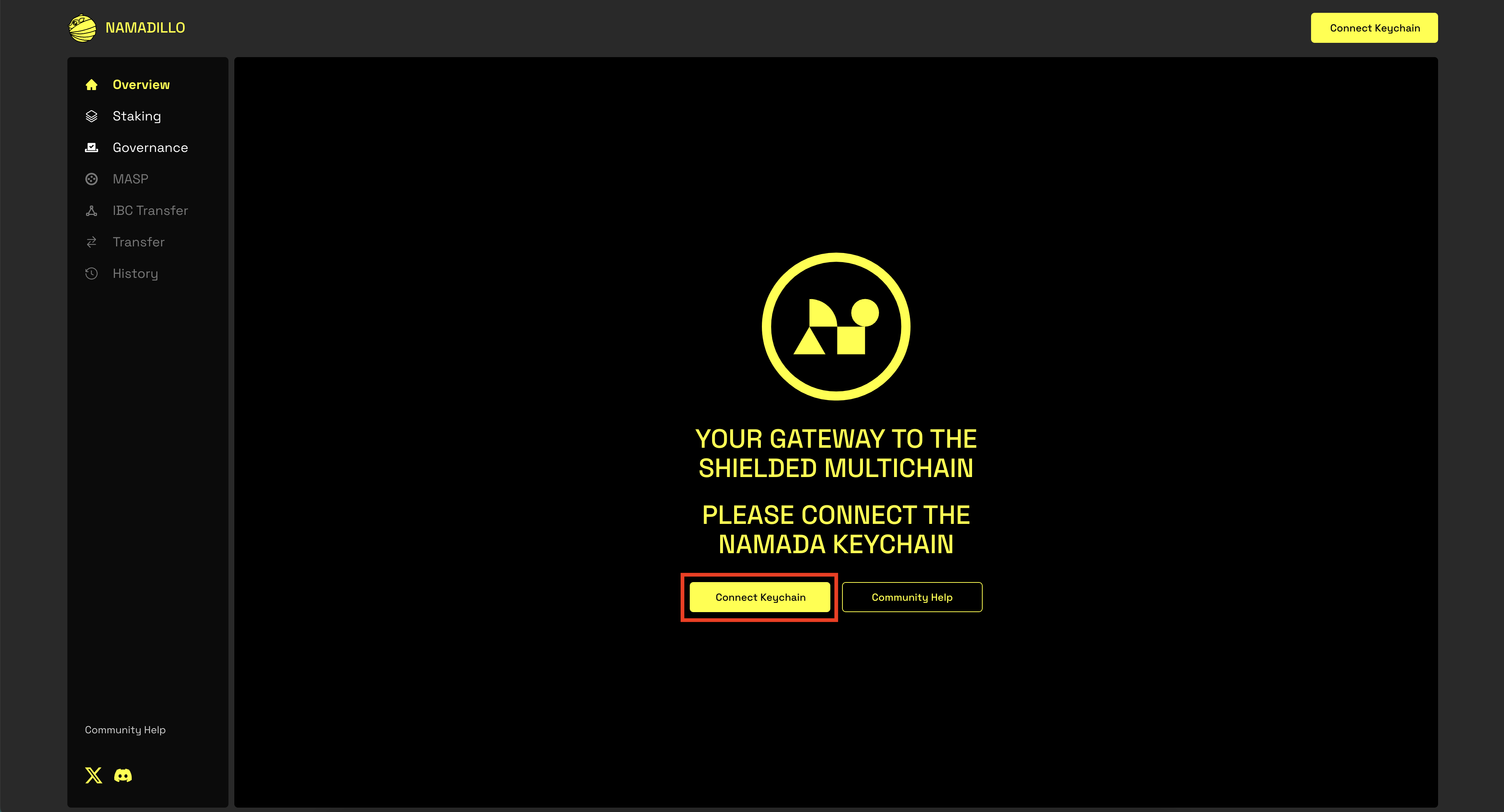
- Click on “Connect Keychain” to connect your Namada wallet.
- Approve the connection request in your Namada Keychain extension.
Step 3: Access the Staking Section
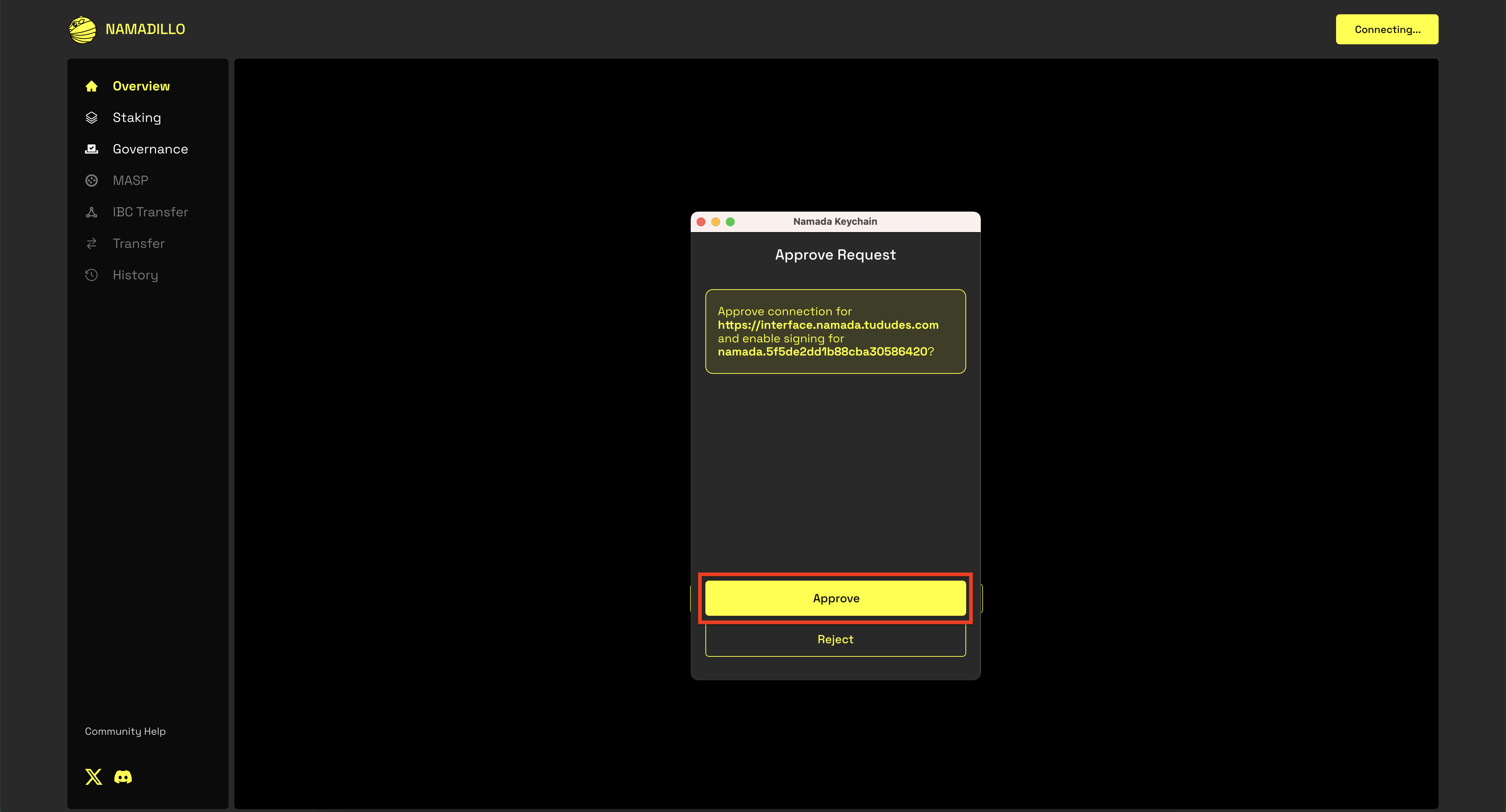
Once connected, go to the main menu and click on “Staking.”
Step 4: Search and Select the Validator
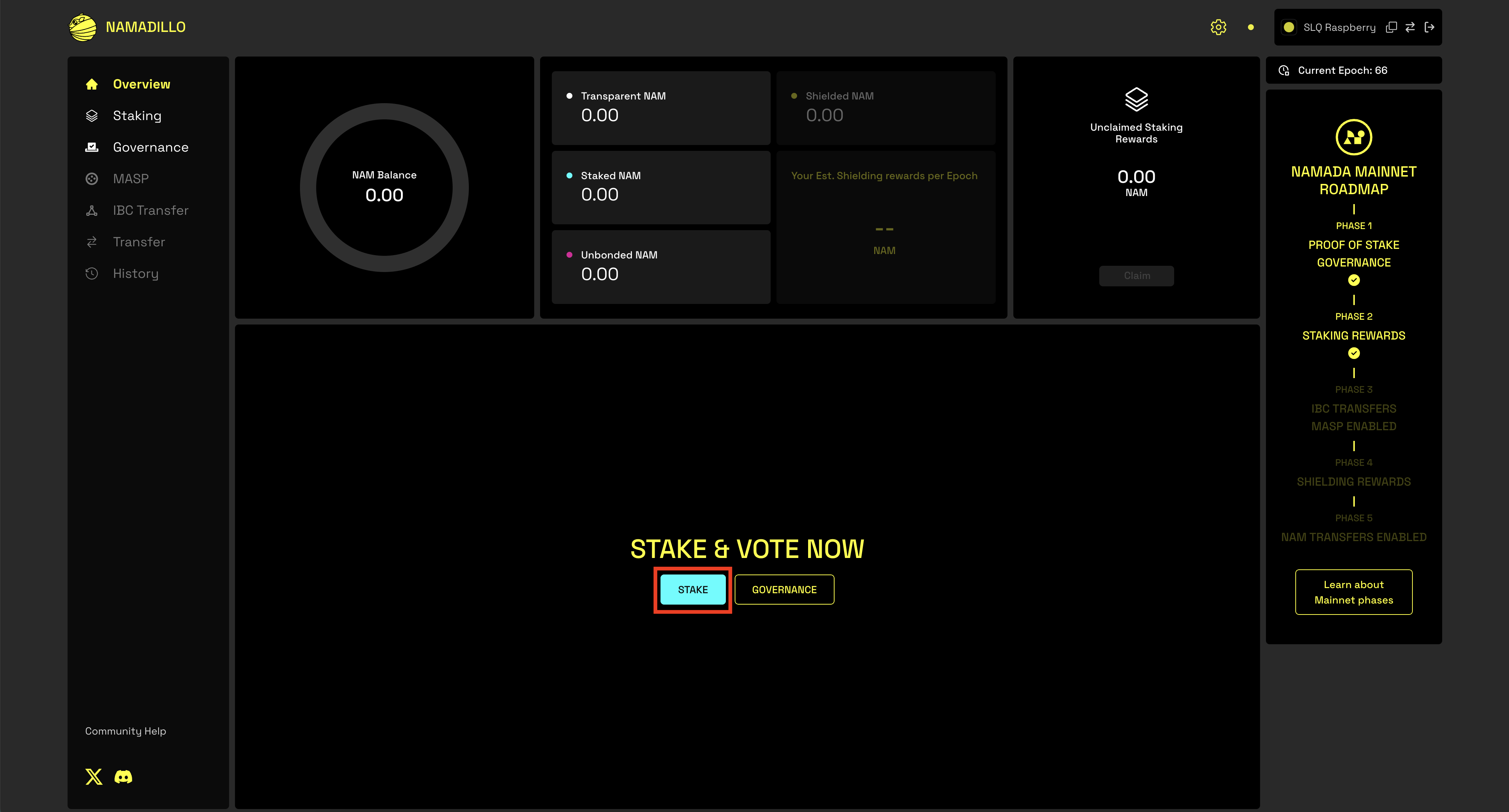
In the search bar at the top of the validator list, paste the 01node validator address to filter the list and select 01node.
Step 5: Enter the Staking Amount
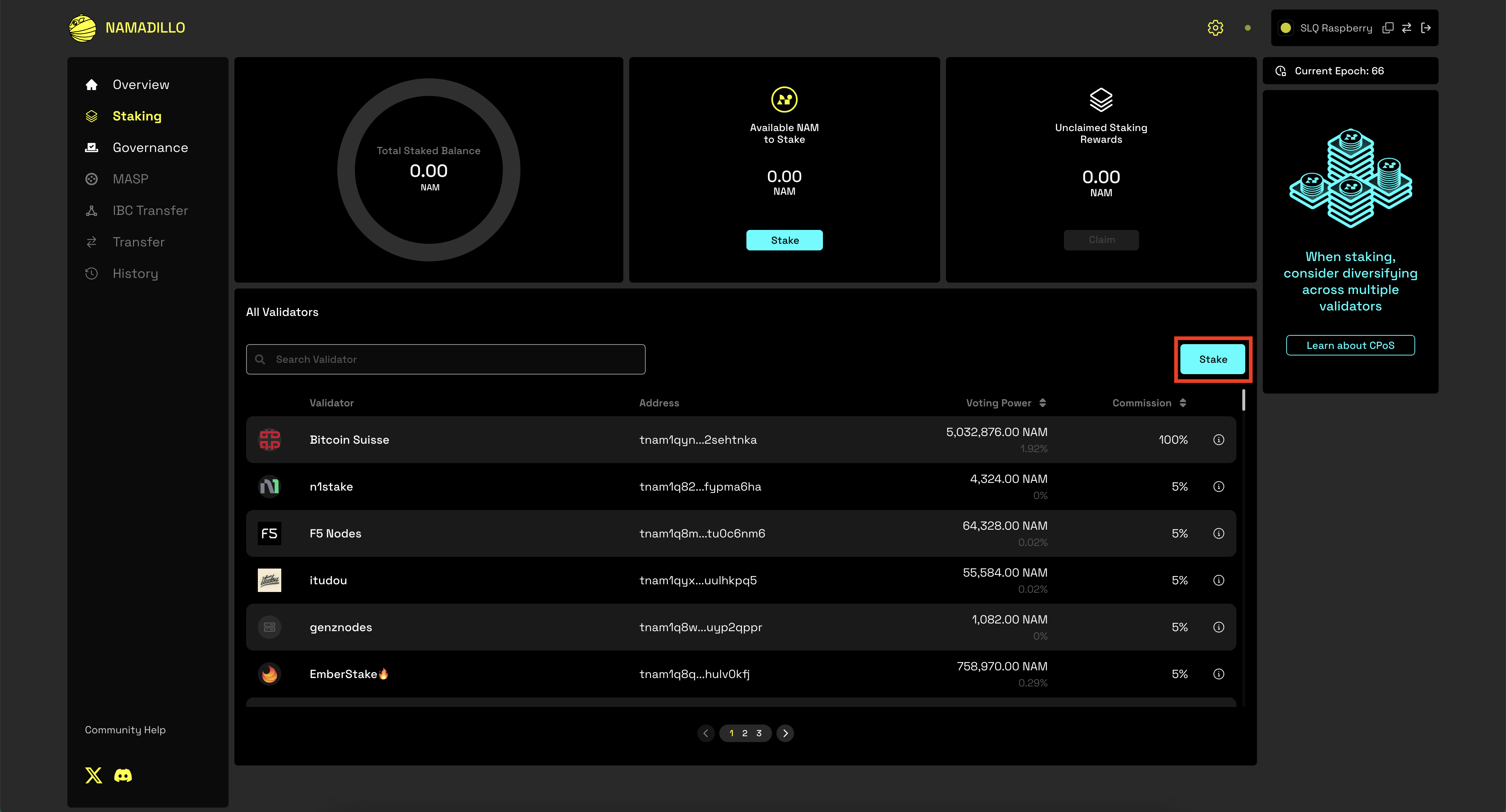
After selecting the validator, enter the amount of NAM you wish to stake. Be sure to take note of the transaction fee that will be deducted from your account if the transaction is successful.
Step 6: Approve the Transaction
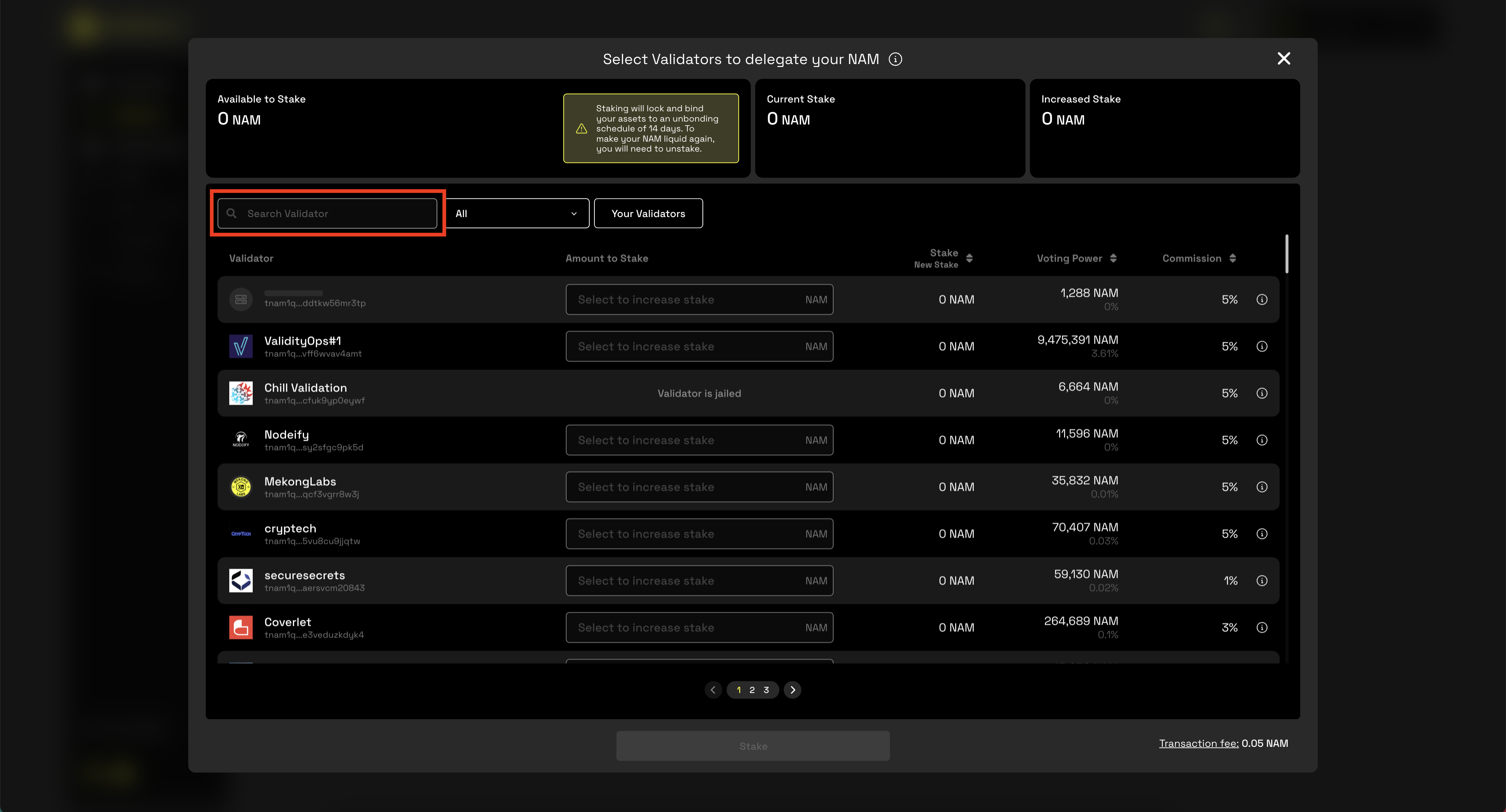
Click “Approve” to confirm the transaction in the Namada Keychain extension.
Step 7: Wait for Transaction Confirmation
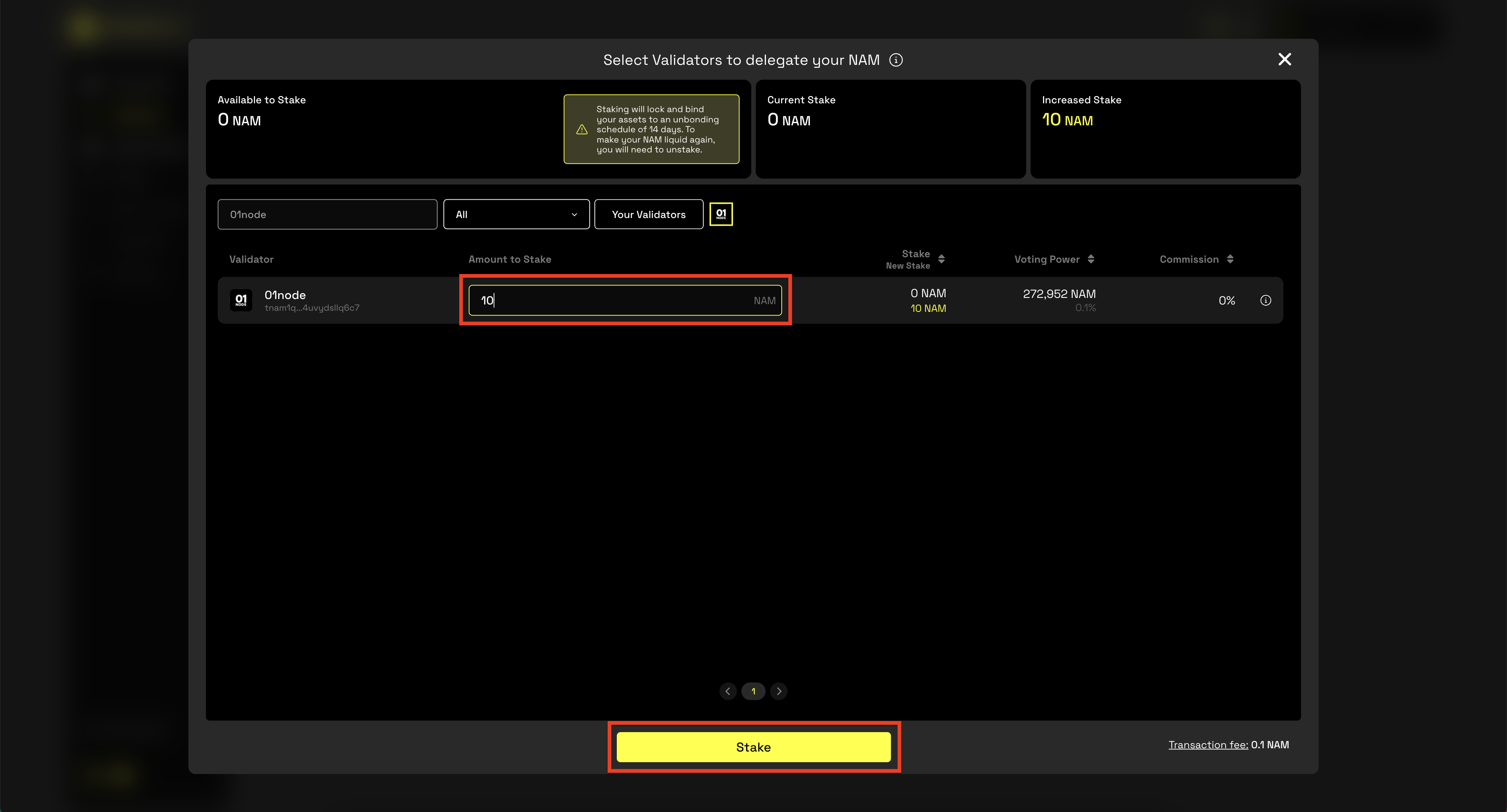
- Wait for the transaction to be processed and confirmed. This may take a few moments.
Step 8: Enjoy Your Staking Rewards!
Once the transaction is completed successfully, your NAM tokens are officially staked with 01node, and you can start enjoying your staking rewards.
01node Namada Validator Address
Validator Address: tnam1qys0gg3etus4zegeq6vljyzpvhwr4uvydsllq6c7
Additional Information
- Staking Interface: To access the staking interface, visit Namada Staking Interface.
- Transaction Fee: Be mindful of the transaction fee, which will be deducted upon successful staking.
Now, enjoy your staking rewards!