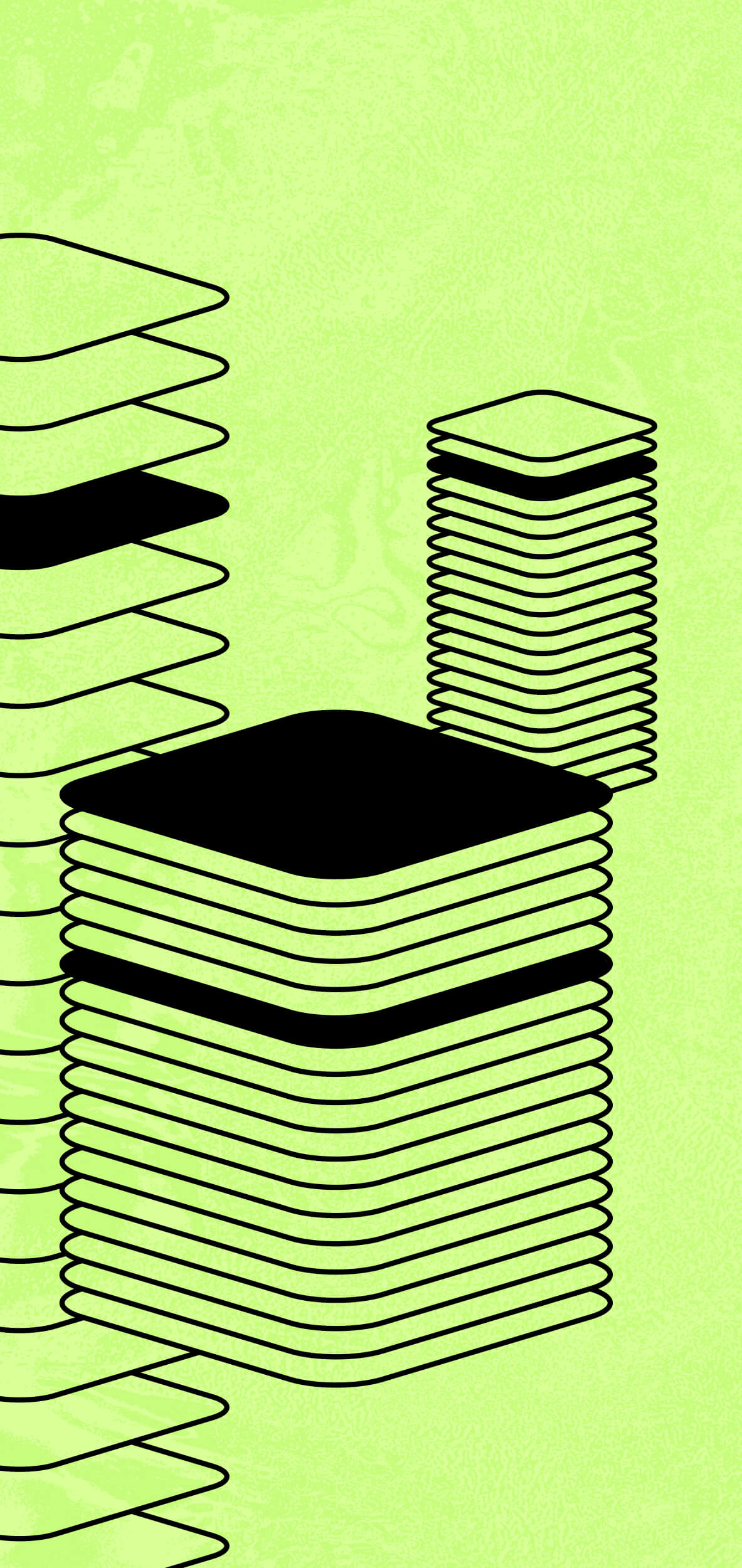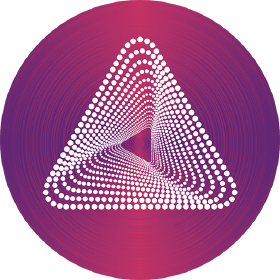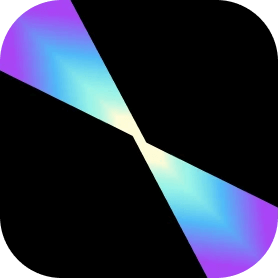Introduction
As the blockchain ecosystem has progressed towards a more multi-chain world, Celer Network extends its core technology, specifically the State Guardian Network used in the Generalized State Channel Network, and transforms it into a generalized inter-blockchain and cross-layer communication platform. This pivot led to the creation of the Celer Inter-chain Messaging Framework (Celer IM), cBridge, and layer2.finance. Today, Celer Network has a strong global team pursuing the unchanged goal of pushing blockchain to mass adoption.
The Celer Network Architecture
The Celer Network architecture is supported and secured by its own blockchain State Guardian Network, which uses a Proof-of-Stake (PoS) consensus variation called Delegated Proof of Stake (DPoS). With this algorithm, participants may stake their coins for a reward while transferring the responsibility of validating transactions to “delegates.”
The Celer State Guardian Network (SGN) is built on Tendermint, and serves as a message router between different blockchains. Validator nodes have to stake CELR tokens to join the consensus process of the SGN. The CELR staking process is a crucial pillar that supports the economic security of the Celer Inter-chain Messaging Framework. To use the SGN’s message routing service and to store the multi-signature attestation, users must pay a fee to the SGN for these services. Adding on top of block rewards, these usage fees are distributed to CELR stakers and validators for their work in securing the network.
Staking guide
Staking your CELR with the Celer SGN allows you to gain transaction fee earnings and staking rewards. In this part, we will guide you through the process of delegating stakes to validators, withdrawing your stakes from the SGN, and managing your SGN rewards.
- First, connect your wallet to the Celer SGN and then switch to the Ethereum Mainnet.
- Click the “Delegate” button to choose a validator 01node to delegate your CELR stakes to.
- Enter the amount of CELR you want to stake and click “Give permission to stake your CELR“. You will be prompted to confirm the transaction on MetaMask and click “Confirm.”
- After granting permission, click “Delegate” to approve.
- You will then receive a “Delegation Completed” popup. Congratulations, you have completed the staking. Note that it may take some time for your staking rewards to show in “My Rewards”.
- You can check the delegation details by clicking the expand button next to “Details”.